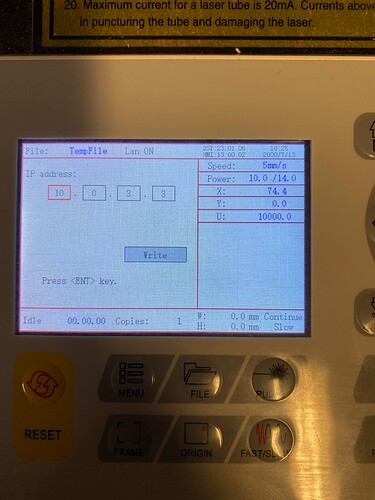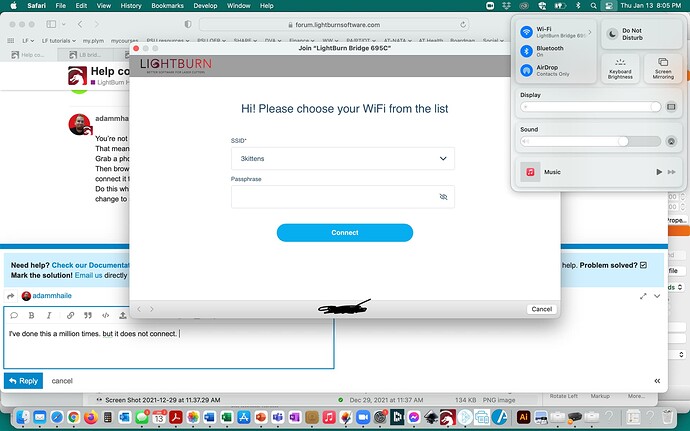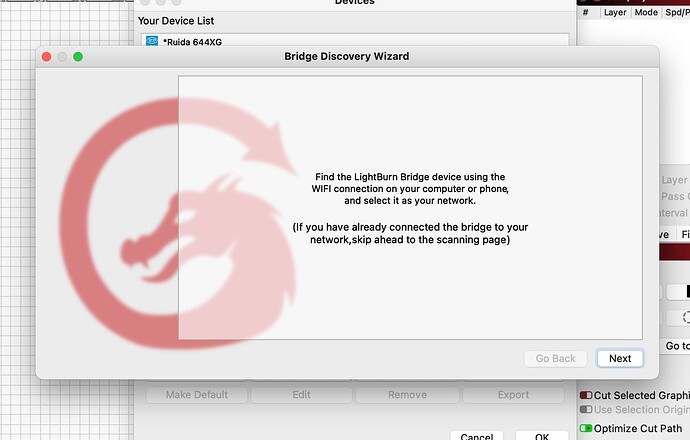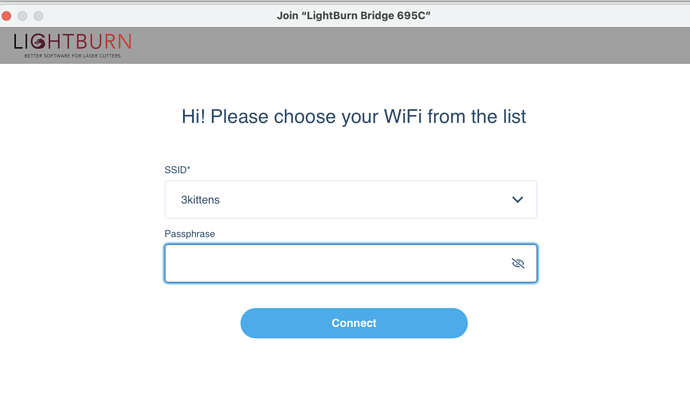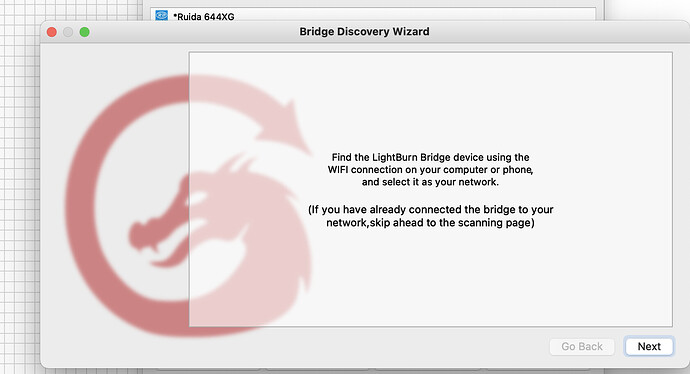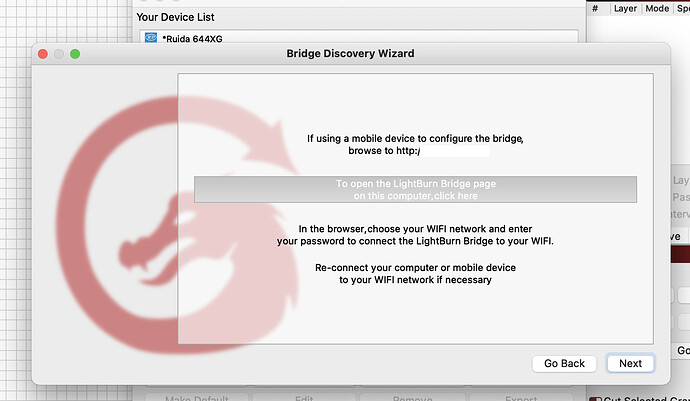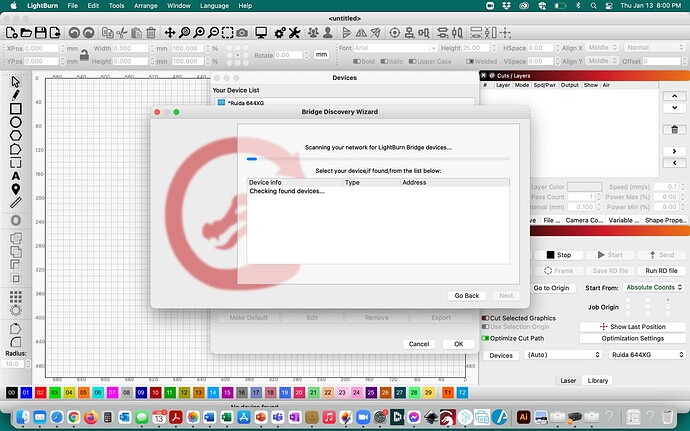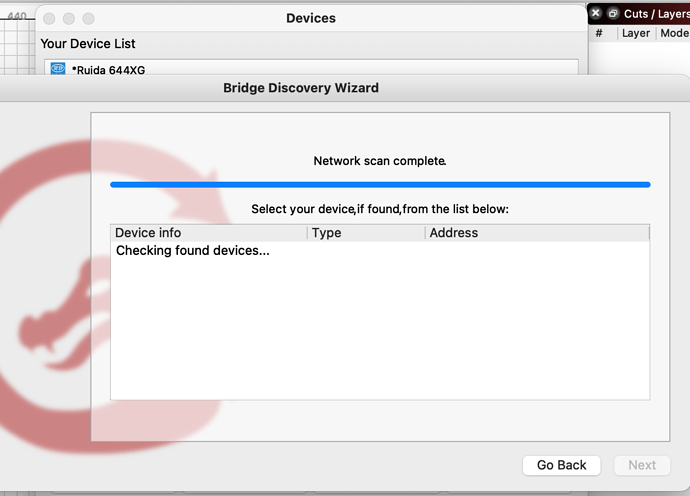I’m not sure where/how to find the Ruida IP Config page do you mean on the laser panel?
Yes. On the Ruida panel.
You’re not connected to wifi - it says “WiFi Config AP running”
That means it’s waiting for you to connect to it and tell it what Wifi network to connect to.
Grab a phone or laptop and connect to the wifi access point named “LightBurn Bridge 695C”
Then browse to http://192.168.42.1 (if it doesn’t take you there automatically) and follow the steps to connect it to your home wifi.
Do this while it’s still connect to your TV - you should see the “Network” label turn green and the status change to say it’s connected and show the IP address. Write that down when you see it.
I’ve done this a million times. but it does not connect. I don’t have a monitor in my shop and my TVs are too large to bring up here.
In the screen you are looking at that was on my TV… I was NOT connected. I brought my Raspberry Pi down in to my house just to make sure it has the LightBurn bridge software and not the Raspberry pi software. Now I’m back up in my shop where there is no TV screen but I am reconnected to the ethernet port the laser.
sorry- I think I understand what you want… going back in the house to connect to TV and to wifi- stay tuned. and thank you!
Is it possible that the Pi is too far away from the router to get a good wifi connection? It won’t attempt to connect to your network until after you have provided the credentials. But for some reason it doesn’t seem to be ever connecting.
Ok so I’m back in my house and the same thing kept happening. When I connect to Lightburn Bridge 695C and put in my wifi and password, nothing seemed to happen but I waited long enough and it did finally connect. So I went back up to the laser and reconnected and tried again and it just either gets hung up on the Network Scan or it crashed Lightburn all together. are the IP addresses here supposed to match?
no- my wifi signal is excellent. just upgraded everything throughout the house to a Mesh network and I have excellent connections and speed.
ummmmmmm… I’m here… I’m just trying to translate to English. I also went and got my TV and brought it to my shop.
xxxx is the correct IP for my devices.
Subnet is xxx
ok- so back up in the shop and it says Wifi Config AP running again. do I have to connect and give it my wifi password every time I turn it on?
No. It should persist after being properly configured. Somehow yours seems to be looping. Do you have a different SD card you could try writing the image to? Might be something with the card.
Alternatively, you could try manually configuring the wifi as detailed in the advanced instructions:
Advanced Usage - LightBurn Software Documentation
ok- I do have a new 128 GB SD card. I read something about having to do something if you have >32GB so I’ll have to go find where I saw that and then try the 128.
What model Pi are you using and is the network in your shop 2.4Ghz or 5Ghz - some of the Pi models do not support the 5Ghz band. It’s entirely possible that while your other devices can see your network out in your garage that the Pi cannot. It will automatically re-enter the configuration AP mode whenever it cannot connect to the configured WiFi network.
So, the issue - for whatever reason - is 100% that the Pi cannot connect to your network while out in your shop, even though it can in your house. The only way to fix this will be to sort out the reason for that.
I have a mesh network that has both 2.4 and 5 Ghz. That is easiest enough to check. II’ll turn off the 5GHz and give it a try
If you now have the TV in the shop it will be apparent in the status view whether or not it can attain and hold a connection.
right… it cannot. I tried connecting to the 2.4 GHz and that did don’t work.
I tried creating the wifi.txt and that did not work either.
So, I am trying to flash the Bridge software to my 128 GB but I know I saw something somewhere about having to do something else if you use an SD card larger than 32GB and I cannot find that reference anywhere.