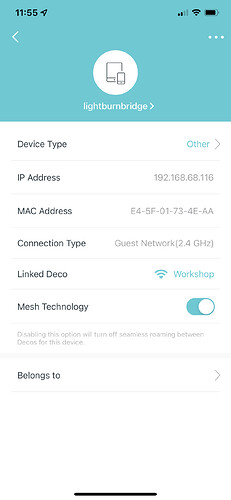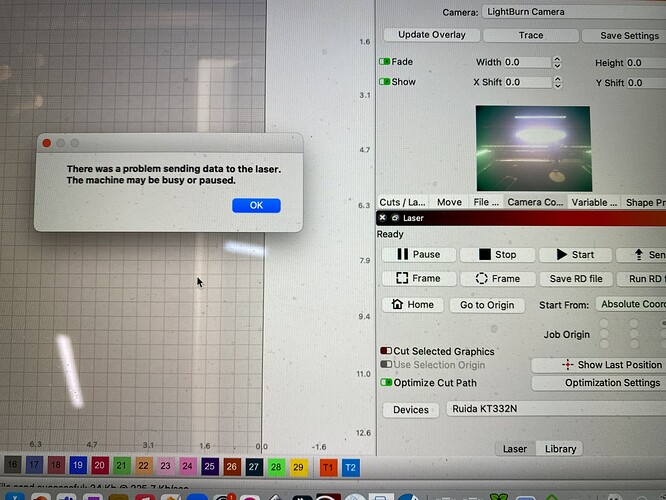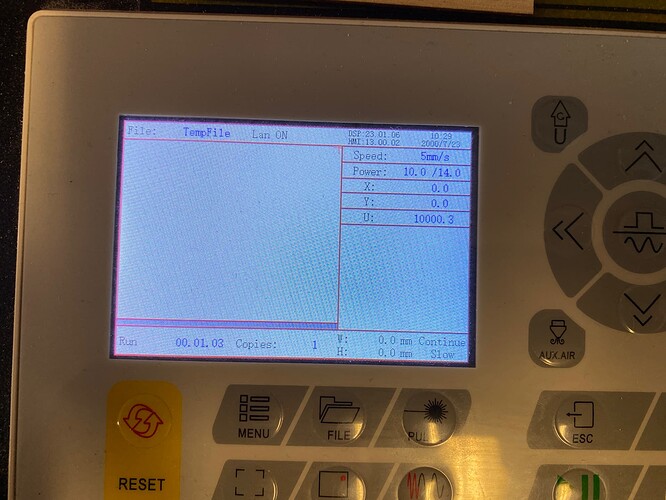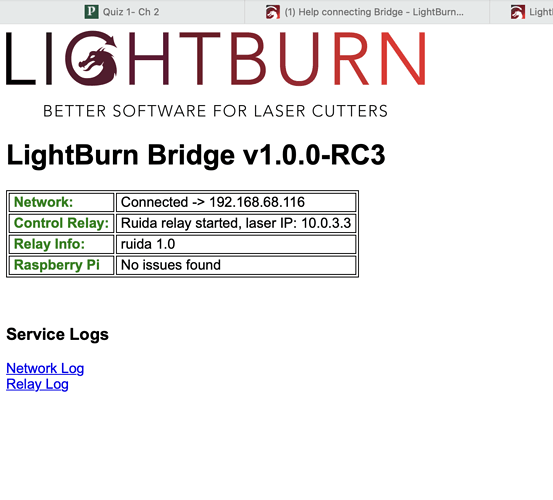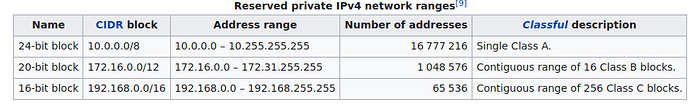still having the same issue. the ruida controller on my machine start the timer as if it is cutting, but nothing happens.
if I plug in with my USB, it works, but not with the raspberry pi. but I had it working initially.
Can you open 192.168.68.116 in a browser and take a screenshot?
Also, please confirm that 192.168.68.116 is what you configured for the IP address of the Bridge in your Ruida configuration.
If this has changed, change the configuration to match the new IP. Then suggest you investigate how to setup a static IP for your bridge on your wifi router. This would normally be near the DHCP server settings.
You need to ‘bind’ the mac address of the Lightburn Bridge to the IP address in the routers dhcp.
This will ensure it will always be given the proper address no matter what order the ‘other’ devices on the lan renew or get added.

I’m not quite sure I follow. This is the original address that I started with and it has not changed. It is always 192.168.68.116 every time I start up the raspberry Pi… but I set the Ruida IP address to 10.0.3.3
I have no idea what this means. How do I “bind” the Mac address of the lightburn bridge to the IP address in the router?
He just means make the IP address static on your network. Telling your router to always give that IP address to that device so it doesn’t change on you. But if it’s not changing then don’t worry about it for now.
ok- here is a screen shot, but now it is working.
I will try to take a screenshot when it stops working.
Ok. I just wanted to make sure that it hadn’t changed as it could explain why it wasn’t able to communicate.
Setting a static IP would be less pressing in that case.
This will be most telling I think. I suspect your wifi connection may still be posing a challenge for the Bridge.
Are you still using the 10.n.n.n scheme to address all your network internal (inside, not exposed to internet) addresses?
The 192.168.n.n (router is usually 192.186.1.1) and most network devices get a automatic ip internally. Thing is the 10.n.n.n is a schema that’s very old, and more modern devices don’t know it’s there and don’t look there. You may want to manually assign an ip in the 192.168.n.n range to your bridge,and then let the network discovery process find it on the 192.168.n.n network. I’ve seen this trip some pretty sophisticated discovery systems designed since Y2K, many people abandoned using 10 based nets. We were trying to set up teleconferencing with a facility in a branch of the company in Japan, it wouldn’t do ANYTHING until we manually renumbered the net to the new standard.
Here’s the wiki, they have been reserved for this…
There is also variations for the IPv6, they have a routing prefix or fc00::/7 or fe80:: for local link.
I’m running the Lightburn Pi bridge with the routing prefix of 10… that the Ruida came with…
![]()
thank you. I will try these suggestions. I got so frustrated, I gave up two months ago. My wifi works great in mythology workshop so I know if it not the wifi that is the problem. I was starting to think it was the Raspberry Pi, but when I ordered it, they said "no returns’. so I just gave up in frustration.
You should stop before you get to this point. All you do is break stuff… in my late 60’s, been there, done that… Your brain will process it in the background. Go sit down and have a cup of coffee or whatever…
This stuff almost always comes back to be how it’s configured. The Pi bridge is a nice piece of hardware and very low cost and the Lightburn addition is very stable, like the rest of their software.
When I initially installed it, I used machines original IP. I had changed it, but wrote down the factory configuration.
It’s easy to go back to ground zero, reload the Pi SD card and reset the Ruida back to it’s original IP.
Most of the time is writing the SD card…
Good luck
![]()