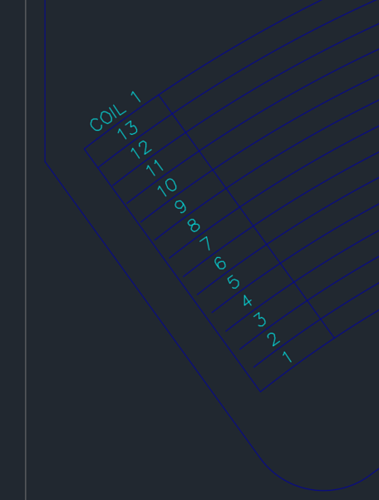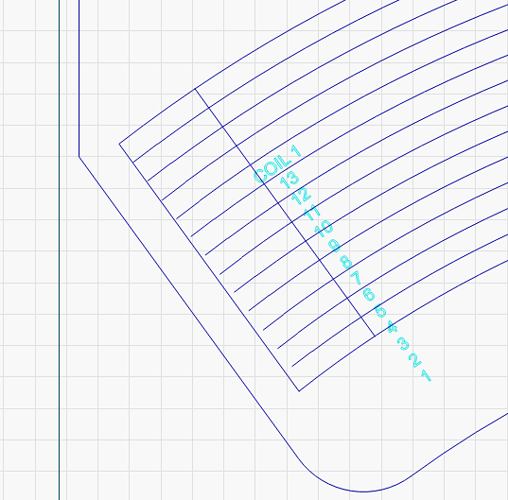I am importing a .dxf file from autocad to lightburn. When I import the file text vectors from my dxf file are moved all around and the scale is different as I can’t just drag them to the correct spot. I have tried several dxf types from autocad and have tried exporting and importing as other file types with no luck. Any help is appreciated!
Hey Adam,
Are you willing and able to share your DXF publicly?
I’ll try to reproduce the problem on my machine and see what’s going on.
Oz just crushed a DXF bug on the weekend that will be handled in the next revision.
This exact conversation just occurred yesterday. Please review:
Thank you! This worked. A bit disappointing the amount of days wasted on this. Seems like .dxf is one of the major cutting files. Seems a top priority for a laser software to be able to do this!
Thanks for sharing this was exactly what I needed.
This topic was automatically closed 30 days after the last reply. New replies are no longer allowed.