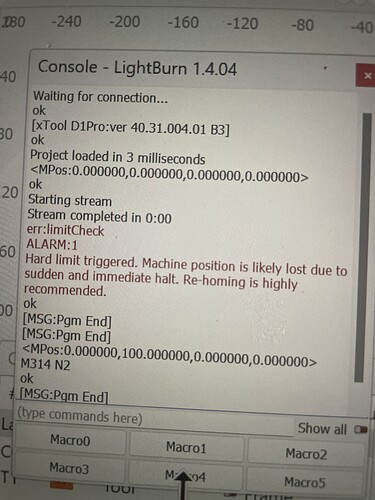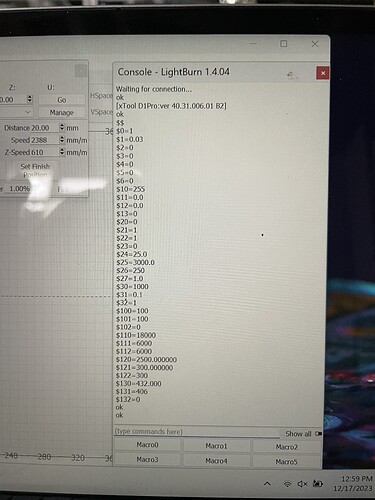Is there a setting in LightBurn that would cause my laser to set off a limit switch whenever the laser moves left regardless the position of the laser? Any ideas of what I can do to correct this?
Do you have hard limits enabled?
Thank you for your response. I’m not sure if they are enabled or not. Are they supposed to be enabled? Is there a place in lightburn where you can check/set the hard limits?
Go to console and enter $$ then enter and paste to your reply.
I am away from my laser for the evening, but I will do it tomorrow and paste it. Thank you.
What’s the history of the laser? Is this new to your or was this previously working?
Checking $$ GRBL configuration for xTool machines is not particularly productive other than as a reference because xTool locks you out from making changes to the machine.
This is most likely going to be a hardware issue of some kind. Physically examine the limit switch. Is there something keeping it perpetually actuated? Check the wiring to make sure there’s no damage. Review wiring the make sure everything is going where it should go.
Yes the laser was previously working. I always had to start from the current position to do any cutting or engraving. I was trying to get it to work from absolute coordinates and thought maybe I clicked on something that I shouldn’t have. I did just go into xtool creations and disabled the limit switch. Now it will work as it did before, but it still won’t work with absolute coordinates or rehome properly.
What happens if you do this?
When I try to rehome the laser goes straight up to zero on the X axis, but doesn’t move to zero on the Y axis. In the console it the left and right limit triggered except it doesn’t move toward the y axis at all.
Can you restate this? I don’t quite follow.
Did you review the state of your switches? Pay particular attention to the Y-axis switch.
If you disconnect the switches, does the machine attempt to home properly? Manually place the laser head in the middle of the bed before doing so. Be prepared to power-off the machine or else you’ll get a crash.
Were you able to examine the switches?
Did you run the test of disconnecting the switches and attempting to home?
The switches and the wires look good. The problem is when I try to home is that the laser goes to zero on the X axis and does not move to zero on the Y axis. No matter where I place the laser it just moves straight up to home on the Y axis. Any thoughts of what could cause that?
Your home position is bottom left? Your X axis moves to left when homing, and Y axis moves up?
xTool D1 Pro homes top-left.
- Disconnect all the homing switches
- Manually move the laser head to middle of machine
- Attempt to home but get ready to cut power
What is the result?
How do you keep track of all these machines?
It’s more on an exception basis. The vast majority of GRBL machines home bottom-left so the exceptions stick out. xTool machines home top-left and have top-left origin. K40-type machines home top-left and usually have bottom-left origin. Shakeopo machines home top-right and are in negative workspace by default. Ruida machines are typically top-right with some top-left with matching origin.
There is the occasional oddball machine. Bottom-right homing and origin seem to be the least common.
I just renewed my license the other day for Lightburn. Could the download have caused any of these problems?
LightBurn has nothing to do with how your machine homes so the chances of this being a factor would be approaching zero.
Try homing from XCS. Does anything change?
Have you attempted to disconnect the switches?