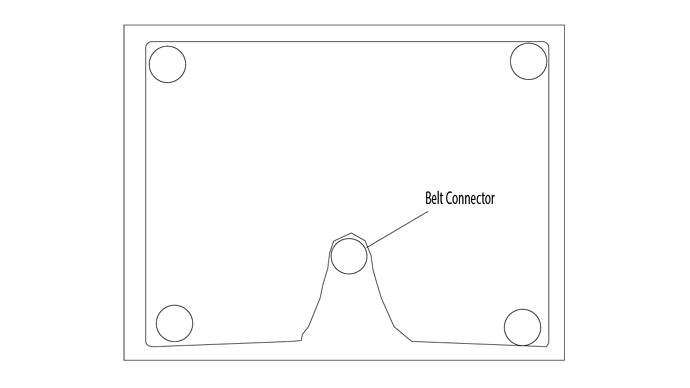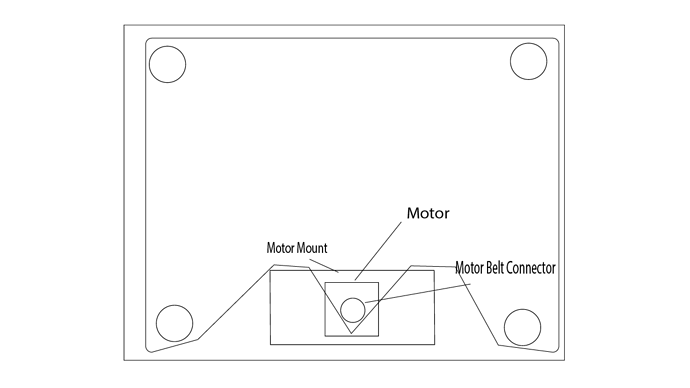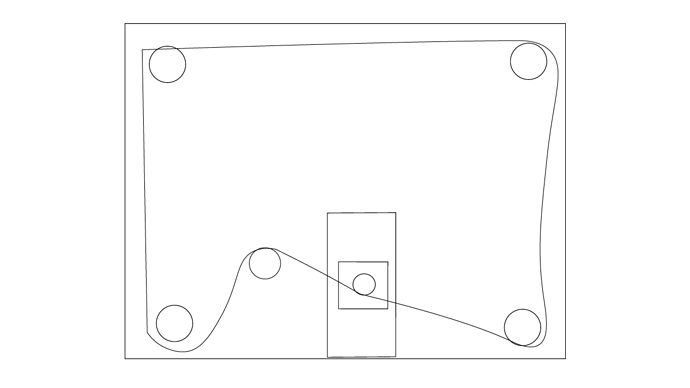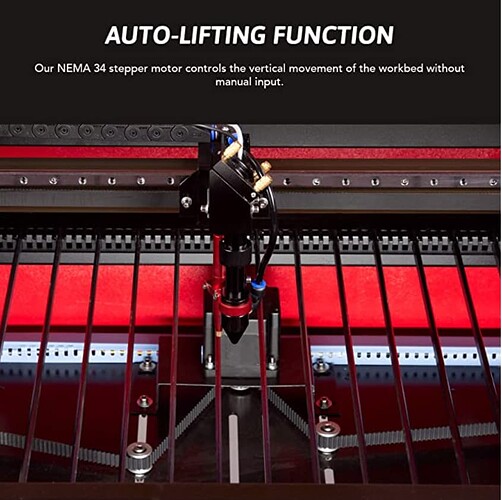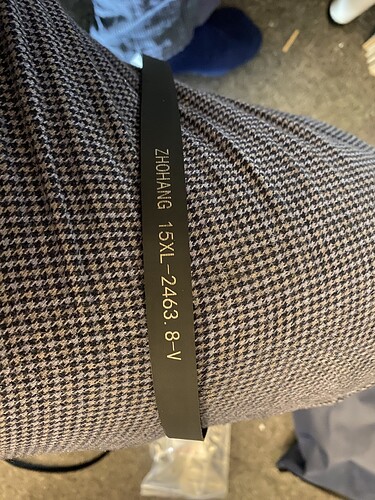Thanks.
Yeah that worked. I actually had somehow already inverted the keypad and undoing that fixed it.
I’ve set the machine origin to front left in a position where it won’t bump into the side posts. We’ll see if that works.
So it looks like I’ve successfully got the Z-axis motor working and the autofocus pen in focusing to the proper distance:)
Now I just need to go back, check my mirrors again and likely recalibrate my camera and then I’m (hopefully) back to lasering 
Thanks for your help!
For what it’s worth, my issue with installing the motor was perceptual, but in case it help anyone with a similar autofocus kit and belt, here are some quickly and badly drawn pictures of where I went wrong and what worked, as I can’t get a good photo of inside my machine.
- Here’s the machine floor as it was in the beginning without the motor. The four pillars are at the corners with the belt going around them and the smooth side of the belt contacting a smooth belt connector.
I removed the small original belt connector and tried to put in the motor mount assembly like this:
But the belt was not long enough for this to happen. So I tried turning the motor mount 90 degrees and there was not enough room at the back of the machine to install it this way and have it fit tightly with the ridged side of the belt contacting the belt connector.
3. I finally woke up in the morning realizing what, perhaps, should have been obvious. I needed to leave the small belt connector in place. What finally worked ended up looking (sort of) like this (the point is using the small belt connector allowed me to turn the motor mount AND get the belt tight against the motor mount belt connector with the ridged side of the belt against the belt connector.
Quickly and crudely drawn pictures but perhaps it makes the point of where I was going wrong:)
And I DO have a “woman cave.” My spouse would probably say it’s the whole house but I have a room with craft stuff – but my husband saw me trying to figure out how to get a large laser up there and kindly allowed me to stick one in the garage where it should be:) Right now my craft space in the house, though, has been overtaken by my daughter’s recent cosplay project.
Thanks, again, for all your help!