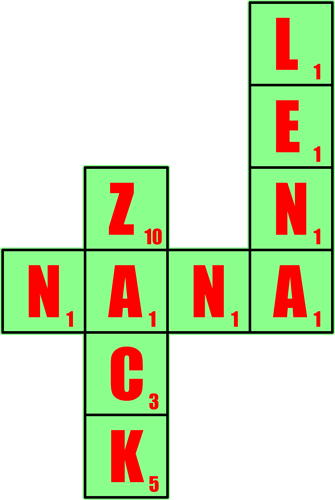In the image below the green is the cut outline, the black is a light fill engrave and the red is a dark fill engrave. I can cut the run time in half if I can do the dark and light engrave operations in the same sweep. I’d rather not convert it to a raster if I can leave it as an SVG. Is there a way to tell light burn to do both at the same time but use the appropriate power levels?
I believe you could use Power Scaling for both in the same pass.
Here is a clip from our documentation: “Power Scale lets you tell LightBurn to use a percentage of the selected power for a given shape. This allows you to set different shapes within the same layer to a higher or lower laser power percentage without creating a new layer.”
And how this is used to create test scales:
Thank you, that seems to be the right answer!
The simplest way to do this would be to turn it into an image, with different brightness levels, and use grayscale (or dithering, depending on what you’re going for). Power scale will work too, but if shapes overlap or intersect you can occasionally get odd results, so use the preview with ‘Shade According to Power’ enabled to make sure it’s doing what you want.
This topic was automatically closed 30 days after the last reply. New replies are no longer allowed.