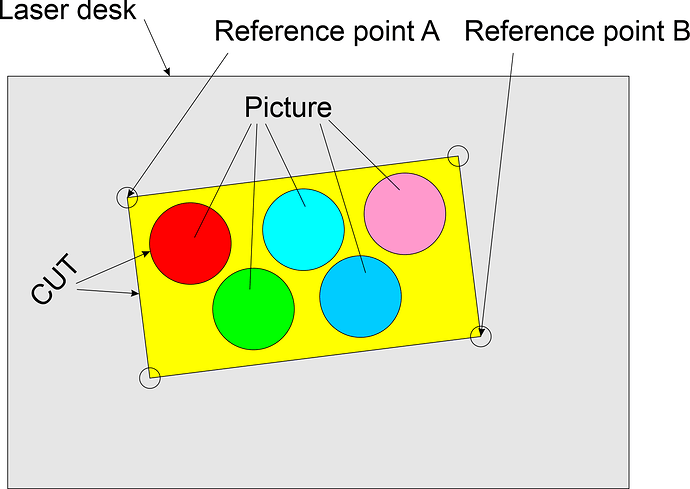Hello! Sorry for my English. I will try to describe the situation and I would like to implement this decision in the program. So, let’s say I printed an image on plywood on a printer with paints with ultraviolet curing (UV). In the image I put the reference points strictly at the corners of the rectangle. Then I transfer a sheet of plywood with a picture on the laser for cutting contours. But plywood lies a bit under angle relatively axes X and Y. Question, can be whether in program implement alignment laser on two diagonal reference points? For example, I press the first button and point to the top left, then press the second button and point to the bottom right reference point. After that, I run the cut or engraving, and the laser automatically cuts or engraves the image, taking into account the uneven position of the picture. I don’t have a laser camera. And in this case it is not necessary.
This is finished already, and will be in the next release of LightBurn: https://github.com/LightBurnSoftware/Documentation/blob/master/PrintAndCut.md
3 Likes
Thank You! This will be a necessary and useful option.
Is it possible to implement the same function but for a circle (search center on the specified three points)?
Mathematically, it’s relatively easy. It would need special UI, but yes, it’s possible.
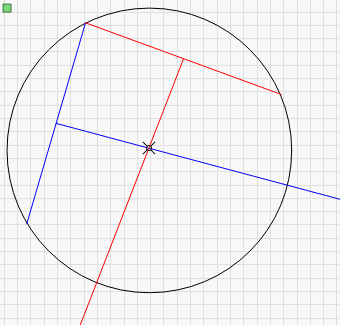
Make it as a suggestion on our suggestion site so it doesn’t get forgotten. http://lightburn.fider.io
Already created a suggestion called “Cut and Print function for circle” (https://lightburn.fider.io/posts/746/cut-and-print-function-for-circle).
This topic was automatically closed 30 days after the last reply. New replies are no longer allowed.