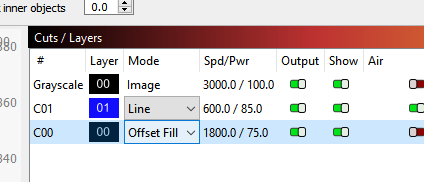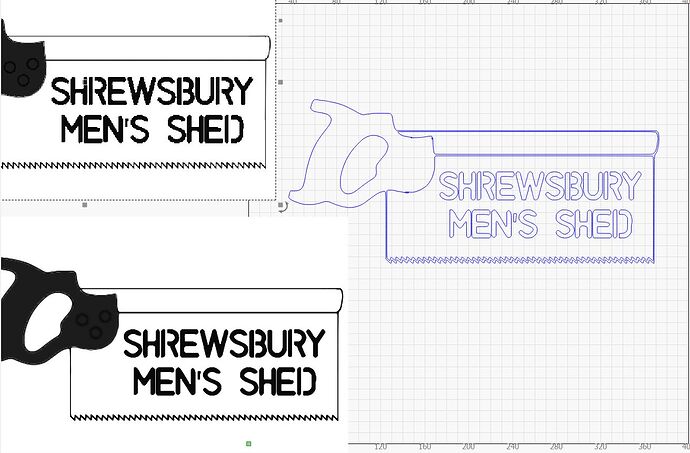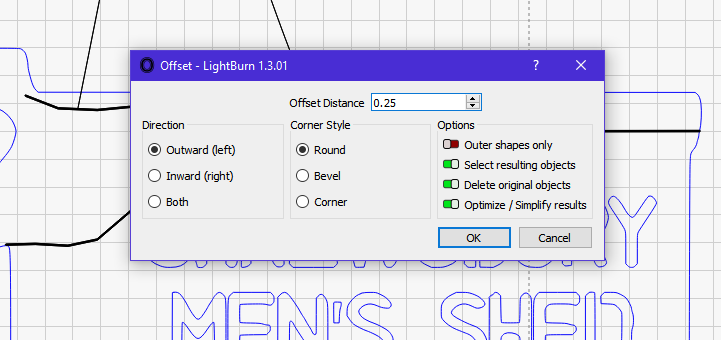Hi I’m old geezer newbie I am involved with our local Men’s Shed - (a world wide charity providing a safe space for blokes to chat and make things) and I have a svg image that shows as an image which would be ok to engrave but I want to produce a cut out of the saw (see image) I have know idea how to do this or if its possible your help will be appreciated - Cheers Geoff
I don’t see any content in the uploaded file. Can you review and reupload if there was a problem?
I have tried to copy the svg file but nothing appears (I converted the pdf to svg) lightburn opens the file ok but only as an image - I have tried saving as aLB file see if that works
ms-saw-logo.lbrn2 (28.9 KB)
PDFs and SVGs can contain ‘raster’ images as well as ‘vector’ graphics. As you say, it looks like you’ve got just a raster image there. Can you upload the original source file. You might need to append ‘.txt’ to the filename otherwise the forum software will most likely reject it. Adding the ‘.txt’ extension fools the forum into thinking it’s a plain text file.
I’m looking at the lbrn file. Looks like this is a low resolution graphic. If you want to cut the saw out you’ll need to create a vector outline of the saw.
There are a few approaches to this:
- It’s like the original design was created as a vector. If so, if you can get access to the original vector file I’d suggest doing so. That will be the highest quality and the closest approximation to the original intent. Once you have the vector you can assign that vector to a layer and get on with things.
- You could recreate the outlines by hand with lines and shapes until you were satisfied. This will take some familiarity with the tools and could be a good exercise in learning them. The overall shape is not overly complex so could be achievable.
- You could use Trace Image to create a vector from the image. However, due to the low quality/resolution of the original raster image the outline will come out a bit rough. Alternatively, if you cannot get the original vector file I’d encourage you to try to at least get a higher quality raster image. That will result in a cleaner trace.
Once you have this in a vector format all of the approaches end the same. Assign the vector to a layer, define your settings, and burn.
I have tried to change the file type without success (saves as an html file) - looking at the other responses it looks like I need to create a vector file - the original file is a PDF - I don’t have skills to create this using LB there is a service call fiver that may have someone who can do this for me - many thanks to all who have tried to help it’s much appreciated Regards Geoff
Give this a go. I’ve upscaled the image by 4x then traced it with LB. I expect there are more vectors than you need (I suspect you only need the outer one) so just delete those you don’t want.
Hope this is what you’re looking for.
ms-saw-logo.lbrn2 (355.8 KB)
Hi Marcus - wow thats really good - one small problem after it has cut round the image it starts to cover the whole image black (I watched the process in preview)
Ok, it’s not doing that when I run a preview here. Can you check that your C01 layer (the layer I put the vectors onto) is set to ‘Line’ and not ‘Multi’.
You’ll also probably want it to engrave before cutting the outline so just swap the order of the layers.
I moved the bottom image and the blue outline image was underneath this seems to work ok in preview - I don’t have my machine yet - due to arrive last week Jan (Atomstack A20 Pro 20w) - I have just been trying to get to grip with Lightburn and at my age (77) learning is a little slow!!! - regarding the layers are you saying do co1 2nd?
Yes, usually you do the engraving first, followed by cutting. I’ve attached an updated version with the layers in the correct order and removed the vectors I think you don’t want.
ms-saw-logo.lbrn2 (294.7 KB)
Hi Marcus - when I move the image the blue line image outline appears but not the Shrewsbury men’s shed txt i really want to cut out the saw, the hole in the handle and the text this will then be placed on a coloured back ground board
Ok, sorry, I deleted all the inner vectors. Here’s one with the outline, the handle cutout and the text.
ms-saw-logo.lbrn2 (337.8 KB)
I just had a thought the last file with just the outline would be good to cut out backer board can I rename the file? will it still work - sorry if this is a daft question
Yep, just rename it to whatever you want it will still work. Alternatively you could put the outline vector on another layer and just output that layer when you want to cut your backer board.
Many thanks for your help - can’t wait to get my machine and start producing stuff! - cheers Geoff
No problem, glad I could help ![]()
Hi Marcus - sorry to be a pest - I have tried to insert a couple of line without success I wonder if you can take a look I’m trying to define the are of the handle that in the blade area plus a line that defines the Ridge area the attached file shows (I hope) what I mean - cheers Geoff
ms-saw-logo.lbrn2 (377.4 KB)
You could change the mode on that layer to Line (it’s currently set to Fill). However the resulting lines might not be ‘fat’ enough. In which case, to make the lines wider you can offset those lines to create a filled area (see attached). If you go down that route I’d also recommend changing the layer mode to ‘Offset Fill’.