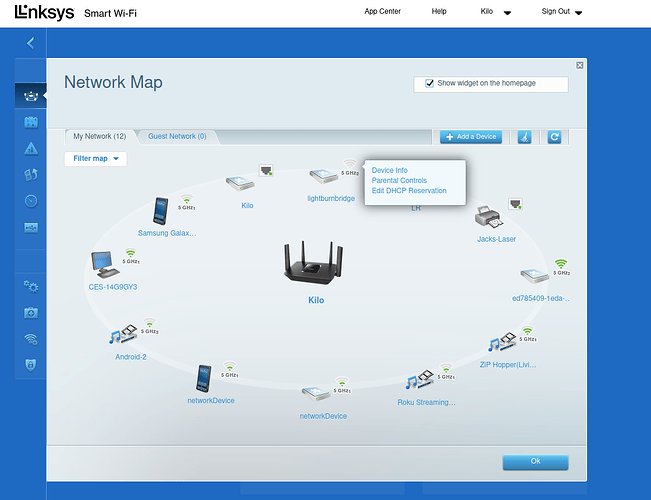I just got a new laser that I now want to run at the same time as my older one. Older laser is a 100w, 900mm x 600mm bed, newer is 130w, 1300mm x 900mm bed. Same ruida controller. Connecting through serial usb on Windows 10. I fire up two instances of lightburn, have each one set to a different laser, with one set on com 3 and the other on com 4. However, only the first laser turned on will be run by either instance of lightburn. I tried this tutoral Multi LB Win - LightBurn Documentation but it didn’t help me either. Anything else I can try? Would hate to have to set up a whole new computer for them.
Open a new window from the “file” menu selection.
I don’t really know how these talk at the usb level… I bailed off of usb with a week or so…
I’d suggest you move them to Ethernet where you can address them uniquely. Probably not what you want in the scheme of things… hang around and see what other suggestion pops up…
![]()
Tried it like that, but it still just defaults to both instances controlling the first laser turned on.
Does the ethernet need to be plugged in to the pc for it to work? Only one port on my computer for that, and I need it for the cable going to my router. Or does it work to run the laser in to the router?
Plug them into the router. Let them reside on your network and Lightburn should fine them.
Set them on separate ip’s. Lightburn should find them on your network… You can manually create them using the known IP… two devices, each with a separate ip.
Name them something useful – I always put in the IP
![]()
The only issue with these are they use a static IP, most networks are dynamic and you might have to tell your router to use a specific IP for that MAC device. Look in your router manual for the use of static ip devices on it’s lan.
![]()
Thanks. I will try that
Do one at a time…
Sing out if you have issues.
![]()
In the second window, is the correct laser selected to run the project? I am of the mindset LB should be able to locate it on your computer.
FYI, I am no expert, I have seen this come up before and this is what I believe was replied. I personally only have one laser, and a weak one at that.
Just trying to help.
Yes, each window has a different laser, and shows the settings for that laser, with a separate com for each laser as well. It may be something going on with my computer instead, as everything I have seen seems to also agree that it should just work.
This doesn’t seem to work either. Tried your suggestion and tried this one How do I connect a Ruida controller with Ethernet? but not showing anything through lightburn
You should be able to see all local network IP addresses that are available. I use arp-scan to see what’s out there, I don’t know what you use. I can also see it on the lan from my routers page.
If you can see it on your lan, then you can do a manual addition of the device… You did select Ethernet?
![]()
Got it figured out. I had put my ip on the controller, instead of the one I was changing it to. Both of them are working now. Thanks for your help
You will never go back to usb…
Did you fix your router, so it knows the pair of Ruida are static?
Glad it’s up again - good luck
![]()
Haven’t got to that part yet.
Out of habit and almost 50 years in the IT field, when I am initially setting up a router I reserve the last 5-20 I.P. in the range for static I.P.s, its a good habit to get into, saves a lot of trouble later.
Agreed… Unfortunately, I can’t seem to do that with my Linksys… it has a range that you set for DHCP and if it’s not within that range it appears to ignore it… I have to bind the address to the Mac of the device.
![]()
Been retired a few years now so been a while since I worked with a Linksys, they must have made a change in the firmware, the only ones I had to bind back in the day were some top end Novel routers.
I have a few of them from days past… Only the latest one that’s running the house does this…
It also has no option for using a vpn ![]()
![]()
Are you trying to run them on a usb multi plug. I had the same problem when I tried to use one of those spliters. It would not speak to both.