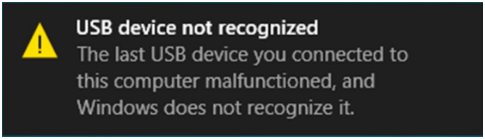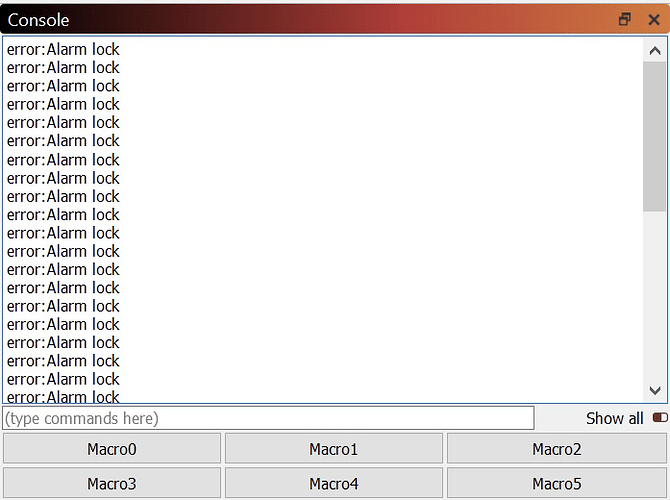All drivers updated, New usb cord, new motherboard. Omtech modded k40
Which motherboard? FDTI driver or CH340 driver?
Copy and paste the message from the Console window in LightBurn.
Screen cap the pop-up error message if it’s not in the Console window.
This may be worth review:
Does your custom installation have Limit Switches?
Does the device home when it’s powered up?
It appears to me that the Alarm Lock is reporting from your Smoothie so the USB is working - I’m not 100% sure on that.
Would you mind scrolling back in the Console Window and capturing the first Alarm or error message so we can start to tease this riddle apart?
I have a similar issue, should I post a new thread or just share here?
Thank you for asking. Please do! You deserve your own thread.
You have a completely different engraver and the troubleshooting path is decidedly different.
This topic was automatically closed 30 days after the last reply. New replies are no longer allowed.