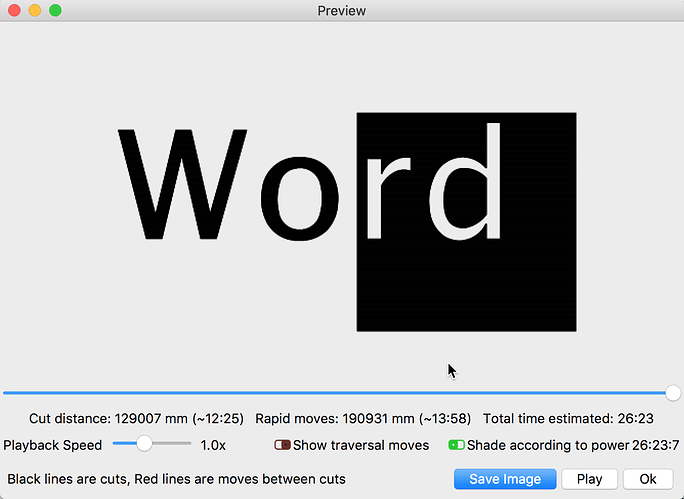I am wanting to invert the engraving process. Say for instance I have a 1 x 3 inch piece of wood with the word TEXT centered within that 1x3 area. How do I “SCAN” or engrave the areas other than the text? In other words I want the TEXT to stand proud of the rest of the engraved wood? I hope that post makes sense.
Put a box around it of the same layer color as the text.
In other words make the text outline “green” to scan and then a box around the outline of the wood green as well ?
Would that not make the text scan too???
Try posting an image of what you’ve got and what you want. Will be easier to answer query.
Yeah, I’m just making stuff up. Why not just try it?
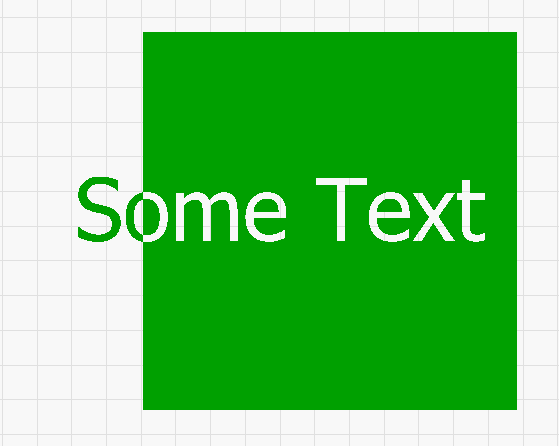
Sorry for my reply “questioning” your wisdom ,but I’m on the road at my job and not in front of a computer or laser to test it out. I am new to this laser equipment and software and trying to envision this in my head.
Thank you
If you now select the ‘Preview’ (“TV” icon at top OR ALT+P) you will “see” what is sent to your laser. Blake was showing you an additional view (‘Window’>-‘Filled Course/Smooth’) but recommend you using ‘Preview’ to review your output.
This is a good read:
Mine looks a little different but you get the same result ![]()
Ah, I see now…
Thanks so much!