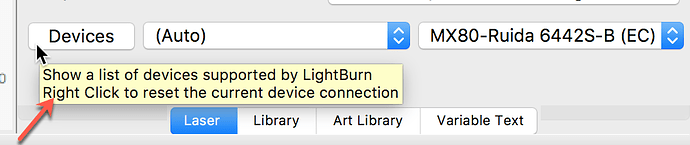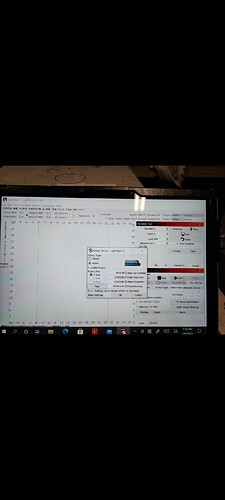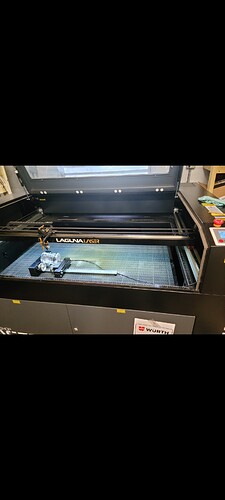I have a c02 15w laser. I figured out how to attach my roller type rotary attachment to the machine. I am having great difficulty understanding how to setup the rotary in the lightburn software. Gear ratio…diameter…pulse/rev…don’t understand how to get the figures for these or the whole setup process actually… help
I think you dropped a 0 here… A 15W CO2 laser would be pretty useful, but I don’t think exists.
Is it a commercial roller or a DIY? Post the brand if commercial, others might already have the settings you need.
Oops! Yes I did! It’s a laguna laser c02 150w.
So I received a tutorial from the laser company.
Attached the rotary with the cord, then connected my Microsoft surface pro with USB provided. I heard a chime on the computer when I plugged it in. Went in lightburn, tools, rotary setup, roller type, enable rotary, filled in the y axis numbers provided. I hit “test” and nothing happend, error message came up that "settings could not be read from computer ".
So now I’m lost again…
What do you see at the bottom? Try a ‘Right-click’ on the ‘Devices’ button to reconnect, then try to read the controller again. Does that work?
I only have one laser on the list, not sure how else to trouble shoot…
Also I have it plugged in to the USB on the right side of the machine behind the locked door. I’m assuming the other USB (the one higher up for imputting the designs)wouldn’t work ?
At this point, I suggest you contact your Laguna Support Rep., as they can walk you through some diagnosis processes to ensure the machine is working as expected, including your rotary.
Ok, will do tomorrow. Thank you!
Further research and talking with the dev team, some Ruida controllers don’t have the setting. Which controller model number is installed in your Laguna?
Ok, so I figured out the issue…I needed to install a driver on my computer! Yay! So that is good they are connected now
I’m not quite sure how to arrange everything now, it seems that glass is quite tilted and it slips position a bit when framing. The tutorials don’t really explain things for the clueless

Also, the preview screen shows my design as the same orientation as my flat work, and seems to frame the design that way also
Also…I have my laptop connected for the rotary setup, but I down loaded the file from a flash drive from my other computer. Not sure if that is a problem
Glad to hear this part is sorted. Thank you for that update.
There may be levelers, or a way to spread one side apart to allow that side to drop a tad built into that rotary, but hard to see with that image. The nice folks at Laguna Tools should be able to provide better information on that than we can.
Folks will adjust the acceleration downwards for rotary work as well as add a weight inside or wide rubber or silicone bands to the outside for better grip.
As long as you have things set up correctly and the same on both computers, there is no problem sharing files and transferring as you’d like. Make sure you have the same Library files and fonts installed, and thus your text will produce as expected, or convert the text to paths, preserving the desired shape, before you transfer.
Thank you for touching on all my questions, really appreciate you taking the time.
What does it mean to adjust the acceleration downwards?
You are welcome. We do want to put additional tutorials together that are general laser usage type things, but we are a small team  , we have to manage our resources carefully…this will take time, but it is on our plans to provide.
, we have to manage our resources carefully…this will take time, but it is on our plans to provide.