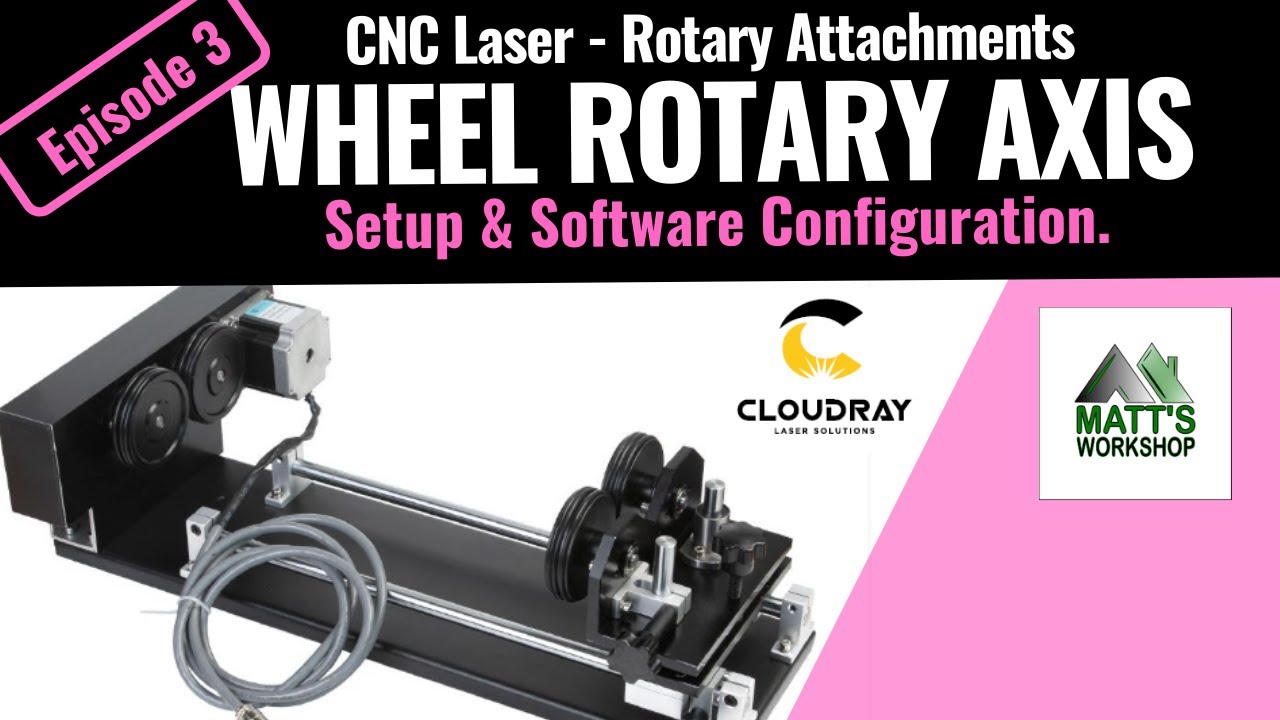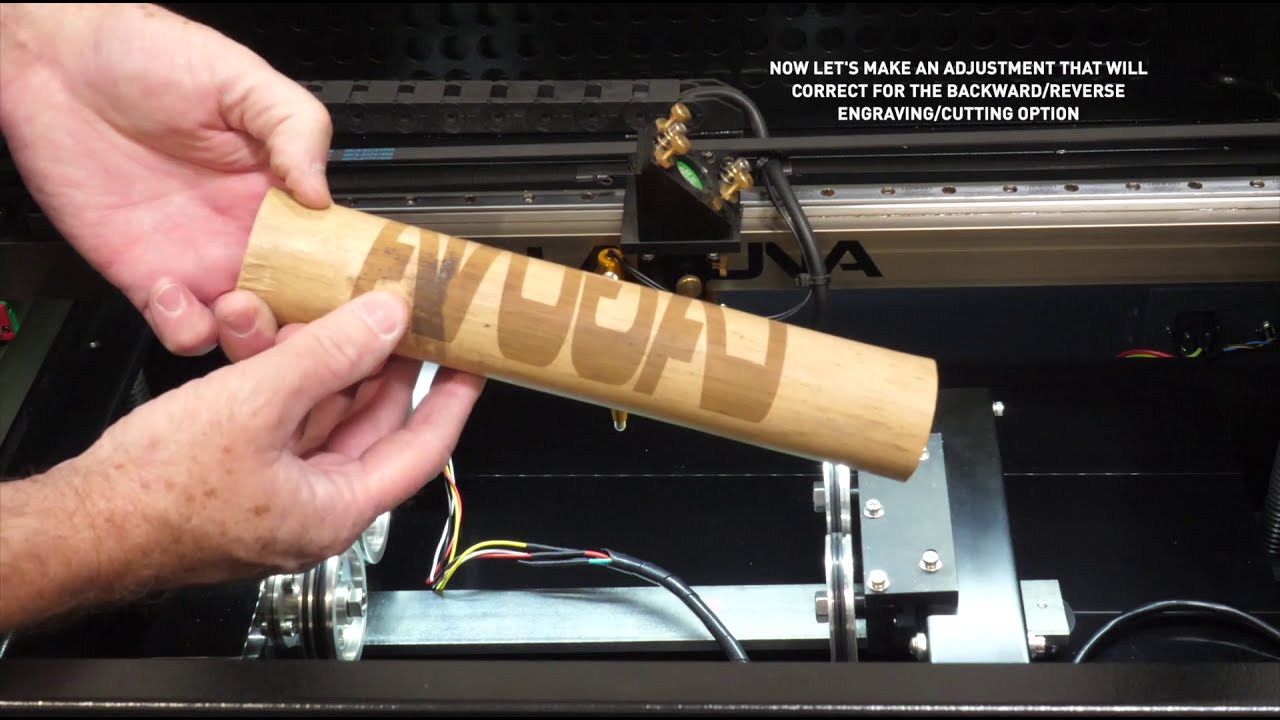Ok, so now, I figured out how to “level the rotary tool sides” when I load the design, hit origin and then Frame…the laser goes all the way to the right and attempts to hit the side so I have to hit escape.
Deaccelerate… Do you mean slow the speed down?
That and the acceleration settings in the controller itself. I point you to Laguna for the correct setting for that rotary.
Where? You need to do this on the HMI / control panel on laser, not within LightBurn.
Did you turn the rotary support ON (green) in Device Settings and then enable from the ‘Laser’ window? You will need to tell LightBurn you are working with a rotary.
Did a little search to find Matt’s video, which is a solid overview of rotary usage and setup. Not directly for Laguna, but is for a Ruida based setup, so the concepts should match up to your gear nicely. Hope this is helpful.
Also, this is a Laguna Tools video, yet for a different system than yours. I include as many of the steps are going to be the same, so also worth review.
Thank you! I will address everything u posted
“…level the rotary tool sides” when I load the design, hit origin and then Frame…the laser goes all the way to the right and attempts to hit the side so I have to hit escape.”
This was all done on the laser itself. I’m not surenhow to tell if the machine has accepted the connected computer settings to rotary. (I guess the laser doesn’t try to hit the side of the machine!)
I’m thinking this is the confirmation needed… the problem is, the laser still shoots over to the way right side, then I hit reset on my machine to.stop it.
So, I set the logo up on my connected computer, enabled rotary, sent to the machine. Found the logo on the machine files . When I framed it, it still tried to ram into right side of machine.
I also used the measurement settings that laguna gave me for my rotary: steps per rotation, roller diameter etc.
I am missing something and it’s driving me crazy
Ok!!! So…figured out my job origin was all the way on the side, so I switched it to center and now I’m in business!! So now to figure out settings 
I will start a new topic😁
This topic was automatically closed 30 days after the last reply. New replies are no longer allowed.