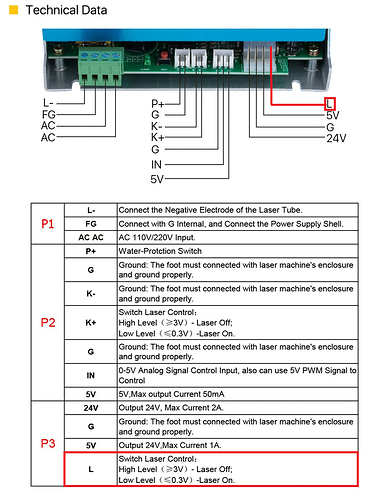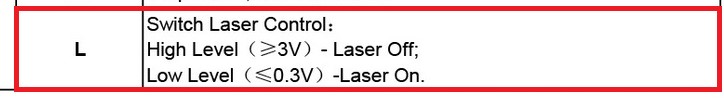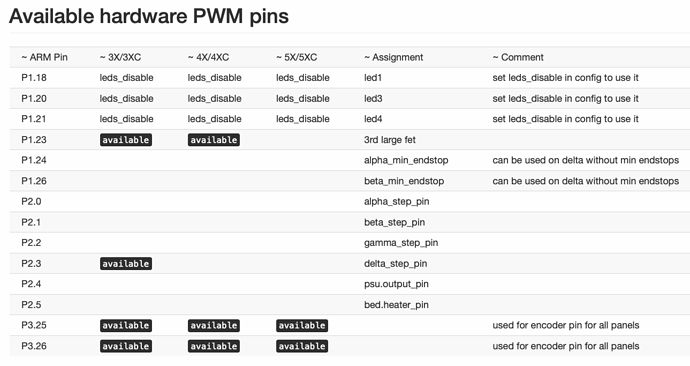Nothing special needs to be done when configuring the 2209 stepper drivers. You can just use the config that was posted by yassin. The only thing is that you want to bend the pins that would normally be used for sensorless homing on the stepper drivers as is shown in the bigtreetech skr 1.4 user guide. It is worth noting that sensorless homing will not work with smoothieware, but it is a worthwhile tradeoff.
A couple of questions if somebody will be kind enough to answer.
I have just connected up my skr 1.3 to the machine (motors and limit switches only), I intend on running smoothieware, and my drivers are TMC2209, and I am running BTT smoothieware firmware
- What Smoothieware firmware should I run? The one from BTT or will CNC firmware from Smoothieware Git hub work?
- My motors run noticeably louder than I expected, and I am pretty sure this has something to do with the lack of configuration of the drivers in config. Is there something we can do? (never used smoothieware before)
- Lightburn talks to the board fine, and jog controlls move the motor. The machine does not however home to the limit switches when I hit “home” button, but insteads homes to initial orgin point it was in when I have powered it up. Anything I can do about that? (new to LightBurn)
thanks
I use 2208’s and they are completely silent.
what are your steps_per_mm set for in your config file?
what are your driver’s microstepping setting are?
what mode your 2209 are set to?
when you command a move of 100mm - does the laser head moves exactly 100mm to the right direction?
Does your laser head moves to the correct direction when you move it forward/backward/left/right?
have you checked to make sure smoothie recognizes your limit switches and they are high when triggered and low when idle?
This is the whole point, I think I am running them at 16x microstepping as I have no means to change that… Or do I?
I am on 79 steps per mm and this gives me close enough movement per commanded movment. From this alone, I am guessing I am on 16 microsteps.
Motors seam to move in the right direction, right goes to the right, down arrow moves head toward the front of the case.
So now with the firmware from your link the home button works, head is moving towards 0,0 point, it is just not recognizing the switch triggering, so I guess I need to poke around flipping logic for end stops
![]()
M119 reports endstop status.
You should run this command when switches are off/open.
Smoothie should report: “0”
Run this command when switches are on/triggered.
Smoothie should report: “1”
BTW, 2209 and SKR have this issue with DIAG leg of the driver which needs your attention.
as far as i remember you might need to disconnect DIAG leg of TMC2209 for SKR to switch from sensorless homing to physical endstop switches.
For some reason, pin numbers for X and Y min were switched around so I got that working now.
So I guess one last thing left to do is to figure out how to change microstepping. Do you know if I can do it from firmware/config level somehow, or do I need to run some jumpers over drivers to change it?
and thanks for your help, much appreciate it.
Are you set up for UART or SPI?.. I don’t. mine are set as standalone.
You need to make changes on both the silentstepstick as well as the config file so you’ll end up having your laserhead move the exact distance as commanded. and don’t forget to set its mode for either silence or high(er) torque. keep in mind that the smaller the steps are - the less torque your motors will have so i wouldn’t recommend going as small as 1/256 as you will be missing steps during fast travel moves.
Yes, but how do I change microstepping in smoothieware?
Never bothered with UART. i configured MS1 & MS2 for that. I think MS3 is for setting UART.
i think smoothie support changing motor’s current via UART but i am not sure about microstepping. try searching the web for that.
Have you read the documentation? It’s in the index.
Use Cohesion3D’s version of smoothieware - it implements the improved raster in conjunction with Lightburn. It will give a warning about the CPU, but you can ignore it.
Squid, if you don’t mind, I would like to ask further questions about your setup. I am trying to do it your way as I like the idea to keep the panel operating for maximum power control and laser test fire.
I almost understand what you are describing here… ALMOST ;), it is a bit to high level…
So I get that you are using fan negative terminal to control laser PWM, as on SKR GND terminals are modulated, not positives.
You write that you pull down PSU’s “L” terminal with pin 2.3, but later you write:
So, what pin 2.3 is connected to? L terminal, or Laser PWM terminal?
If I understand it all right you keep your panel connected to psu as is, connect pin 2.3 with L line (not sure about this one, dunno what L is), and Laser Fire is connected to some other pin on SKR, parallel to the panel?
I don’t know how different laser power supplies are labeled and wired.
i did this mod about a year ago so i am slow to remember what i did.
yes - pin2.3 (Fan Fet) of my smoothie pulls-down L terminal of my laser power supply like so:
I guess you can chose to use pins 2.4, 2.5, or 2.7 the same way. i chose 2.3 as the fet is “quicker/faster” than the others and i thought it wont hurt thinking fast engraving and such but frankly - all are much faster than required.
Correct.
Not sure what you mean. fire is part of the panel (digital panel) and triggered manually if required. not connected to SKR.
Please use this information with the utmost care.
Cheers.
So if L is used to switch ON/OFF the laser how do you control the laser power? Through logic level shifter, like yassin in OP?
if L is used to switch ON/OFF the laser how do you control the laser power?
Hence SKR’s PWM’s Duty cycle. the longer the on-time vs the off-time = the lower the laser power is and vise versa (in our case laser output is inversely proportional to the voltage/frequency of the pwm).
I do understand (I think) this bit. I get that through PWM signal PSU will switch laser ON/OFF.
But how do you acctualy allow SKR to controll the laser output power?
I.e pin 3.25 is PWM capable, and as far as I understand will output 5v so can controll Laser PWM or IN in case of older PSUs. It is easy to do if I would disconnect the panel which is using this terminal, but how to have both in same time? Panel to set maximum output for 100% of the controller?
You can change pin functions as easily as editing the config. This is for the various smoothieware modules.
You can change pin functions as easily as editing the config. This is for the various smoothieware modules.
Thank you, Bonjour. It will be useful once I will figure out how to connect everything physically.
I am just unsure how I can control the same pin on PSU (labeled IN, or LASER PWM) both from the panel and from SKR board. Intuition is telling me that I should treat both as resistors, and put them in series…
Unless what squid is talking about is controling bot, laser power and laser switch with just one terminal on PSU - L. But I don’t think it is the case…
BIG thanks yassin. This thread looks as if it may be my salvation and getting rid of the mks-dlc v2.