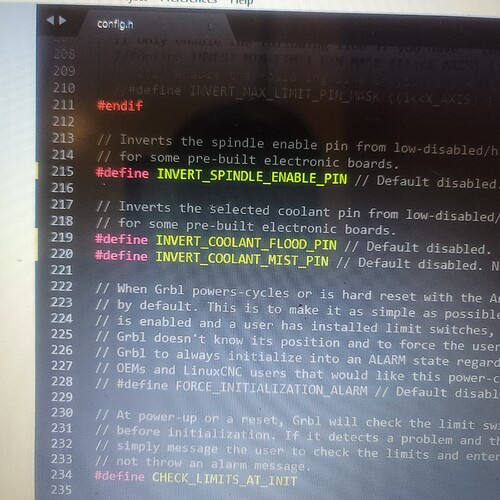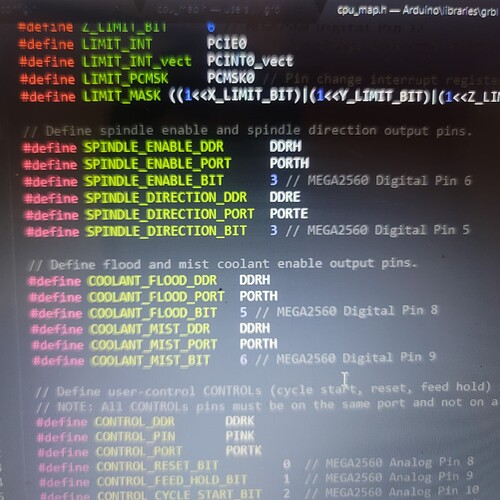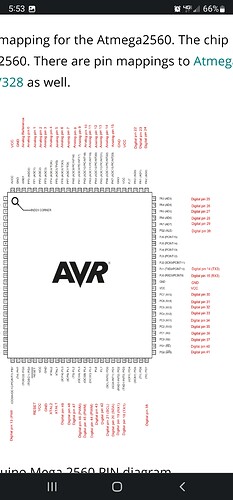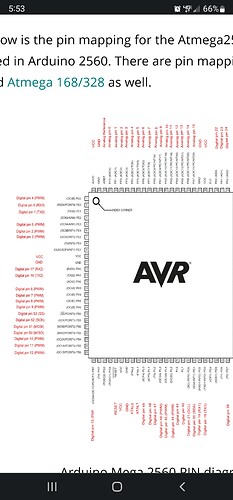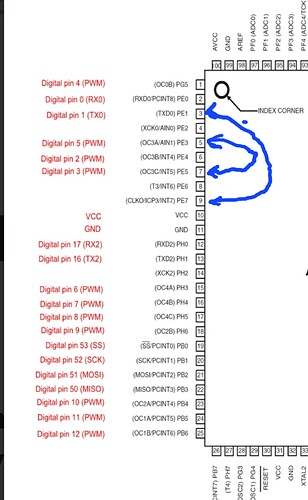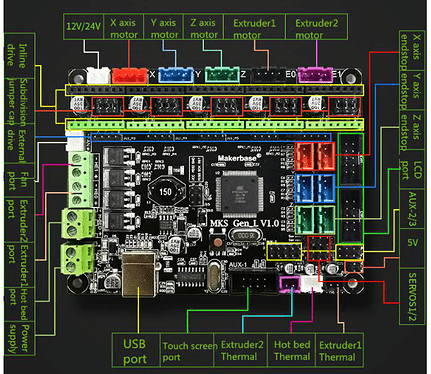Another update i finally figured out how to inverted one pinin config.h and make the m2 command towork my laser module power On but now everytime i turn the printer on or move the gantry my laser immediately turns on witch it was not doing before also i inverted the spindle to pwm here is a pic of what i changed also now my power off is still m7 and not m3 how can i fix this
Perfect.
M7 and M9 are the coolant commands. From the GRBL build you’ve installed we’ll know the arduino pin assigned to M7. We swap that pin with the incorrectly assigned Spindle pin and you’re away.
This is in the GRBL settings… I believe you found this in a later post.
this is done from the grbl build. All the options are in the code and the ones that are not applied are commented out. Removing the comment marks enables the build options.
Limit or end-stop switches are a requirement. We may need to find where all those arduino pins are as well.
I have no way to test this.
nope. Reverse this for now.
after you reverse this, make a copy of config.h that you’re using. Change the filename to config.txt and post it here. I’ll tear into it after work and see if i can advise on pin swaps.
i did not get a chance to invert the coolant but i will do that when i get off work here is all files i have right now uploaded on my bibo and when i inverted the coolant it did swap from m9 to m3 but now eveyrtime i move or even urn my printer on laser immediatly fires and i have to manually turn it off
I ended up getting home from work a lil bit late im home now @JohnJohn idk if u got a chance to take a peek at the files i sent you thanks man i really appreciate the help bro honestly if it wasnt for u i probaly would not be nowhere near this close also is this the right place to swap pins pic attached
I also just purchased a btt skr pro 1.2 motherboard for a back up board it has a 32 bit stm proccesser i think the same MCU as my btt octopus pro ill have to check when it arrives in 2 weeks i know u metioned something about a newer 32 bit board so i snagged one up and i believe the skr pro is the exact board size should mount up perfect with bibo couple slight mods and that will be running light burn hopefully with a newer grbl firmware or something even better ![]()
If i am correct the pins that i need to change are located in the cpu map.h correct not in the config.h
Or i have to swapp the coolant.h with the pins from cpu_map.h i just need to know where to find the pins that need to be swapped also here is some more reffrence pics from all my research im doing trying to find the pins
Yoo john john im running out of lightburn subscription in 5 days and id really loke to try this grbl board before it expires so i know it works and i can purchase the full program but I have litterally have been stuck trying to change those pins to enable the laser m3 and i gotnit to turn on with m2 but as soon as i turn on the printer the laser is on if i shut laser off and just jog the movement the laser immediately comes on i cannot find m3 and m4 in the cpu map.h files can you please help i also bought a new brt skr pro and a new laser cutter a tts-55 with a 5.5v 40watt laser coming in a week have you had a chance to look at the files i posted on my bibo topic ?? And reffewnce pics i posted lately
I feel that the cpu_map.h may be conflicting. I’m going to download a fresh one from the GRBL GNEA site and compare it to what you’ve done.
It’s kind of confusing because there’s a physical pin on the chip, a name for the pin, an assigned input or output to it and a named software input/output assigned to that. It’s like a sandwich with 3 or 4 layers. I think my c++ prof called it pointer to pointer to pointer to struct.
I appreciate all your dedication and hard work on this… On Monday, please email Support@lightburnsoftware.com and gently ask for an extension. Please mention me and provide a link to this forum thread. LightBurn often allows for a trial extension for challenging hardware (when folks ask nicely) and this is certainly offering an interesting challenge. ![]()
In that file your version is an unusual one:
It took me a while to find the grbl 1.1g 2560 build with the same version/build date as yours:
// Grbl versioning system
#define GRBL_VERSION “1.1g”
#define GRBL_VERSION_BUILD “20180813.Mega”
It’s here:
I wrote a software pin-out change, then I found a better solution.
Here’s why I had to change direction:
Regarding the board and the published manual.
https://www.botnroll.com/img/cms/MKS-Gen-L.pdf
I see 4 switching transistors next to the power input.
If those correspond to Hot Bed Port, Extruder Port, Extruder 2 Port and Fan port, then the fan port is likely supplying pulsed 12V for the fan.
I read in the comments in the GRBL code that the Fan power was 12V. Please confirm that your laser wants Pulse modulated 12V instead of the common (+12V / TTL level PWM signal / and Ground). This could be contributing to your ‘dancing laser’ behaviour.
Further comments about that here:
Issue 135 links back to issue 55 a previously solved similar problem:
To apply the solution offered in Issue 55 you will have to move your laser control to Servo 2 and patch the code.
The second concern that I have is that the PWM base frequency is too high for most laser control boards (line 261 in cpu_map.h).
#define SPINDLE_PWM_MAX_VALUE 1024.0 // Translates to about 1.9 kHz PWM frequency at 1/8 prescaler
While it’s good for Noise Reduction for Fan control the 1.9khz is not used by most lasers. This is also addressed in the solution offered in Issue 55 above.
Finally, the one article that I found on Hackaday that helped me break-over the top of this riddle was this one:
https://hackaday.io/project/25356-sub-200-pcb-mill-that-doesnt-suck/log/201440-grbl-mega-11g-tough-transition
The author had a spindle configured to pin 9 for “some historical reason”.
The reason (in my mind, at this point) is related to being a 12V pin and not a ttl level (5V) signal. Driving a DC motor has different requirements than driving a laser.
This author, having the same board, also modified config.h to enable the different pins on the Ramps Board.
So, you found the best GRBL variant for your board.
You modified Config.h correctly to select for the correct pins.
You flashed the Board with the revised GRBL.
You inverted pins instead of reassigning them.
I went the wrong way on pin reassignment before I discovered the 12V issue.
I found the related issue (55) and a patch that would probably work for a +5V TTL signal laser.
I told you that you were close. I’m glad you did most of the work!
The dancing laser scenario was happening with the old marlin firmware and lightburn now that we switched it to grbl and i run the m9 to turn laser on its solid laser stream and will burn i belive idk how it reacts while everything actually fully functioning and moving and m7 shuts laser off i believe its got full power my problem right now is swapping pins m2/m3/m4 so lightburn will be able to turn my laser on when i run a file lightburn recognizes everything i can run it the gantry moves BUT LIGHTBURN WILL NOT TURN THE LASER ON/OFF DUE TO THE PONS ASSINED TO COOLANT NOT THE M2/M3/M4 COMMANDS since i switch to grbl and lightburn idk if i have to add m9 and m7 to turn on/off the laser by probaly adding it to the start and end gcode manually witch probaly will work but not the correct way of doing it
If in lightburn and i manually enter command in the command console m9 laser on it works no issues if ihit m7 it turns it off but when i go to run a file in lightburn its not recognizing the m9 turn on and m7 turn off i think lightburn wants m2/m3/m4 for laser to turn on laser is there any way to make changes in lightburn m2/m3/m4 commands to m9 turn on and m7 so i can test it i see m7/m8 is for air assist and can be enabled but m9 is not anywhere to be found
can i swap this in lightburn like make a custom m9/m7 laser on and off command like in the settings then i would be good to go but i dont think lightburn software allows you to change the laser on and off commands to anything other then m2/m3_m4 or it dont work cuase i can see it in the setting i changed it to laser on m9 and laser off m7 and that does nothing at all when i hit test laser so im stuck making the changes in the grbl firmware and at this point all i gotta do is swap the
Laser on off commands to m2/m3/m4 and should be good ![]()
This topic was automatically closed 30 days after the last reply. New replies are no longer allowed.