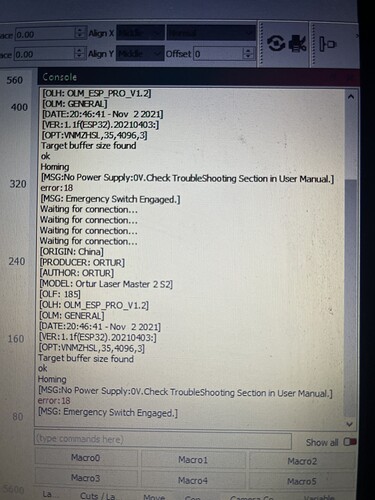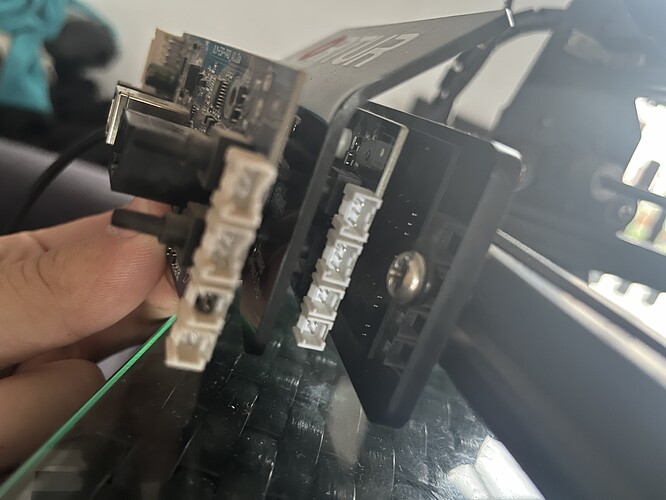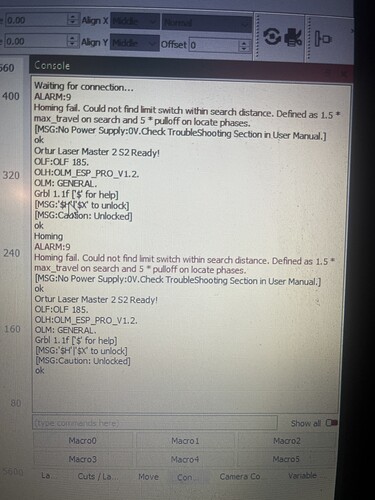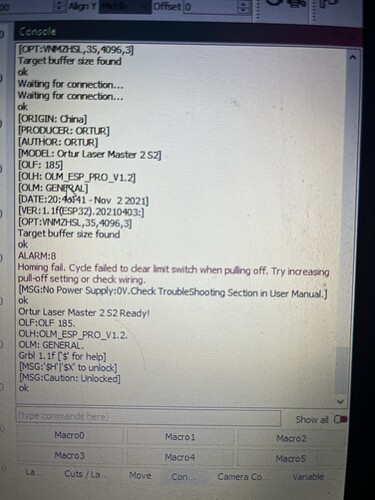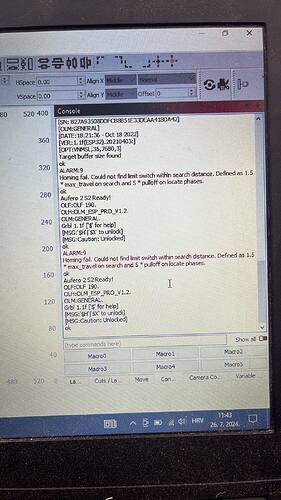Hi Ahmed
Two issues
a) your emergency key is turned on. I am assuming you upgraded your motherboard and did not move the little jumper (right side 2nd connector)
b) are you certain your power adapter is plugged to the wall?
The adapter is plugged in, and the physical button on the motherboard does not exist. I only got the problem all at once. The blue and red lights light up randomly
Take a image from this angle

Unplug USB cable also and make sure power adapter shows Green LED
Remove the ground cablefrom the Laser head (under screw)
Prijenos: image.jpg…
The adapter has a green light. I would like to solve this problem because I recently bought this machine.
Image did not upload, could you retry?
when I turn on the machine, there is a sound notification on the laptop, but the machine does not respond. It does not work on Homme, nor can it be worked on.
You are missing here a jumper that bypasses the emergency switch
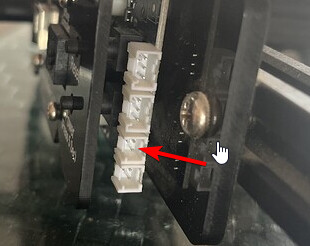
If you bought it 2nd hand, probably owner replaced the motherboard and missed it - and assumed it was bad.
This is 1st thing.
The error on the power adapter we need to check, did you unplug the yellow cable from under the laser head screw?
I got this part when I bought a new motherboard. I did not disconnect the yellow cable. Should I include this part somewhere?
Do you have the old motherboard?
Check it for the jumper
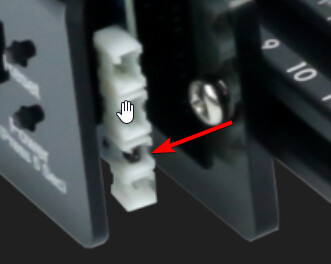
I hope you can see in the picture that I have that part on the old motherboard, what should I do now?
Remove the little black jumper and add to new
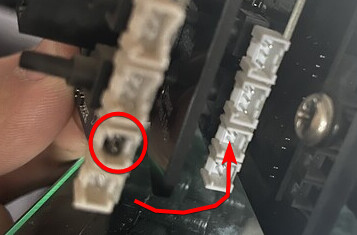
Unplug the laser head cables please
Do you still get 0V error?
If yes - then your power adapter needs replacing
If not then your laser head might be shorted to ground. Did you unplug the ground cable?
Your motherboard still states 0V
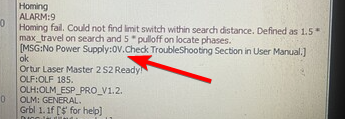
Did you unplug laser cables?
Do you have another 24v power adapter you can try?
Can you take a Picture of your machine as it stands there? with all wires plugged or unplugged
Hello, I’m here again, I bought a new motherboard, but now I’m getting this problem. if you could help me.
Seems you got an aufero 2 board.
Need to fix the firmware.
Question: can you post a image of your laser
Also did you move the little jumper?
I should be able to walk you throught reflashing the correct firmware in that board