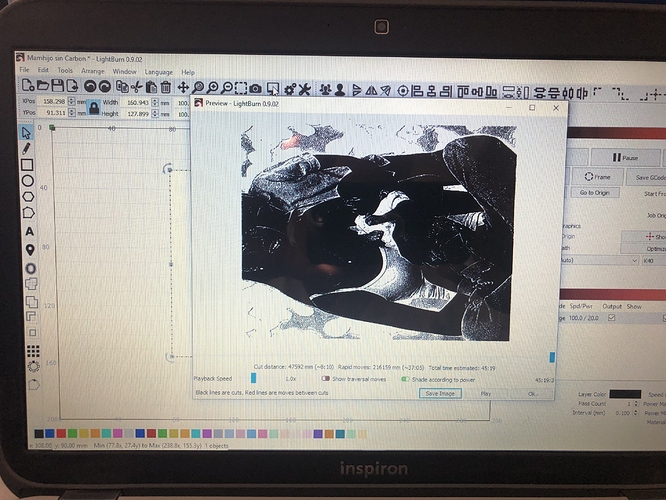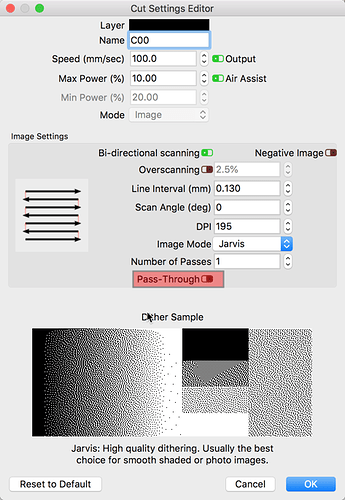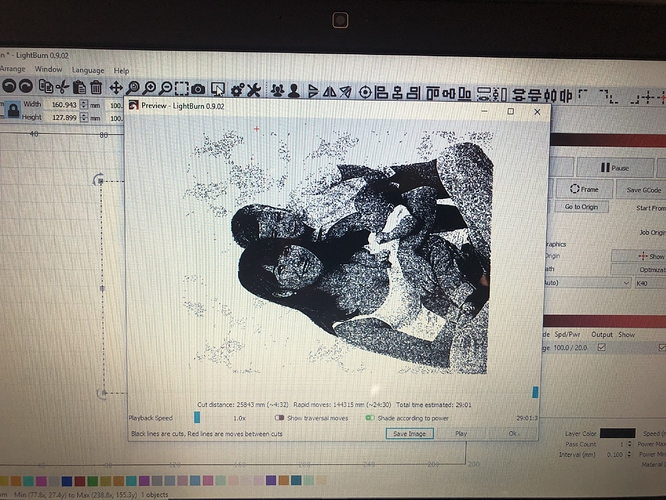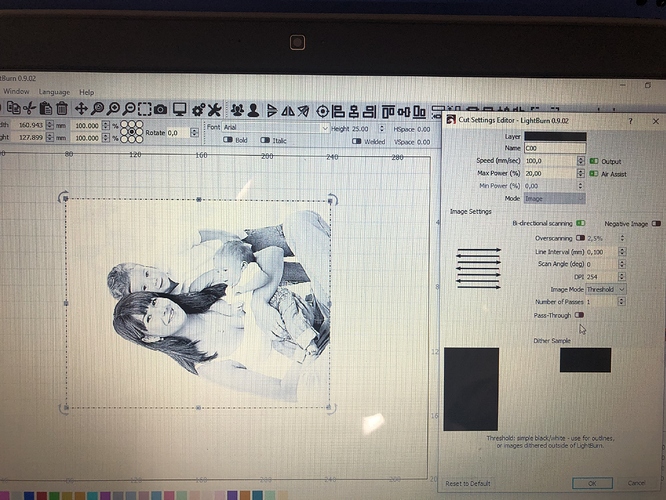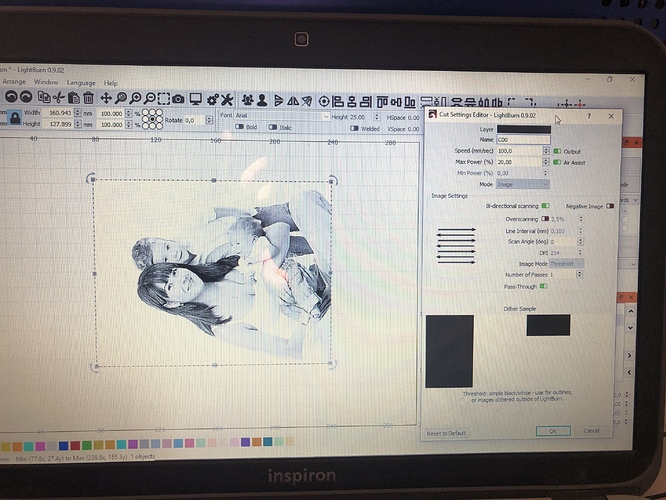Hello, Lightburn last version is cutting the image in pass-through…! Have no clue how to avoid it…help pls…sorry I am allowed to upliad only one picture…
You should be able to post more pictures now.
The ‘Pass-Through’ option can be found on the ‘Cut Settings Editor’ window. Double-click your image layer to expose this window.
Thanks Rick,
First without pass-through and then with it…note how image is incomplete…it engraves the same way…
Don’t rotate the image in LightBurn - do it in the source software you created the image in. Pass-through means “do not resample this”, and rotating requires resampling.
I’ve been doing some work to make the system handle it if the rotation amount is a perfect multiple of 90 degrees, as those specific rotations can be done without resampling, but it’s not in the public version yet.
Hi Oz, thx,
I don’t rotate in Lightburn…the file is rotated in inkscape and saved as svg already dittered and rotated.
That’s likely the problem - saving it as an SVG is probably saving the image in the normal orientation and storing the rotation amount in the file. If you export it as a PNG it will just be the raw image, with no rotation. Unless there’s a reason to dither in InkScape, leaving it as a grayscale and letting LightBurn do the final dithering would be easier, and would remove the need for the pass-through option.
Thank you do much Oz…it worked!!
This topic was automatically closed 14 days after the last reply. New replies are no longer allowed.