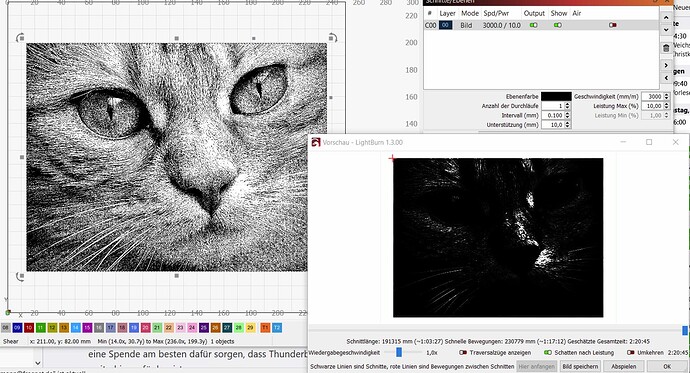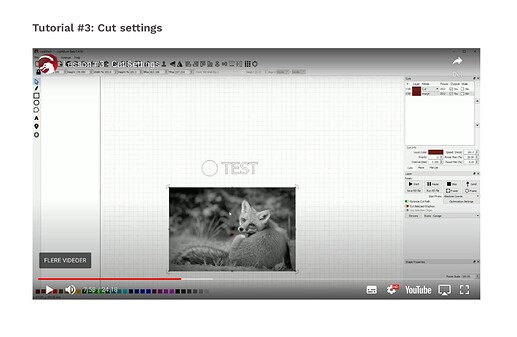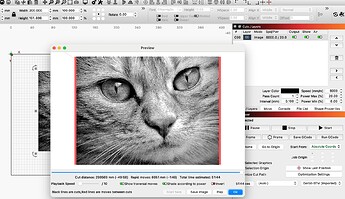Hi there,
it is the first time I am running Lightburn, still in trial-mode.
I have downloaded pre-edited image from ImagR, loaded it into Lightburn and selected pass-through-option. Machine-profile is Snapmaker 2.0
Laser power is set to max. 20% (10 W Laser), however I can not set a minimum value. The preview shows a black-and-white-lasered-picture only, and in reality this is exactly what the Snapmaker does: burning on full or no power. So no greyscales here.
What am I missing?
Thanks a lot!
There is a link to some videos under Help, here there are nice basic explanations.
But don’t be confused that the program interface looks a little different from yours, the video was made a “long” time ago.
Thanks. However it does not work when enabling pass-through as the image is already prepared. The way described in the tutorial is for images you still want to e.g. dither.
This is what ImagR says:
All of our images are already prepared and dithered with algorithms from ImagR.
Means, you can’t resize the images, or change anything like contrast, gamma or brightness for example.
Please engrave the images exactly the way you downloaded them. Since all of our images are already prepared, you have to make sure to activate the passthtough option in Lightburn, to avoid double-dithering.
can you send your picture
Picture is downloadable for free from here:
https://laser-pics.com/image/img-13
If you turn off “pass through” and choose grayscale, what does your preview look like?
Why should there be a greyscale ? Its a already dithered black/white picture, the preview is correct. There are only black dots inside the picture, thats why you should use bypass mode. Zoom into your preview and you will see the dots.
To set minimum and maximum power you would need a greyscale or color picture and you need to set the picture mode to greyscale, this wont work with this already dithered b/w file.
That is correct, then you must download the file that has not been processed or cancel the “pass through” and set it to grayscale anyway.
That’s the whole trick about it: loading a prepared image into Lightburn and pass-through it.