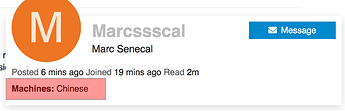Hello.
As I print a picture in image mode, half-tone setting, the engraving starts fine but at some point the engraving is shifting to the side. It looks like I engrave half a head and the other half, on top, has slid on the X axis.
How do I fix this?
Thanks.
Thanks for posting and sorry to hear you are having issues, but you have not provided nearly enough for us to offer any reasonable response.
Please update you ‘Machines’ information in your forum profile so we don’t have to ask with each post you make.
And please review this:
From the description, it sounds like the X axis has slipped during the engrave. How fast are you going, and what are the DPI and cells per inch settings for the engraving?
Speed is 320 , DPI is 204, cell per in. is 50
“320” - I assume that’s mm per second?
That’s not terribly fast, and the DPI isn’t too high. What is the engraving acceleration set to in Edit > Machine Settings? (near the top - there are two sections, one called Cut Parameters and one called Engraving Parameters, and the X acceleration for the Engraving section is what you’re interested in)
I have 3000,000 for X acceleration in the Engraving section.
3000 is not very high. Is your machine large / heavy? Are you connected with USB, wired network, or WiFi?
Yes, the machine is large and heavy, 600x900 bed. It not moving easily. wire connected to laptop.
I would check your rails to make sure there is no debris and nothing sticking where it shouldn’t be. If that doesn’t help, try dropping the engraving acceleration a little - say 2500 as a test.
I have made a test at 2500 (ACCELERATION)
i still have a slanted image.
I had the scan angle on at 5 and 20 degrees during my tests.(image shifted)
I tested at 0 degree and I did not get the problem.
Could the problem originate from the scan angle option?
Now, with or without scan angle selected, it shiffted.
It goes either left or right.
I have cleaned my rails…
I am making o complete reboot, and I LL test again.
Ruida 6445G & LightBurn 0.9.16
You should not use non-90 degree angles with a Ruida (or other DSP) controller. It’s not supported by the hardware, so you’re probably overloading the controller and causing it to skip. It’s also why the edges are black. Use 0, 90, 180, or 270.
The angled scans are included basically for artistic reasons - you can use ‘coarse fills’ as a pattern fill for things like text, but it’s not recommended for images.
Thank you OZ.
Would you have a reference doc or post or video on how to print in image mode with a ruida controler?
You’re already doing it - the only thing you have to watch for is that angled scans aren’t handled by the hardware. Everything else is ok. Image engraving is one of the more difficult things you can do, and it’s a lot of trial and error unfortunately - the output quality is affected by the source image, your machine wattage, your settings, and the kind of material you’re engraving on.
I just want to throw my 2 cents in that Im having the same issue. Running a K40 with the cohesion board. I just got it and have engraved 4 images 2 of those were fine, the other 2 the image shifted. 1 Shifted 3 times and the other only once. Im running a pretty bog standard setup at about 400mm/s. Had no issues with my M2 board running K40 whisper so I dont think its a machine issue. I can rerun the same image (make 0 changes) and it might run fine the next time. Doesnt sound like a belt is slipping or anything.
The C3D board ships with pretty conservative motor current settings in the config file. If you look in the file called config.txt on the SD card, there are two values called alpha_current and beta_current - those are the X and Y axis current numbers. If they’re less than 1.0, try bumping them up by 0.1 and running a job again to see if it still happens.
This topic was automatically closed 30 days after the last reply. New replies are no longer allowed.