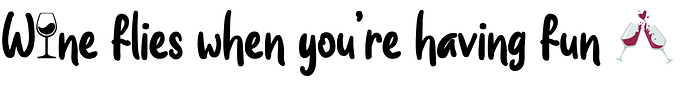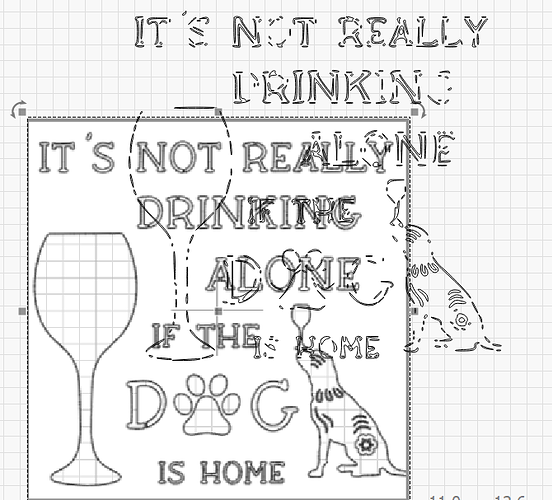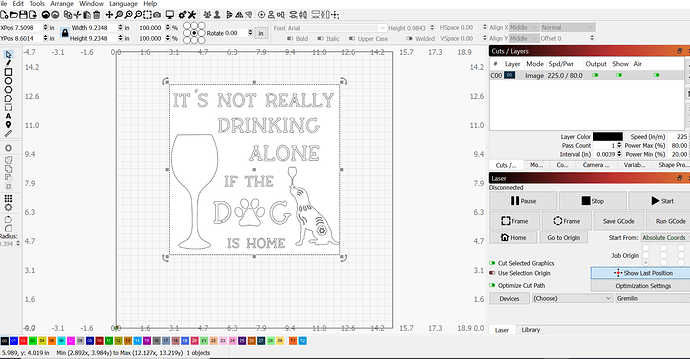How can I get a WORD file into Lightburn that contains both text and pictures?
You will probably have to find out what WORD exports and Lightburn imports, which is a wide range of formats including PDF.

It might be faster to copy and paste the picture, then recreate the text within LightBurn. If you show us what the Word documents looks like, we may have a few suggestions to help. 
Well, I have several different files I’m trying to get into Lightburn. One is just a WORD doc that I created. It is one sentence long with a picture. I’ll try to upload the doc here as a picture
I have saved it as an SVG, a PDF, etc. It imports but cuts out portions of the design.
The other is a stencil design I created in my Cricut software that is a mixture of words and pictures. I’m able to save it as a PNG file and then import it into Lightburn, but if I try to get rid of all the background, it shows up on the screen all chopped up. Here’s a pic of that.
Thanks for any help.
If you import it into Lightbur and trace the image you can save as a lightburn file to edit later, just quickly found this and saved.
Dog drinking alone.lbrn (140.0 KB)
If you can upload the file you are trying to work with I (or someone who has more experience) will try and help you.
I have the original file uploaded and saved in Lightburn. It’s just when I try to remove the background of that file that pieces o the lettering are all cut out. I appreciate your help. If the file you found meant to replace my original file, where I can edit? I have a lot of these files I have created so I’m hoping to use those and not re-create them all. Here is what it looks like when I import my png file:
Can you post the file so we can have a look at it.
A post was split to a new topic: Open multiple files?
I’d just trace the image (right click>trace image) then use the node editor on the right to delete the border nodes.
This topic was automatically closed 30 days after the last reply. New replies are no longer allowed.