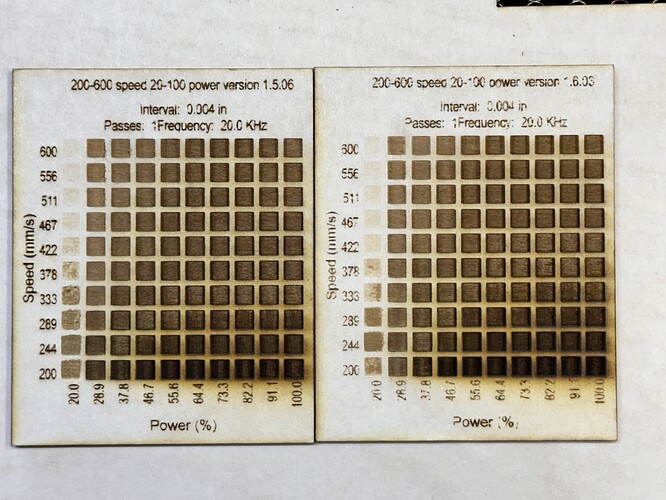I am not sure what is happening here. It seems ever since going to the latest version of lightburn my engraving became inconsistent. Im losing details, the same settings that once produced a consistent result no longer do. Some of the engraving is black other parts it is brown. Some areas look fuzzy others do not.
I have tried all sorts of different settings:
Speeding up the laser , slowing it down increasing DPI. But the end result is still inconsitent.
I have a 130Watt Co2 Laser, Ruida controller, RECI tube. With 63.5mm laser tube.
I have aligned my 3rd mirror perfectly. I have cleaned all my mirrors even the lens on the end of my laser tube and even changed out my focus lens. I also leveled my bed as it was off 1mm on the right front corner. Nothing has helped improve it.
I do have new mirrors on the way as they are approx. 2 years old but I doubt this is the problem as I havent even run 40 sheets of 5’ x 5’ plywood through it in the time I have owned the machine. Its not like it has had heavy usage.
The only thing thats changed is the lightburn software to the latest version since the last time i ran this file (the originals).
I have a craft fair in 2 weeks and need consistent engravings any help is greatly appreciated!
Uploading: IMG_8764.jpeg…
Uploading: IMG_8765.jpeg…
Uploading: IMG_8766.jpeg…