Hello,
I tried to import an svg file in lightburn that i made in inkscape but the result is not what i had to be.
how can i solve this?
Hello,
I tried to import an svg file in lightburn that i made in inkscape but the result is not what i had to be.
I can’t give you an answer to your question, it’s too rare that I use other programs to design with, but may I ask why you don’t draw such a simple design in Lightburn?
In Inkscape, select text and convert to path, PATH-OBJECT TO PATH (or text to path, i cant recall) Then select circles and do the same but you will select stroke to path. You can union them all together in inkscape or LB.
I’ve never used Inkscape before, but it might be as simple as crossed lines in your *.svg file. I had a similar problem with a file I imported and when I zoomed way in to inspect the imported file, I found lines crossed at a corner
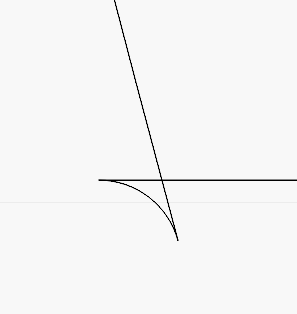 .I went into node editing mode and used the trim line function and close shape tool to fix it. You could also just save the file as a png in inkscape and then import it into Lightburn and use the Trace feature.
.I went into node editing mode and used the trim line function and close shape tool to fix it. You could also just save the file as a png in inkscape and then import it into Lightburn and use the Trace feature.
Inkscape exports “Christmas Wish” for the font. It should say “Christmas Wish Calligraphy”
style=“font-family:‘Christmas Wish’;-inkscape-font-specification:‘Christmas Wish, Normal’”
style=“font-family:‘Christmas Wish Calligraphy’;-inkscape-font-specification:‘Christmas Wish, Normal’”
either edit the SVG, or just change the font to “Christmas Wish Calligraphy” in LB
I’ve had exactly that issue yesterday, importing an svg file from Affinity Designer. All the vectors were ok but the text was scrambled - Jpeg to vector Adjust and Trace
My solution was to remove the text from the Affinity file, export to svg, import into Lightburn and then add the text within Lightburn. I think converting the text to a path in Inkscape would also work, but by adding the text within Lightburn it remains editable as text, which might be useful.
A possible issue, beside the text one, is that you drew the two circles by using stroke width. When importing in LB, the lines have a uniform, small thickness: the size of the laser, actually.
In Inkscape, you can do Path > Stroke to path to convert them. Then, you might want to make an union of these two shapes.
This topic was automatically closed 30 days after the last reply. New replies are no longer allowed.