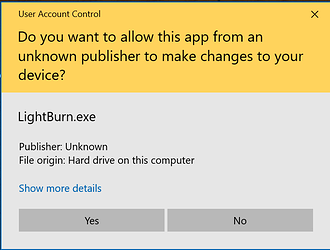I have been using lightburn for about 9 months now, so got a new laptop with 2 hard drive and 3 usb ports .Windows 10 os. I plug in the cable from my laser (foxalien laser) the lase show that is connected. I installed lightburn on the c drive and my data is on d drive. the software does not connect to the laser. I have my old computer with lightburn and it work great. I would liketo get lightburn working on the new computer with a biggger screen HAELP
James,
When you start Lightburn, do you get a pop-up like this? Or does it just open the program straight away?
No straight to Lightburn
You probably need to run Lightburn as administrator for it to access the available serial/USB ports.
-Close Lightburn
-Right click on the Lightburn shortcut
-Choose Properties
-Choose the Compatibility tab
-Check the “Run as Administrator” box
-Click OK
-Re-launch Lightburn
You will have to click the “Yes” button every time on the above pop-up. This is just Windows being annoying with some CYA letting you know you are letting Lightburn access you system’s protected bits. 
A post was split to a new topic: Any issues using a Mac?
If you installed to a new computer system, you likely need to install a driver for the laser.
This is a common one for the Chinese diode engravers: CH340 Drivers for Windows, Mac and Linux
I tried to install the drivers but got an error no explanation. Check my profile and I am the admin.
What error was presented? How did you know there was an issue and the installation of this driver did not succeed?
This topic was automatically closed 30 days after the last reply. New replies are no longer allowed.