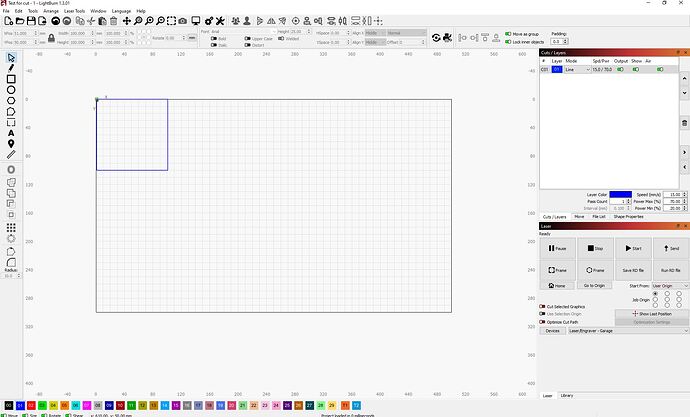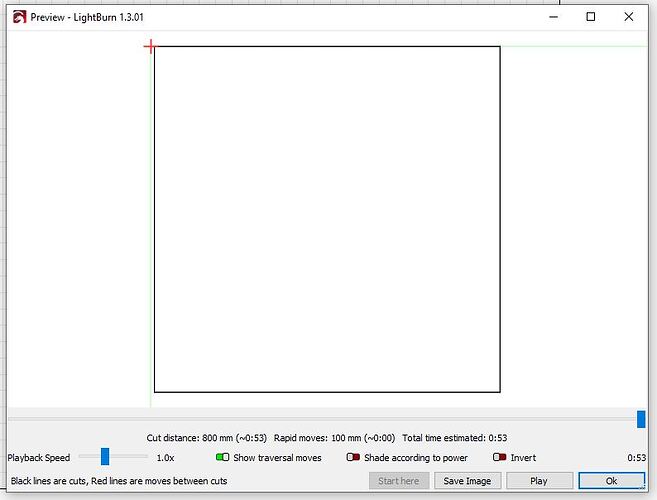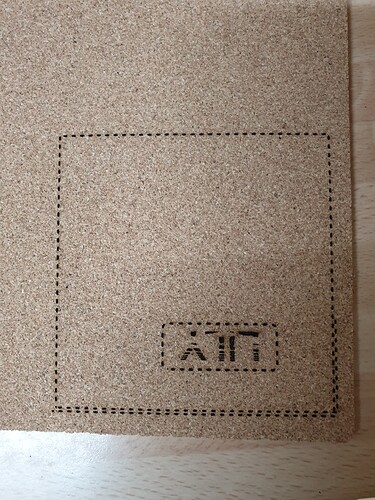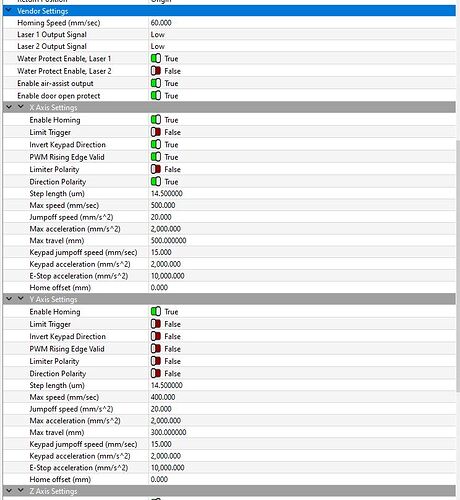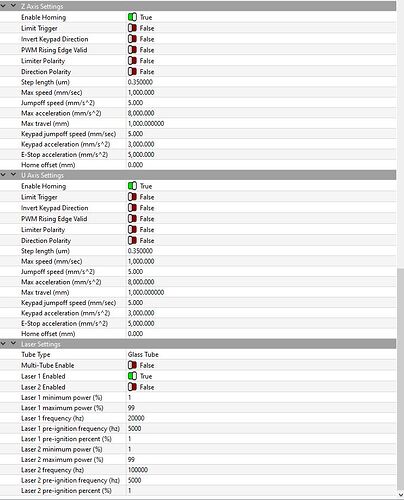Laser virgin here, so be gentle please! I am trying to engrave then cut a cork coaster. The engraving is fine, however when I come to cut, the laser cycles on and off giving a dotted line appearance. As far as I know I have not got anything in the “Advanced” cutting tab set and there is nothing in the machine itself that I can find, so I am at a loss as to why it is doing it! I’m using 15mm/s and 70% power and a Ruida controller.
Can you check if you have “Tabs/bridges” enabled in Cut setting? If so, disable that.
My first thought, but definitely off. Thanks for the reply.
Are you using dot mode? If so, disable.
If it’s not that, can include screenshots of Preview window, full screenshot of LightBurn, and a photo of the burn?
Did you check if you’re using dot mode?
Can you upload the .lbrn file for review?
I have and as far as I can see I am not, but as I say, I am new to this! I wonder if it is machine related?
Test for cut - 1.lbrn2 (3.3 KB)
I notice in the code dotTime Value=“1” is that what is causing the problem. (I have no interpreter for Lightburn code, so I am guessing the meaning if the variable and that “1” = enabled). If so, I have no idea why that is set to 1!
I was speculating that this was the problem but it’s based on the file you uploaded since it’s not on.
Based on this I suspect there’s something going on in either the controller settings or possibly the hardware.
What’s the history of the machine? Is this a new machine or did it used to work at some point?
Separately, have you tried running anything in RDWorks? What was the behavior?
The machine is 2nd hand. Not working when I received it as it needed a new laser (50W CO2). As far as I know, it was working previously. I cannot easily contact the seller as they had it from another person but they never used it! I hope that makes sense. It is a Ruida controller.
So did you end up replacing the tube? How about the LPS?
If you hold down the pulse button on the control panel will it stay on continuously or do you get a pulsed output?
Good call. If I hold down “Pulse” with it set to “Continue” it pulses. Opening the end door, I can also hear the LPS “clicking” and a green LED flashing. So maybe a new LPS?
It’s possible. Or the controller is commanding the LPS to do this.
What specific Ruida controller do you have?
Can you navigate to check if the pulse control is set to “Continue” or if it’s set to “Manual”? If it was set to manual then switch to “Continue” and retest.
Next thing, go to vendor settings and go to Laser window which should show a bunch of parameters for your laser.
Can you take a photo of that screen?
- In Manual, hold the Pulse key down and it fires once.
- In Continue, hold the Pulse key down and it pulses
Screen shots attached. I really appreciate you taking the time with this.
I was hoping to see a smoking gun there but those look pretty standard.
I’m not super familiar with all LPS failure conditions but I think it’s possible that this is a sign of a failing LPS.
Others here may be able to provide more definitive insight on this.
To directly test the power supply, aim the laser heat at a safe target, unplug the connector from the controller (the bottom one in this picture), and press the supply’s TEST button:
If the laser fires continuously, the power supply is good.
If it pulses (or doesn’t fire at all), the supply is probably bad.
However, given the relative cost of a new tube compared to a power supply, I’d be sorely tempted to replace both the power supply and the tube.
Thanks for the suggestion. It pulses.
The tube I bought new about 2 months ago and it has had little use, so I’ll just get a new power supply.
Peter
Last night I had a few minutes, so I’d thought I’d investigate if arcing could be the problem. I opened the rear panel and checked the connections, placed a piece of material under the head, donned my safety goggles and pressed pulse. No sign of arcing, or even pulsing, a continuous beam. I then thought I’d try a shape, I had a small square as a test piece. That was fine, continuous along all 4 edges. It didn’t cut through, so adjusted power and speed and had three or 4 more runs with it running continuously. So, it isn’t the software.
On the next run, it started pulsing again. So I come back to the LPS, is that getting warm and something starts to break down? I’ve checked it’s rating and it should be OK for the tube (both 50W). My new LPS is not due for a couple of weeks, so we’ll see what happens.
However, it is certainly a hardware issue!
I’ve read this thread with interest as i have a brand new chinese CO2 laser that seems to cut wood with a series of dots that are only just joined up. if the wood is thick, the top surface will have fully joined dots so cut through. the bottom of the material is a series of dots sometimes not fully joined so the piece does not drop out. i assume this is due to the focus but it does prove the laser is going on and off. I am interested to find out how to enable or not this “Dot Mode” ??
Many thanks