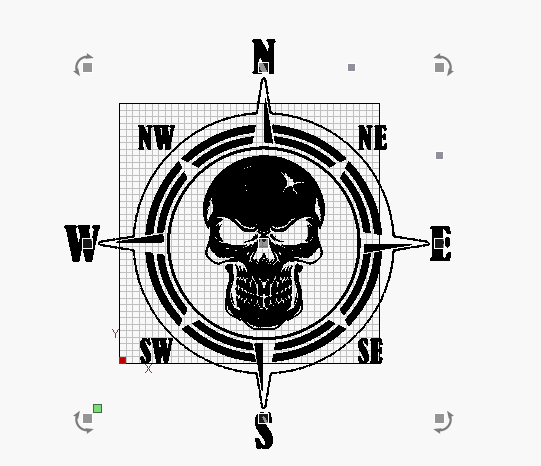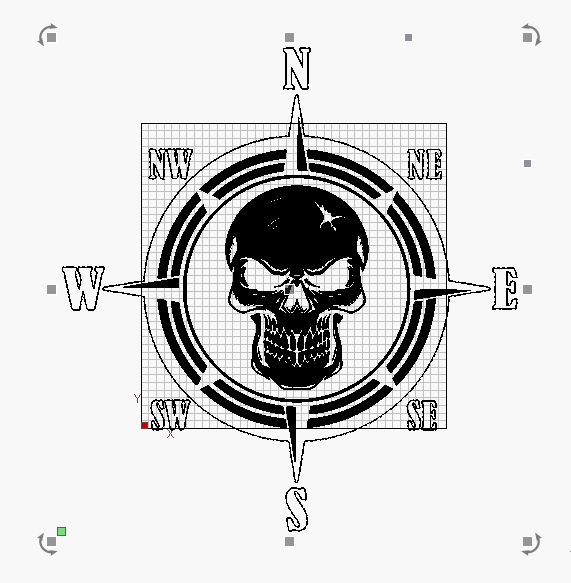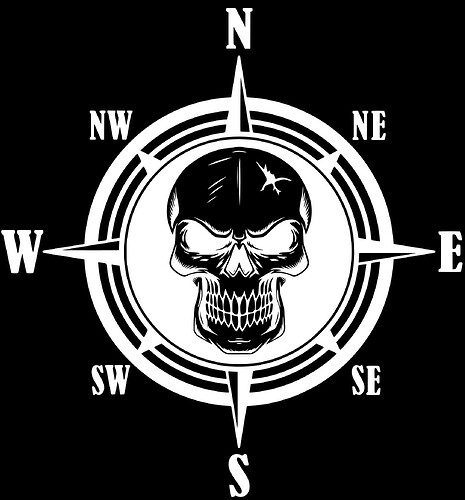Hi, I didn’t find a topic about it so I just decided to make a new one…
I’m marking a few tumblers and I have a lot of nice SVG files (black and white) but the problem is that I want to invert the SVG files so it burns right onto the tumblers. Is there a good solution for this? The only way I know is to (in LightBurn) convert to Bitmap and then I can invert it. But I’m not as happy with the result.
If someone know a good way to do this and want to share it it would be awesome ![]() Or LightBurn could add these features to LightBurn
Or LightBurn could add these features to LightBurn ![]()
I’ll assume the contents of the SVG are vector graphics. In that case, vectors shapes in LightBurn become inverted when shapes overlap. More specifically, an odd number of stacked shapes will result in a positive area whereas an even number of stacked shapes will result in an inverted area.
So if you want to invert the entire design then either add a background shape to everything or remove an existing background shape if one exists.
If you want more specific guidance then upload a screenshot or the SVG file itself for review with comments to understand what specifically you’re trying to achieve.
Here is one of the SVG I’m trying invert…
If I mark this on a black tumbler it actually only marks the black part of the graphics, but comes out nice if I invert the graphics.
Like that.
If I change it to jpg and invert it then I get an black square around the graphics that I don’t want…
How did you do that?
That is exactly what I been trying to do
Like @berainlb wrote if you add a shape to everything…
Select all shapes (.SVG) and offset(1mm or less) and get what you’re after.
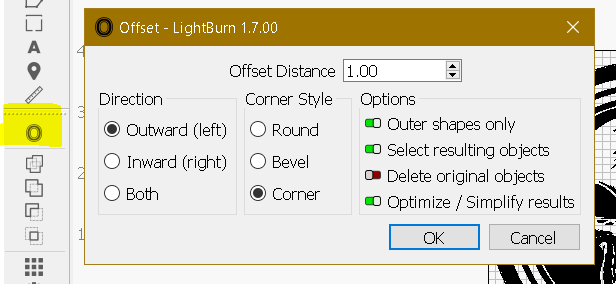
Thank you ![]() that offset tool is amazing!
that offset tool is amazing!
I have to study it better, how did you manage to have it like the first one? with the N,S;W,E black?
First ungroup the shapes then with CTRL pressed click each text to unselect and apply offset.
Thank you so much!! ![]()
I suggest you read this multiple times and play with some examples until this concept becomes second nature as this is one of the core principles driving vector graphics. Nothing makes sense until this is clearly understood.
Just to complete the information.
This topic was automatically closed 30 days after the last reply. New replies are no longer allowed.