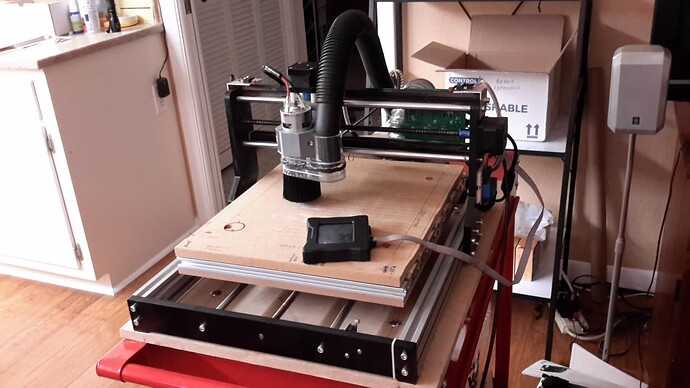no matter what I do I can’t invert the x y. I’ve tried all the $2 & $3 combos. when i go into Machine Settings I’m not getting the Vendor Settings button. I’ve got a CNC3018Pro.
Sometimes you have to change both at the same time. Start by entering $$ in the Console window. Then copy up to including $32 and paste it here in the Reply window. I also have a 3018 Pro, so I am fairly familiar with that package.
Also, does the machine Home properly?
Mike, it does not home, really appreciate the help.
Waiting for connection…
��BS�
Grbl 1.1f [‘$’ for help]
ok
[VER:1.1f.20170801:]
[OPT:V,15,128]
Target buffer size found
ok
error:5
Homing cycle is not enabled in your Grbl settings.
$$
$0=10
$1=25
$2=7
$3=3
$4=0
$5=0
$6=0
$10=1
$11=0.010
$12=0.002
$13=0
$20=0
$21=0
$22=0
$23=3
$24=25.000
$25=500.000
$26=250
$27=1.000
$30=1000
$31=0
$32=1
Here is what my Sainsmart 3018 Pro shows…
$2=0
$3=5
$4=0
If you are familiar with binary, the pattern is 00000ZYX. 0=no, 1=yes.
This may cause the fix of only one axis, but it will tell us we are on the right track.
Test by using the Lightburn Move window.
Left-right goes left-right.
Arrow above the Home symbol moves the table back.
Arrow below moves the table towards you.
Up-down arrows on the side move Zaxis as noted.
To be honest, Yaxis might be backwards. I just added a new remote pendant and mine is wonky. Once we determine what these new settings do, we can determine what number is the magic one.
Late here, I may not respond until tomorrow.
By the way, welcome to the Lightburn forum! You will find the members are surprisingly helpful and knowledgable. The Lightburn team posts messages often as well.
If you have homing switches you need to enable homing with $22=1
I had to add limit switches to mine. It is rare the 3018 type machines came with them standard.
That did not fix. Left arrow moves table forward, right arrow moves table back, upper arrow moves laser right and bottom arrow moves laser left. And 0 0 move tries to move the laser off the table. I ordered limit switches and probe. Thanks again!
my right and left buttons have switched. I centered the laser and go x=-4,282; d y=-6.208. Should the front left or front right be 0 0 ? Thanks
Sorry, buttons are the same in reference to the laser. Old guy trying to learn new things, frustrating but fun! Thanks,
We are going in circles here…
This is how you should see the machine.
And this is how it should move.

If the marked button does not move the table, but moves the cross travel instead, you have the Xaxis and Yaxis cables switched on the circuit board.
Once you confirm the buttons move the correct parts, we can tackle direction control, and then HOME (0,0) operation.
Old guy here too. Stuff like this is what keeps us young.
Yes, x and y correct. the right and left arrows are backwards, and Z buttons are backwards.
Major progress ,thanks.
This is good!
Do this again while I get a cup of coffee…
$0=10
$1=25
$2=0
$3=5
$4=0
$5=0
$6=0
$10=1
$11=0.010
$12=0.002
$13=0
$20=0
$21=0
$22=0
$23=3
$24=25.000
$25=500.000
$26=250
$27=1.000
$30=1000
$31=0
$32=1
Enter $3=3 and see if that reverses the Y and Z buttons.
5 = YNY
3 = YYN, reversing Y & Z.
This is the source for all things GRBL.
I don’t mean to derail the conversation but this jumped out at me.
I assume this machine has a stationary gantry and sliding bed on a table. If so, I would normally expect the Up button to move the table down such that it brings the laser closer to the top of the material. So the thinking is that you’re not directly controlling the direction of the table, but rather the relative direction of the laser head to the material.
I’d then expect burns to come out upside down unless origin were shifted to top-left.
But different strokes and all that if it’s working for you.
That is what the picture shows.
Yeah, I have seen references to this, and likely why my new pendant is wonky.
My view is to print out the button layout and lay it on the table. Then the machine motion matches the Jog controls. Once we get Mark stable, then he can flip parameters to match his view of how it should operate. The Zaxis move buttons are labeled, so no confusion there, unless your Z is a lift table instead.
My 3018 (now 3040) is set up this way. Home is front-left and I set the +X+Y quadrant with the G10 command. Burns were not reversed from the Lightburn layout on mine.
Thanks for chiming in. I never understood why some talk about Yaxis up/down was backwards to me. That relative motion comment fixed me. ![]()
Nobody’s opinion will be suppressed here. I do not know if you have 3018 experience, but I do know you have a boatload of Lightburn and laser experience. Your input is ALWAYS welcome!
I think Mark went to lunch!
Mike, got all the buttons working in correct direction. Yeah! next step fix home/grid coordinates. Thanks much,