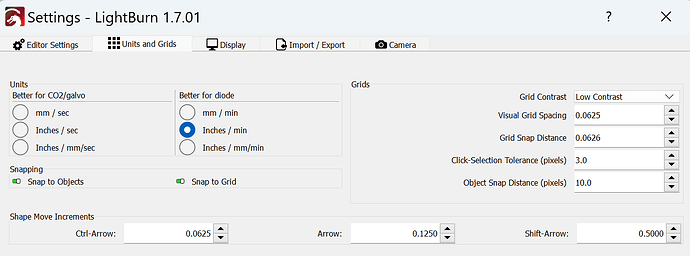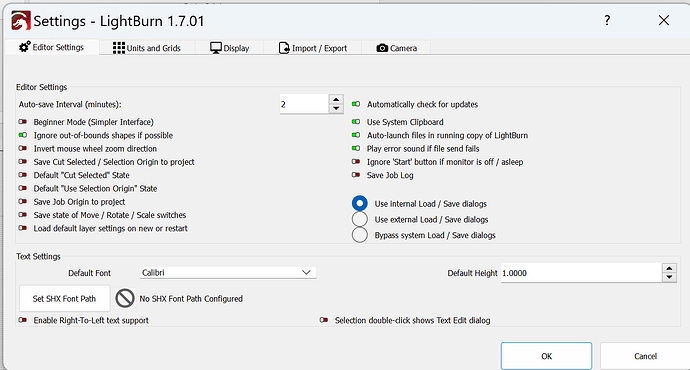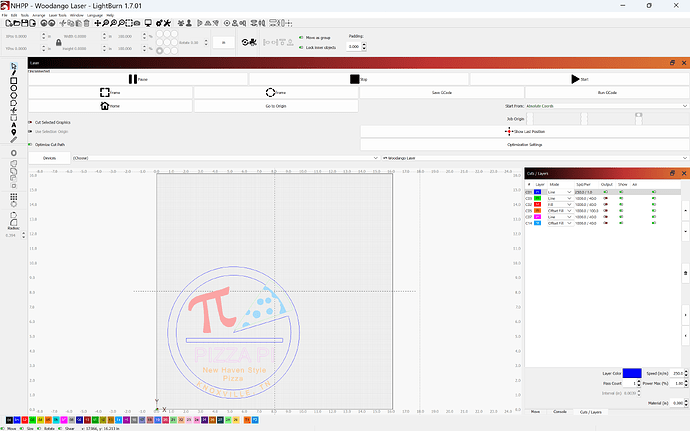Atezr - L2-03 - From my pc I can run my machine from LB via Move and Laser windows. It will frame my project fine, I can move it to any coordinate fine, but when I execute a file to be engraved it runs perfect for 30 secs and then stops. Laser turns off, air assist remains on. I can press the stop button in the laser window and it will turn off the air assist. I press the home button and it returns to home. If I disconnect the PC and run it directly from the machines interface using GCode, the file cuts in full and exactly as expected. So what is going on here? Has LB’s latest release broke it somehow? To add insult to injury, it appears the Atezr website is down and I have no support there. Please help as I’d much rather use the LB interface than any other…
Help us see what you’re seeing. Please post a screenshot of your entire Lightburn screen with the Cuts/Layers Panel and Laser Panel visible. Also post a screenshot of the Settings Window (Gears icon) with the Units and Grids tab visible and post a screenshot of the Device Settings Window (Wrench and Screwdriver icon).
Is this the only file you’ve had this issue with?
Just for kicks, change to mm/min instead of inches. If that doesn’t solve it, upload the file so I can take a closer look and run it on my system.
No, I’ve tried it with serval files, used different cables, updated Windows, etc…I’ll provide a link to the file.
I’ll try the metric idea shortly.
It did not work, same results.
NHPP.lbrn (174.4 KB)
I was hoping to find something with your file. I did not.
I ran it myself a couple times without error.
Have you tried running in a different area on your laser? Other than that I’m out of ideas.
Nice work that you show on your website by the way.
Thank you for the help and the compliments. Yes, I’ve moved it around. Also, remember, I can cut this file from GCode (w/o the use of my laptop) so something is amiss between my laptop and the machine…
Last guess. Do you have another computer you could try to run it from?
Yeah, I may hijack my wife’s this weekend for that one…
I won’t tell. ![]()
Every thing else ruled out, leaving one possibility. What is in between?
You say you tried other USB cables, but I expect they are all the same. There is a length limit, and the very good cables are shielded and have ferrite attenuators on them.
How close is the PC to the laser? One thing you might try (amateur Ratio trick) is to make 3-4 small coils with the cable and tie them together. Not as good as ferrites, but better than nothing.
So it sounds like this setup previously worked without issue, correct?
What changed? LightBurn upgrade? Firmware upgrade?
I would roll back one or both of those, one at a time. If the last thing you did was upgrade LightBurn, try going back to the previous version you were using and see if the problem goes away. If it does, it’ll tell us all ‘something’ and I’m sure the LightBurn folks would be interested.
Is at always exactly 30 seconds? Same spot in the same job?
One other thing to try is switching to synchronous from buffered mode in device settings.
Also, if using a laptop make sure that your USB ports aren’t being powered down… disable power management on them.
I did revert LB back to an earlier version and to problem persists. Yes the files stop cutting in the same place even when I change the origin, it start as expected and then stop shortly afterwards. Multiple files tested, even creating a circle to cut exhibits this behavior. I’ll keep chugging away…thanks your feedback and help. Going on three days, six hours, for a ten minute cut. I’ve been laser cutting for four years now and first time an issue has me stumped. Curious if the firmware needs an update to keep on pace with Windows updates.
I’d leave firmware alone… if you haven’t changed it recently, that’s not what changed and it’s quite unlikely that Windows updates have triggered something new firmware would address.
Something changed… what changed just before it stopped working? LightBurn upgrade?
Doesn’t hurt to look at the Windows update history to see if something stands out as being installed just before it stopped working.
I would change to synchronous mode… it’s quick and easy and you might get lucky.
Tried the synchronous setting, no dice. Will try a different laptop next. Also, running g code from LB produces the same problem. I can take that same file and run it directly from the machines interface without issue.