Is there anything in the latest patch that might affect the functionality of the “Start From” button?
Seems I’m unable to change from “Controller Setting” to “Absolute Coordinates”.
Windows 10
Trocen Gantry CO2
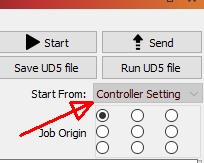
I just reverted back to 1.5.02 and all is good. Seems specific to the new patch.
2 posts were split to a new topic: Calibrate Camera
All releases are obtainable here:
@Wheelz could you expand - when able - the issues you had so the team could maybe try to replicate?
Thank you for drawing our attention to this. We have confirmed this behavior and are investigating further. ![]() Will update here with additional information once available.
Will update here with additional information once available.
Minor bug, but when using the new public 1.5.03 and doing a print and cut the “start from” no longer defaults to Absolute Cords. It leaves it on the last used selection and you have to manually select absolute cords. I’ll be testing this in the beta later today.
Yes, thank you for drawing this to our attention. This behavior was reported earlier today, and we have reproduced here as well.
I have merged this report with the initial post to keep this information together.
We have a patch / fix resolving this issue. Please download, test, and report back with any issues. Thanks again for helping.
Hi Rick,
Have updated to 1.5.04 and my “Start From” issue appears to have been successfully resolved.
Many thanks for the prompt response.
Cheers,
Pete
Interesting. I wonder if this behavior is driven by the controller? I have a Trocen AWC and I’ve always had to select “Absolute Coords”. It always comes up by default as “Controller Setting” once it connects. I’d love it if it stayed as Abs. Coords.
We made a small change in support of a different laser system, which left the ‘Start From’ selection drop-down control disabled under certain conditions. This has now been resolved with this patch. As for general control and support for the Trocen control system, from mid-2019.
This bug has been found and fixed. We’re discussing releasing a patch with this fix.
We have posted a fix to resolve this issue in the Public Beta (← click) folder. Please download, test, and let us know your results. Thank you.
@Wheelz and @fareforce, if you could confirm this latest has resolved the issue for you, would be great. ![]()
@Rick Just tried 1.5.06 and it works fine as it’s always done until 1.5.02. I still have to manually select “Abs. Coords” after the Trocen connects but I think that’s the state that LB finds the controller when it connects, would that be a fair assumption?
It’s something I’ve gotten used to (kind of) but every now and then I’ll start a job and wreck it purely because it was still set on “Controller Setting” as I’d forgotten to change it.
This topic was automatically closed 30 days after the last reply. New replies are no longer allowed.