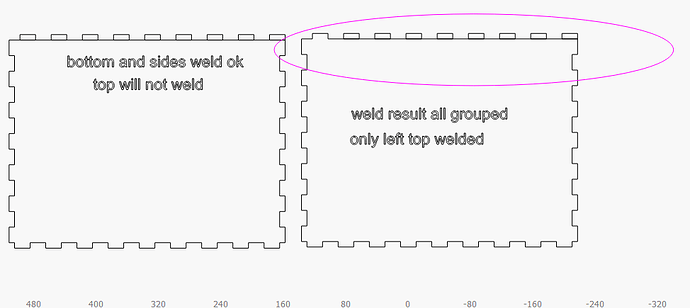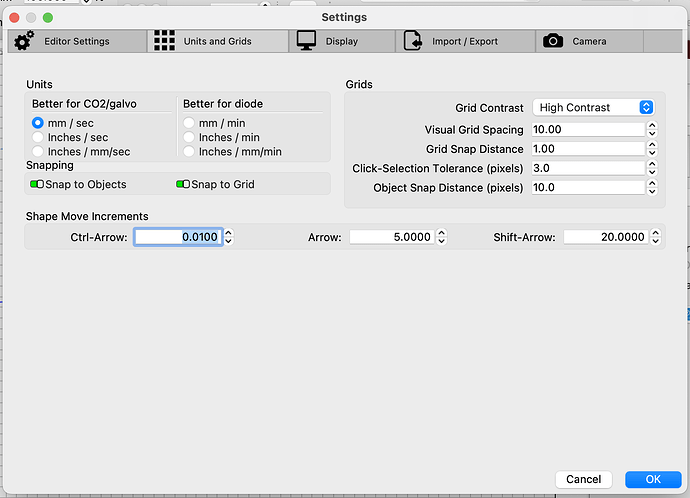Hi everyone, I have an issue where I can not weld tabs to the top of my layout,
the result is as you see in the attachment, it also groups it for some reason then if I ungroup it then it will weld, I can’t figure it out
Sometimes things don’t quite align perfectly to a shape. If you zoom in fully, you will see a tiny space between the tabs and rectangle. You need to adjust the tabs down until they overlap.
Go into settings, Units and grids and change your Ctrl-Arrow setting to a very small number, select the unwelded tabs and ctrl arrow them down a couple clicks until they overlap. The change is so small it typically won’t affect the finished project, but if you’re concerned, you can repair with the resize slots tool after they’re welded.
This is a known behavior
And seems you found the solution by yourself. ![]()
Hi Tim. I the tabs were made on the rectangle with the array tool, so they should be horizontally centred and auto grouped, to allow them to all be welded at the same time. as far as a small gap goes I could not see one and found that if I ungroup the tabs I can weld each of them one by one without any issue, The tab array was were created on the top and copies weld to sides and bottom ok,
Tim, I have found the issue, strange as it may seem, it is when the machine origin is set to right rear only that this happens.
This topic was automatically closed 30 days after the last reply. New replies are no longer allowed.