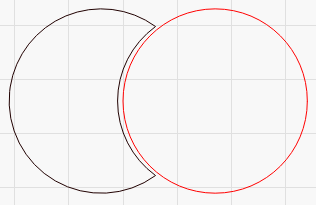LightBurn defaults to wireframe view because otherwise it’s impossible to see the difference between two overlapping shapes and two “properly intersected” shapes. I’ll explain. Look at this image:
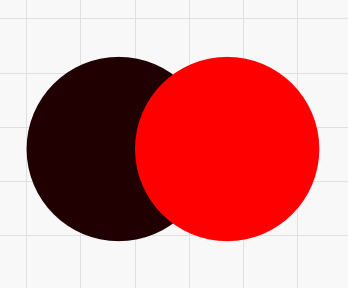
The two circles above, in LightBurn, are just circles, and both are set to fill. In a normal paint program, and in LightBurn’s filled view, the red fill overlaps the black fill, and masks it. Most laser software, including LightBurn, will burn the black circle first, then the red one, and the area where they intersect will burn twice. You can only see that they intersect if you’re looking at the wireframe view:
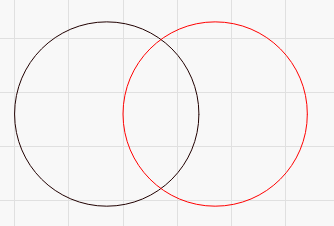
Or the preview:
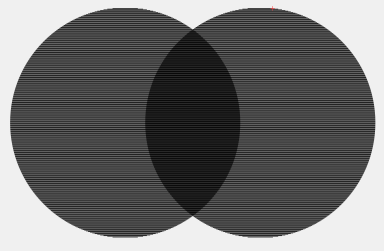
The “proper” way to design this, assuming the overlap isn’t intentional, is to completely remove the area of the red shape from the black shape, like this:
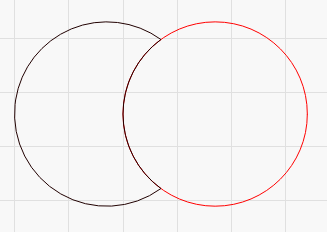
More visible here with them moved apart slightly: