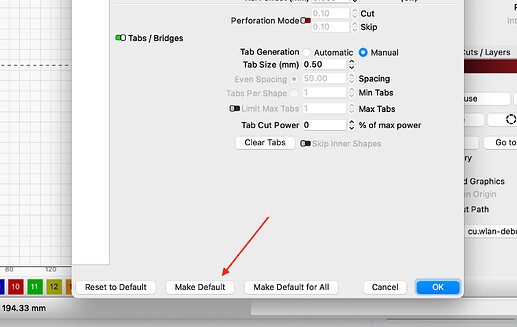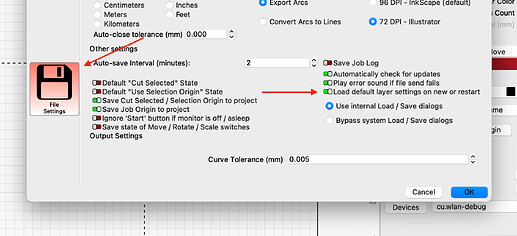When switching between lasers, fiber and co2, my layer settings stay the same. Is there a way to save the layer settings for each individual laser?
Check out this other post that discusses how this could potentially be handled with linked Material Library entries.
I see you posted here and also sent the same question in to us via email. Please don’t misunderstand, we love having the chance to assist and communicate with others, yet reaching out in multiple ways / channels consumes more resources than should be required. One might think, asking in several places will return a faster response. Please don’t do that. LightBurn is a small, but growing company. We will get to your specific requests / inquiries as quickly as possible. Double requests slow the process down for everyone.
Posting here in the forum allows others to benefit from the shared knowledge. With that in mind, I share the responses we sent in reply to your email.
(from email ticket 92750)
Hi Andrea,
If you set up your Material Libraries for separate devices to have materials of the same name (Material/Thickness/Description), and link a given material to a given layer, the settings will automatically shift as you switch devices.
Create a material in a library for one device profile. Then, switch to your other device profile- if you haven’t created a separate library for this profile yet, you should see the entries from your other library. Click ‘Save As’ to rename and make a copy of this library. Next, edit the cut parameters (click ‘Edit Cut’) for the material you created in the first library, and click ‘Link’ to attach it to a layer. Switch back to your original device- you should see the settings change automatically, and any file saved with a material linked to a layer will open with the correct settings from your individual Material Libraries.
Material Library - LightBurn Software Documentation
Cheers,
LightBurn Software Support
AND
Hi Andrea,
To add - if you just want default layer settings to be different when beginning new projects. You can setup your desired settings for a given layer in a given profile, then click ‘Make Default’ in the bottom left of the Cut Settings Editor:
Overview - LightBurn Software Documentation
In the LightBurn Settings window, under ‘File Settings’, be sure to toggle on ‘Load default layer settings on new or restart’:
https://docs.lightburnsoftware.com/UI/SettingsWindow.html
Cheers,
LightBurn Software Support
This topic was automatically closed 30 days after the last reply. New replies are no longer allowed.