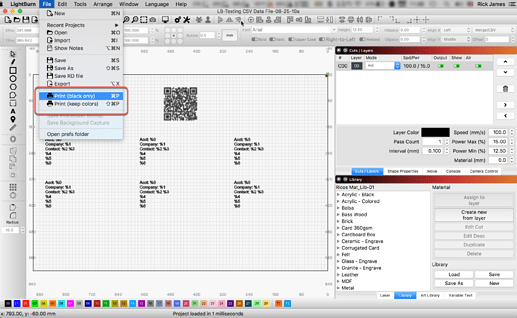I’m new to LightBurn, your program does not find my laser Epilog/mini Helix Model 8000, what’s my problem??
LightBurn does not currently support direct communication with Epilog laser systems. You can use LightBurn to generate art and arrange as you’d like, then produce a print file for importation and use with the Epilog Print Driver software for the production.
Take a look at the following. In particular, the new ‘Print’ feature allowing you to output LightBurn designed work to print-driver driven systems. This link jumps to that section of the video, but there are goodies throughout.
@Rick not sure if there’s enough market or the license is good enough but I’d used the open source laser software called VisiCut years ago with Epilog lasers. It’s Java software so besides running on Mac and Windows it ran on my preferred OS, Linux.
VisiCut - GitHub - t-oster/VisiCut: A userfriendly tool to prepare, save and send Jobs to Lasercutters
LibLaserCut - GitHub - t-oster/LibLaserCut: a platform independant library to control Lasercutters. This is the base library for VisiCut
One of the long-term goals is to provide direct support for Epilog laser system along with other “print driver” driven lasers systems, but that will take some time. Yes, we are aware of VisiCut, thank you for that share.
VisiCut gives code to communicate with the machine, but without one physically present I have no way to test / iterate / verify.
If I see one available for a fire sale I’ll let you know.  They are not cheaply priced that’s for sure.
They are not cheaply priced that’s for sure.
When we get moved into the new space I’ll have room for much more hardware, and may look at getting one then. We have the funds now, just nowhere to put it.
I keep saying, “My shop has room, send on to me.”, but 3000+ miles distance makes it a bit harder for Oz to have "one physically present … to test / iterate / verify.
meh ![]()
It will make Epilog users VERY happy even if they don’t know it will yet. While I didn’t mind using Inkscape and saving as a PDF it was just goofy having to bring up Acrobat to then send to the print driver.
VisiCut was so much better and had camera support just as LightBurn has now but it had to run on the network and the “owner” of the machine knew nothing about networking and claimed it was a security risk. The network was a stand-alone router mounted on the wall behind the laser cutter…
LightBurn with Epilog support will make more friends.
Doug, I realize they do not have Epilog support, my problem is it won’t let me open the program to use it, the program wants the laser type and closes if I don’t enter the information to open it… (I even deleted it) and tried to use the free trial version, same problem, can’t get any help, can’t get a refund, can’t open it, what a nightmare…thanks for your help Jim…
So you have an Epilog laser and you’d purchased LightBurn?
You are correct in that you have to configure some laser or it will not continue to run but there are lots of laser type supported and you can pick from any of them although I don’t quite know why you would since you can’t control your laser with it. Might be obvious but use manual setup, not auto-detect.
FYI, the free/trial version is the same as the purchased version. What’s different is you get 30 days to try it and then you have to purchase and enter the activate key. It’s not a different program and it uses your machine hardware to know what machine it’s run on so you can’t just delete/uninstall and restart the trial for another 30 days.
And Jim, you really should have entered a description of your problem in the SUBJECT field instead of putting your email address.
If you are just going to use LightBurn for design, export, and print work, then you can define literally any device. Choose GRBL and press next a bunch of times.
You’ll want to set the bed size there to match your laser’s size.
@raykholo Just gotta say hi and good to see you are on the LightBurn team. I don’t think I’ve seen your name spelled out before and didn’t put 1:1 together to know raykholo was YOU. We’ve crossed paths in a number of forums and your responses were always top notch.
Hmm, this sounds suspiciously like a RayBot, maybe. I mean, “top notch”? 
Sorry it doesn’t work, still want laser info…
Have a read here for setting up manually, and I would enter the actual size so your workspace matches the size of your laser. Manual Creation - LightBurn Software Documentation
Let us know how you get on with this. 
I assume he has deliberately chosen the headline otherwise he will have removed it as soon as possible.
This topic was automatically closed 30 days after the last reply. New replies are no longer allowed.