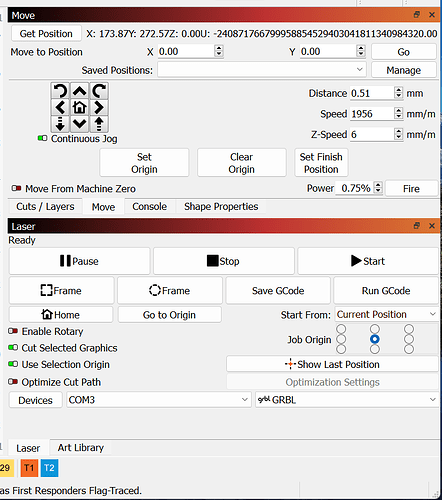I cannot figure out why the laser stops after only 7 or 8 seconds. I have homed the machine, rebooted the laptop then opened LB. The Frame option works like it should just can’t keep the program running.
First Responders Flag.lbrn2 (353.3 KB)
I cannot figure out why the laser stops after only 7 or 8 seconds. I have homed the machine, rebooted the laptop then opened LB. The Frame option works like it should just can’t keep the program running.
First Responders Flag.lbrn2 (353.3 KB)
Show the Console window so we can take a look for errors, and the preview, that may be revealig
Your file is too wide for your laser bed. You are too close to the edge and you have 8% overscan. The machine is needing to run beyond it"s physical limits.
Waiting for connection…
ok
[ORIGIN:China]
[PRODUCER:ORTUR]
[AUTHOR:LEADIFFER]
[MODEL:Ortur Laser Master 3]
[OLF:211]
[OLH:OLM_ESP_PRO_V2.4B]
[OLM:GENERAL]
[DATE:20230417]
[SN:B71C387F60570C6AC0574C062BDBCB03]
[VER:1.1f.20220325:]
[OPT:VNZHS+,63,32767,3,0]
Target buffer size found
[NEWOPT:ENUMS,RT+,HOME,NOPROBE,TC,SED,UD,CLU,WIFI,FTP,TMC=7,SD,ITG,GT,YRR]
[FIRMWARE:grblHAL]
[NVS STORAGE:*FLASH]
[DRIVER:ESP32-S2]
[DRIVER VERSION:220327]
[DRIVER OPTIONS:GIT-NOTFOUND]
[BOARD:Ortur Laser Master 3]
[TYPE:OLM3]
[CLUSTER:16]
Cluster size found
[WIFI MAC:70:04:1D:FB:2C:72]
[IP:192.168.5.1]
[PLUGIN:Power Detecter v1.0]
[PLUGIN:Power Control v1.0]
[PLUGIN:gyroscope sensor v1.0]
[PLUGIN:Trinamic v0.09]
[PLUGIN:SDCARD v1.05]
[PLUGIN:ITG STREAM v1.00]
[PLUGIN:ESP32 WebUI v0.03]
[PLUGIN:GADGET v1.00]
[PLUGIN:YRR v1.00]
ok
[MSG:25:Info: USB SERIAL STREAM CONNECTED]
Ortur Laser Master 3 Ready!
OLF:211.
OLH:OLM_ESP_PRO_V2.4B.
OLM:GENERAL.
GrblHAL 1.1f [‘$’ or ‘$HELP’ for help]
Project loaded in 20 milliseconds
ok
ok
<Idle|MPos:84.130,98.030,0.000|Bf:63,32767|FS:0,0|CL:0,0|PS:2,0|VA:24906,16|Ov:100,100,100|A:SFM>
ok
[GC:G0 G54 G17 G21 G90 G94 G49 G98 G50 M5 M9 T0 F0 S0.]
ok
ok
<Idle|MPos:84.130,86.290,0.000|Bf:63,32767|FS:0,0|CL:0,0|PS:2,0>
ok
[GC:G0 G54 G17 G21 G90 G94 G49 G98 G50 M5 M9 T0 F0 S0.]
ok
ok
<Idle|MPos:84.130,184.570,0.000|Bf:63,32767|FS:0,0|CL:0,0|PS:2,0>
ok
ok
ok
ok
ok
<Idle|MPos:115.170,184.570,0.000|Bf:63,32767|FS:0,8|CL:0,0|PS:2,0|VA:24815,363|A:SFM>
ok
[GC:G1 G54 G17 G21 G90 G94 G49 G98 G50 M3 M9 T0 F100 S8.]
ok
ok
ok
<Idle|MPos:115.170,184.570,0.000|Bf:63,32767|FS:0,0|CL:0,0|PS:2,0|VA:24885,195|A:SFM>
ok
[GC:G0 G54 G17 G21 G90 G94 G49 G98 G50 M5 M9 T0 F100 S0.]
Starting stream
Layer C00
ALARM:2
G-code motion target exceeds machine travel. Machine position safely retained. Alarm may be unlocked. (Right-click the ‘Devices’ button to reset the connection)
On or near line 0:
Job halted
Stream completed in 0:16
[MSG:Reset to continue]
ok
Ortur Laser Master 3 Ready!
OLF:211.
OLH:OLM_ESP_PRO_V2.4B.
OLM:GENERAL.
GrblHAL 1.1f [‘$’ or ‘$HELP’ for help]
[MSG:‘$H’|‘$X’ to unlock]
[MSG:3:Warning: Caution: Unlocked]
ok
I took the flag own to 15.25" wide and it is running like it should. I was under the impression my OLM3 was good up to 15 3/4". Thanks for the help.
I spoke to soon. Had to shrink the image down to 15" for it to work. At 15.25" it made about 6 passes then stopped. I checked on Ortur and it states the working area is 15.75" x 15.75".
Here is a video of what is doing.
Video is set to private. What is happening though is that the laser head has to overshoot the edge of your graphic in order to slow down, reverse direction and get back up to speed. The overscan puts the laser head outside the usable area and it would crash if Lightburn didn’t stop it.
Look at your project in the preview window and turn on show traversal moves. Any red that goes beyond the green line is outside the usable area.
Sorry about the private on the video. Thank you for the explanation and the
“traversal” moves option. Didn’t know about that. I dropped the width down to 15" and it seems to like that. Seems like Ortur has some bad advertising on their “work area” spec.
Note: changed the video to public. I hope! ![]()
![]()
![]()
No, you can use the specified work area if you’re cutting the perimiter or engraving parallel to the edge. The issue is that to engrave in a scanning side to side motion there has to be room for the laser to slow, stop and reverse direction and get up to speed. That is called overscan. I mentioned in my first reply that yours is set to 8%. That is quite a bit higher than most people run it at. I run my diode at 2.5% overscan, which was the default setting when I installed Lightburn. Just making that change would give you a little more working area.
My problem is back. The work area on my Ortur LM3 is 15.75". The width on the flag image is set at 14.95". Why is this stopping in the middle of a pass??? I can understand the laser stopping at the end of a pass, but in the middle, that I don’t understand. The laser makes 4 passes before it stops and turns off.
Does it give any error message when it stops? What does the preview window show when you play the job? It appears to be stopping about the same place as it did before. Are you sure your laser is dead center of your work area before you start?
The laser is centered. As far as error messages I did not notice any but there might be one. I have to go to town today but I am going to run the job again when I get back then Play the Preview and take a screenshot of the Preview and the Console and upload them. If there is anything else that I can upload to help you let me know.
Thanks for your reply!
Duane
Upload the current version of your lbrn2 file.
In addition post a screenshot of your entire Lightburn screen with the Cuts/Layers Panel and Laser Panel visible. Also post a screenshot of the Settings Window (Gears icon) with the Units and Grids tab visible and post a screenshot of the Device Settings Window (Wrench and Screwdriver icon).
I didn’t see anything glaringly obvious. I have a couple things I would like you to try. First, change from in/min to mm/min in Settings and see if that makes any difference. If not, try this file. I traced your image to make it a vector. It’s not a great tracing, but you should be able to see if the job completes.
First Responders Flag-Traced.lbrn2 (372.6 KB)
No joy on either one. The trace file goes to the center of the job straight down the the bottom middle then right to the edge then back the the middle bottom and stops.
Center your laser however you normally do then go to the move panel and click get position and show that window.
Top Left.
If you were center when you took this screenshot, your laser thinks it’s somewhere else. 173 & 272 is not center 190 x 190 is center of your laser.