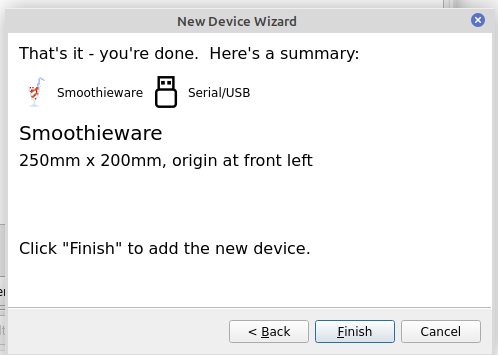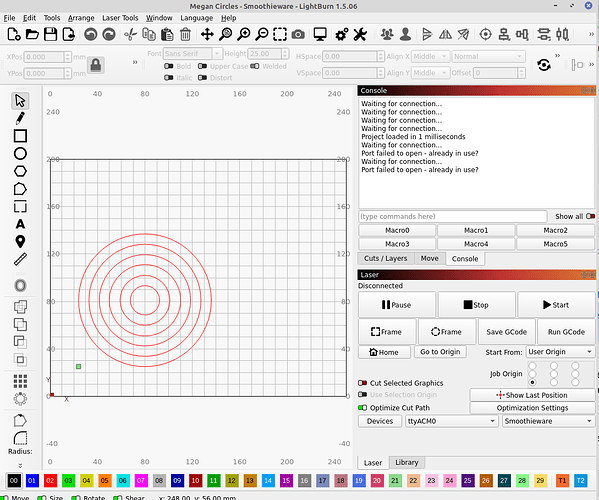K40 No Y or X Movement , Test Fire works, K40n laser cutter, cohesion3d board, restart after 12months, LB ver1.5.06 installed.
I have re-seated the SD card and USB cable.
Test Fire works,
No X Y using the Move Tab
Status LEDs
VMOT red solid
3V3 green solid
L4 green solid
L3 green flash
L2 green flash
L1 green solid
On Start:-
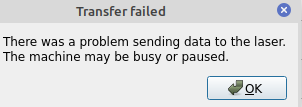
Console shows:-
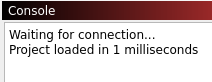
Where should i start to Analise/fix this problem ?
Taking into account the information you provided, I would say that it is a co2 machine, am I correct?
If so, I don’t understand much about co2, but the desire to help remains the same.
Taking into account existing information,…:
- Is the SD card properly formatted?
- Is the USB cable a ferrite core cable?
Kuth—Yes CO2 M/C
When last used abt. 1 year ago, all worked ok, SD card is the same one.
There is no ferrite on the USB cable.
If there is no important data on the SD card I would format it. If exist, save them and format the card.
In this case I used a USB cable with a ferrite core, perhaps I would even start with this.
I’ve had communication problems (GRBL machine) for some time and all I had to do was change the cable to stop having these types of problems.
If the board talks… then it’s likely getting supply voltage…
Stepper motors or usually 24V (could be 12V), so I’d check that you’re getting the proper voltage for your stepper motors. At the 24V supply.
Don’t assume the hardware or firmware broke and change things around, this isn’t Windows… Start with the simple stuff… Everything works that uses lower voltage. Only the steppers are failing, only thing different is the supply. Add to that, both motors fail, usually meaning no supply voltage.
![]()
Cable with a ferrite core installed
There is data on the card:-
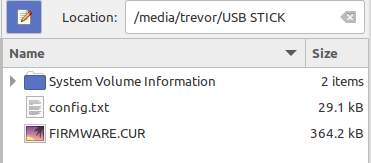
This is the card used when the cutter was working.
Tested again throws:-
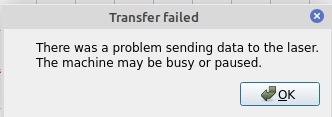
Hi Jack
What do u mean “If the board talks” ?
Power supply Stepper Voltage is 24V DC ![]()
If Lightburn says Ready it has connected and is talking to your controller… sorry about the slang.
Did you check that you are getting 24V supply to the board?
![]()
Getting 24v at power board.
Turn on Laser Cutter
Loaded the project
(Devices=Auto)
Run Start
Get Transfer Failed etc message.
Console shows:-
Waiting for connection…
Waiting for connection…
Project loaded in 1 milliseconds Waiting for connection…
From the little I can help regarding CO2 machines, I believe my work is done.
I believe that @jkwilborn will be able to help much more and better than me.
The display should show connected and not give you a waiting for message.
All information to the controller is streamed, so a constant connection is needed.
The output you posted doesn’t look like it’s staying connected during the job.
A couple possibilities come to mind.
- flaky USB cable connection… cable or connector
*. change out cable - clean up usb path… such as removing any external usb hubs - control board connectors not making contact.
*. cursory gentle wiggle or un-plug - re-plug on the control board connectors - When the machine draws current a voltage drop occurs - not a first choice.
*. problematic to determine, as it takes a scope to actually see this if this occurs quickly and the board doesn’t appear to be resetting. - check out the Cohesion3D site for others with similar and/or firmware issues… - I doubt it, but …
Of hand, these are my suggestions. Usually a storage period, doesn’t cause these kinds of issues. Most electronics handle this without problems.
Can you measure any voltages across the stepper motor phases?
@Kuth — no problem chirping in, nobody knows everything, but you learn more if you’re interactive… even if you are wrong, it can be beneficial for you and others.
![]()
Thank you for your words! ![]()
Of corse if there is something I consider constructive I will comment.
But I think I should be careful because not everyone (myself included) speaks English well and it’s very easy to confuse those who need help. In this case I consider that it could be harmful due to misinterpretation. It’s like my father says: “Who doesn’t get in the way helps a lot” ![]()
Jack Just a question before i launch into “A couple possibilities come to mind.etc”
With a project loaded and console saying,
Waiting for connection…
Project loaded in 1 milliseconds
If i try different USB cables and contact reseating etc, will the console show straight away Connection Established
or do i need to restart and load the project for each time ?
Trevor
Most machines seem to change the com port used when it becomes disconected then reconnected.
I usually pick Choose and let it find the device…
You can try right-click on the device button, it will attempt to reconnect. It’s likely you’ll have to pick a different port.
There should be no need to reload Lightburn or the project.
![]()
No USB Hubs, (Keyboard and Mouse are PS/2),
Computer have tried both USB 3, USB 2
Have tried all Devices:-
Auto Waiting for connection
ttySO Waiting for connection
ttyACMO Port failed to open - already in use?
Assume it has to be Auto or ttySO
Have tried 3 usb cables (one having a ferrite core)
Used contact cleaner on all connections.
no go!
Control Board connectors
Have re-seated the ribbon to X cable (metal pins facing in-board) and the 4 pin header for Y
Still Waiting for connection ?
There seems to be a problem loading the Cohesion3D site
ie, I can’t connect to the server at forum. cohesion3d.com
Can u go to it?
Re voltages across the stepper motor phases, – do u mean the 4 screw terminals adjacent to X stepper pins.
After what I read, now another idea comes to mind.
Is the computer detecting the connection to the USB port?
On a Windows system, I know how to check the “control panel” in LInux (I believe this is the case), I have no idea.
This is likely the port as it’s common for that message of already in use?
Many times the os will just increment the number, instead of ttyACM0, next one would be ttyACM1
Does the device show up using the lsusb command line from a terminal window?
jack@Kilo:~$ lsusb
Bus 002 Device 002: ID 8087:0024 Intel Corp. Integrated Rate Matching Hub
Bus 002 Device 001: ID 1d6b:0002 Linux Foundation 2.0 root hub
Bus 001 Device 004: ID 25a7:fa67
Bus 001 Device 003: ID 062a:4102 MosArt Semiconductor Corp.
Bus 001 Device 002: ID 8087:0024 Intel Corp. Integrated Rate Matching Hub
Bus 001 Device 001: ID 1d6b:0002 Linux Foundation 2.0 root hub
Bus 004 Device 001: ID 1d6b:0003 Linux Foundation 3.0 root hub
Bus 003 Device 004: ID 9588:9899 BJJCZ USBLMCV4
Bus 003 Device 003: ID 056a:0011 Wacom Co., Ltd ET-0405A [Graphire2 (4x5)]
Bus 003 Device 002: ID 1a86:7523 QinHeng Electronics HL-340 USB-Serial adapter
Bus 003 Device 001: ID 1d6b:0002 Linux Foundation 2.0 root hub
jack@Kilo:~$
The QinHeng Electronics HL-340 USB-Serial adapter is the grbl board. Don’t know what kind of device it will show on yours… The BJJCZ USBLMCV4 is the fiber.
If you un-plug the device, then plug it back in… try
sudo dmesg | tail
dmesg will display the system log, piping it through tail you only get the last bit… it’s a large marge, file size wise.
jack@Kilo:~$ sudo dmesg | tail
[135888.835881] audit: type=1400 audit(1713596400.460:42): apparmor="DENIED" operation="capable" profile="/usr/sbin/cups-browsed" pid=81840 comm="cups-browsed" capability=23 capname="sys_nice"
[180516.044856] usb 3-1: USB disconnect, device number 2
[180516.045143] ch341-uart ttyUSB0: ch341-uart converter now disconnected from ttyUSB0
[180516.045175] ch341 3-1:1.0: device disconnected
[180520.022433] usb 3-1: new full-speed USB device number 5 using xhci_hcd
[180520.171394] usb 3-1: New USB device found, idVendor=1a86, idProduct=7523, bcdDevice= 2.64
[180520.171405] usb 3-1: New USB device strings: Mfr=0, Product=2, SerialNumber=0
[180520.171408] usb 3-1: Product: USB Serial
[180520.172632] ch341 3-1:1.0: ch341-uart converter detected
[180520.173072] usb 3-1: ch341-uart converter now attached to ttyUSB0
jack@Kilo:~$
It does show which device it was assigned … /dev/ttyUSB0
ls -l /dev/ttyU*
jack@Kilo:~$ ls -l /dev/ttyU*
crw-rw-rw-+ 1 root dialout 188, 0 Apr 20 12:23 /dev/ttyUSB0
jack@Kilo:~$
![]()
[quote=“Kuth, post:16, topic:136522”]
computer detecting the connection to the USB port
trevor@trevor-System-Product-Name:~$ lsusb
Bus 003 Device 001: ID 1d6b:0002 Linux Foundation 2.0 root hub
Bus 005 Device 001: ID 1d6b:0001 Linux Foundation 1.1 root hub
Bus 004 Device 001: ID 1d6b:0001 Linux Foundation 1.1 root hub
Bus 002 Device 002: ID 8087:0024 Intel Corp. Integrated Rate Matching Hub
Bus 002 Device 001: ID 1d6b:0002 Linux Foundation 2.0 root hub
Bus 001 Device 002: ID 8087:0024 Intel Corp. Integrated Rate Matching Hub
Bus 001 Device 001: ID 1d6b:0002 Linux Foundation 2.0 root hub
Bus 007 Device 001: ID 1d6b:0003 Linux Foundation 3.0 root hub
Bus 006 Device 004: ID 1d50:6015 OpenMoko, Inc. Smoothieboard
Bus 006 Device 001: ID 1d6b:0002 Linux Foundation 2.0 root hub
trevor@trevor-System-Product-Name:~$ sudo dmesg | tail
[sudo] password for trevor:
[12578.608101] cdc_acm 6-2:1.0: ttyACM0: USB ACM device
[13660.772459] perf: interrupt took too long (2502 > 2500), lowering kernel.perf_event_max_sample_rate to 79750
[16178.002202] usb 6-2: USB disconnect, device number 6
[16762.468123] usb 6-2: new full-speed USB device number 7 using xhci_hcd
[16762.617642] usb 6-2: New USB device found, idVendor=1d50, idProduct=6015, bcdDevice= 1.00
[16762.617650] usb 6-2: New USB device strings: Mfr=1, Product=2, SerialNumber=3
[16762.617653] usb 6-2: Product: Smoothieboard
[16762.617655] usb 6-2: Manufacturer: Uberclock
[16762.617657] usb 6-2: SerialNumber: 0900400FAF6998C05E40B5AEF50020C7
[16762.618975] cdc_acm 6-2:1.0: ttyACM0: USB ACM device
trevor@trevor-System-Product-Name:~$
trevor@trevor-System-Product-Name:~$ ls -l /dev/ttyACM0
crw-rw---- 1 root dialout 166, 0 Apr 21 14:45 /dev/ttyACM0
trevor@trevor-System-Product-Name:~$
Bit lost now Jack…command prompt not my normal !
This is where it’s connected.
So it seems connected ok…
What is there to setup of the Smoothie board? I don’t know if what can be adjusted with this board.
: