This could change to ttyACM1 if it exists before you plug in your device.
I’d try pulling down the window with the ttyACM0 and see if there are other options.
I think I set it to Choose and let it figure it out…
![]()
This could change to ttyACM1 if it exists before you plug in your device.
I’d try pulling down the window with the ttyACM0 and see if there are other options.
I think I set it to Choose and let it figure it out…
![]()
I have a Monport K40 type CO2 machine, what I have found is LB , when starting up, will often change COM port settings. So maybe as simple as checking which com port it is trying to open. Good luck in your search for answers.
I started up LB only and loaded project, Devices available were Auto and ttySO
set to Auto (Choose) and started Cutter, ttyACM0 became available along with ttySO, and when i chose ttyACM0 the console changed to:-
Port failed to open - already in use?
Repeat above again, and chose ttySO, console:-
Waiting for connection…
Repeat again,and chose Auto console:-
Waiting for connection…
Should the SD be re-written, if so Cohesion3D web can’t be opened here, is anyone else experiencing problems with opening Cohesion3D web ?
The OS told you where it was mounted… ttyACM0, if Lightburn can’t connect I don’t know what to tell you at this point…
When I list my grbl device (not smoothie ware) it shows up with these protections… Does yours?
crw-rw-rw-+ 1 root dialout 188, 0 Apr 21 23:16 /dev/ttyUSB0
If you can run Lightburn from root and it connects, then it’s a protection (access problem) for that port.
Ever used UDEV?
I’m just guessing here…
Check in the Device settings - such as DTR ready … there are communication settings that may help…
We’ll ask for help here… I think @berainlb has assisted others with one of these controllers…
Give others a chance, I know there are these controllers out there, but Smoothie ware is a bit different… Might look at their Smoothie ware catagory and see if anything is there… I’m out of gas for today…
Good luck
Hang in there…
![]()
When i list Smoothi ware…
crw-rw---- 1 root dialout 166, 0 Apr 21 14:45 /dev/ttyACM
Your grbl device…
crw-rw-rw-+ 1 root dialout 188, 0 Apr 21 23:16 /dev/ttyUSB0
Don’t know about UDEV
How do i run https://forum.lightburnsoftware.com/ from root ?
Is anyone else having trouble reaching Cohesion3D web site?
I’d suggest a few additional checks:
groups command in Terminal to make sure you are a part of the dialout groupfuser -v /dev/ttyACM
The device is ttyACMO
trevor@trevor-System-Product-Name:~$ fuser -v /dev/ttyACMO
Specified filename /dev/ttyACMO does not exist.
It appears that im not part of the “dialgroup” !!
My first choice to make me part of the dialout group is GUI method
also running /home/trevor/.local/share/LightBurn/LightBurnshows:-
trevor@trevor-System-Product-Name:~$ /home/trevor/.local/share/LightBurn/LightBurn
Using the core prefs dir
connected
“enp3s0” “enp3s0”
“wlp2s0” “wlp2s0”
“tun0” “tun0”
QMetaObject::connectSlotsByName: No matching signal for on_lvDevices_rowsMoved()
qt.qpa.xcb: QXcbConnection: XCB error: 3 (BadWindow), sequence: 1250, resource id: 12383151, major code: 40 (TranslateCoords), minor code: 0
ReadProject: 0 ms
Import: 0 msecs
LB loads as before, cant see any changes
Does this result mean anything to u ?
Run this command in a Terminal. Then relogin or reboot to make sure you’re logging in with the correct permissions.
sudo adduser $USER dialout && sudo adduser $USER tty
Note that the name of the serial port file should be ttyACM0, not ttyACMO. As in zero, not the letter O.
Try rerunning the command to confirm that no other applications are keeping the port open.
Keeping in mind that is ttyACMO i think
on reading one of your previous posts i see
sudo adduser $TREVOR dialout && sudo adduser $TREVOR ttyACMO
Does this look right to you ?```
No.
You can run the command verbatim as it’s written. The items listed with a dollar sign are variables that will be automatically populated when run.
Separately, try running this command verbatim and return output:
fuser -v /dev/ttyACM0
Success (had 2 goes at password)
The user trevor' is already a member of dialout’.
The user trevor' is already a member of tty’.
trevor@trevor-System-Product-Name:~$
and
trevor@trevor-System-Product-Name:~$ fuser -v /dev/ttyACM0
trevor@trevor-System-Product-Name:~$
Great. Where does this leave you now? Have you rebooted and tested to see if this works?
This indicates that your group permission was already set. Is this because you ran the command multiple times? How did you previously determine you were not a part of the dialout group?
This indicates that nothing is using that serial port which is odd. At what point did you run this? Was LightBurn running and with that port selected?
I opened GUI Groups ie
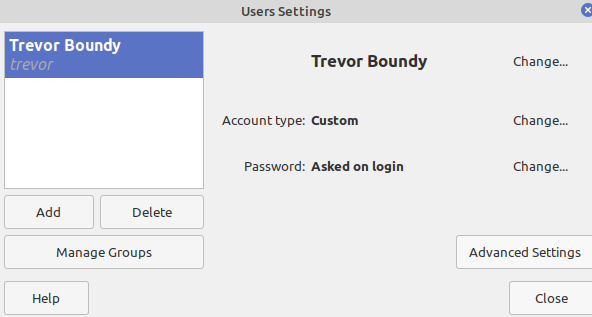
and could not see an entry.
no LB was not running. my error!!
With LB running i get
trevor@trevor-System-Product-Name:~$ fuser -v /dev/ttyACM0
USER PID ACCESS COMMAND
/dev/ttyACM0: trevor 5677 F… LightBurn
When i re-started LB this morning, turned on Cutter the head moved to Top Left and threw a Console error… and violent shuddering at Top Left
So at last the PC is talking to the Cutter ![]()
Waiting for connection…
Waiting for connection…
Project loaded in 2 milliseconds
Smoothie
ok
ok
Homing
ALARM: Homing fail
ok
error:Alarm lock
<Alarm|MPos:-500.0000,500.0000,0.0000,0.0000|WPos:-500.0000,500.0000,0.0000|F:24000.0,100.0>
ok
Starting stream
I guess this means the SW telling head to move to a position not possible with the hardware.
checked Device Settings
Width=250mm
Height=200mm well within the table limits
Origin Bottom Left
That’s good. So looks like connectivity issue is resolved.
The homing issue is likely something hardware related. Check that the laser head is able to properly actuate both the X and Y homing switches at the top-left. If they are actuating properly, make sure that they are properly connected at the switch as well as the controller.
You can check the status of the switches by issuing command M119 in Console. While not actuated, all the switches should report a 0 value. When actuated, they should report a 1 value.
I don’t think this is the case. The hardware is responsible for homing. LightBurn is not involved in the homing process itself.
To execute the M119 command, do i have to turn the cutter on, if i turn it on, i get judder at Top Left
Yes.
You have a few options in that case.
I have re-seated the ribbon cable (Y) and four pin plug (X) at Smoothie3D board.
The other ends of these two are very difficult to get at, i may have to disassemble the X and Y arms, big job, with re-ligament of the laser beam etc ??
Regarding Option 1
Cut Power to cutter.
Only USB to Cutter. Enter M119 and return, I assume the console should show 0, and will change to 1 when limit S/Ws are reached.
(have not interacted with the Console before.)
Yes. It should become clearer once you issue M119 for the first time. All switches should report 0 when not actuated. When actuated, each switch should transition to 1 for status.
Based on what you’ve described it seems like switch actuation is not being recognized during the homing process.
With only USB power to Cohesion3D, and M119 at console, i get no response.
NB also, no led lights on the Cohesion3D board.!!
Did you turn the machine on? It still need to be on even without mains power.