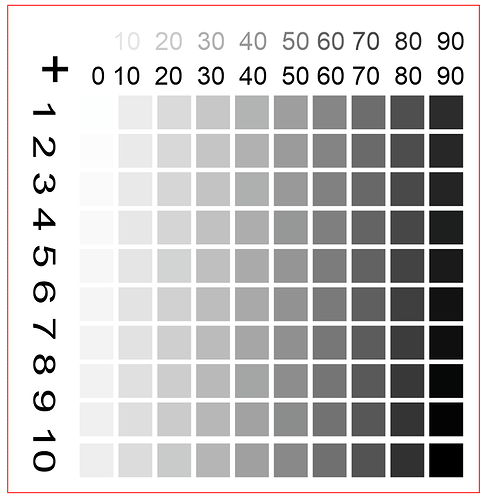Hey, everyone, I’ve just managed to have a day off, and wanted to relax in the workshop so thought I’d dial in the greyscale on the k40 with lightburn and c3d board.
so after bashing away all day with the greyscale matrix I gave up,as it does not seem to correspond with its own setting’s I’ll post a video tomorrow,
my question is has anyone ever dialled in a setting for greyscale with a co2 laser if so what setting have you used,
You need to dial in every little section of that file/image in Lightburn based on what it says in order to make it work otherwise you will get the whole image printed at one setting and that is pretty much useless.
Use this to save you time and stress
Cheers
Sasquatch
@Sasquatch cheers for that much appreciated, as for running at 400mms that’s not an option as the C3D board will tangle itself up after 80mms, it can’t handle any more for some reason, and getting any answers on that forum is impossible, for running faster only purchased board in Feb/march apparently runs new firmware to run quicker but won’t, tried flashing new version again but still same,
I’m sorry to hear you are having problems. Maybe you can create a test file in Lightburn similar to the one posted based on the settings your machine can handle as a minimum and maximum . Use it as a guide for reference.
I think you can still do it. It will involve a little bit of work on your part but you will get a custom piece of code made especially for your machine you can use over and over on different types of materials in the future to help you with settings.
Cheers
Sasquatch
Yeah have started to set it up now, back shift tomorrow so will have a bash in the morning before work, thank you so much.
You are welcome good luck and post your result back here when you are done so that we can see your hard work. Glad I was able to help a little bit.
Sasquatch
The post and file @Sasquatch points to is intended to be an example only and should be edited (speed and power) to best fit your hardware. Additionally, I find having several iterations for different project substrates is handy when needing to test out my cuts.
The idea for sharing this file was to demonstrate the usefulness of the ‘Power Scale’ feature LightBurn provides. Documentation/CreatePowerScale.md at master · LightBurnSoftware/Documentation · GitHub
But this information addresses a different subject than your original question unless I am missing it.
Are you asking about ‘Grayscale Image’ output setting options for bitmap images by chance?
@Rick do you think it’s a good idea to figure out their burn/ speed ratios before trying to fine tune
Grayscale. It seems to me that they do not have that dialed in yet.
This is what made me think that and that is why I responded with the prior post
I think they should crawl before they could walk then they can most definitely run with it.
Just a thought
Cheers and thank you for your amazing support to our community, it is deeply appreciated.
Sasquatch
I don’t have these as often as I’d like, so not sure. I want to make sure I understand the question and ultimately, what result is being sought. Just looking for clarification, that all.
And thank you for your positive contributions. ![]()
@Rick @Sasquatch hiya guys, sorry my fault, for not adding clarity to the question, yes I’m trying to dial in greyscale for an image, hence why I’ve been trying the greyscale matrix and why I said about the speed issue, if I was to do just a Plain raster the speed is fine-ish,
speed on the other picture engrave stuff is hit and miss, newsprint will bash out at 100mms, greyscale only 50mms,
sorry I’m distracting from the original post,
I see some amazing results from the greyscale you guy’s do, and tried yesterday to figure out the power-speed combination for the k40,
when I say gave up I don’t literally mean had enough, I just meant for the day, and thought I would ask the question to help speed the process up of getting a close setting to then fine-tune,
I’m about to go out to the workshop now for 5mins so will do a quick video and post it once I return from work this evening,
Thanks ever so much guys as always top tips, and rapid response, with great advice 
Brian
So here is a shortish video of what I was trying to do, also if you watch until the end I’ve added a bit of lock-down humour on for you guys.
Video here
Bit at the end…thank you! 
Thank you for the much needed laughs @gixxerboss
I get “This video is restricted. It must be approved for you to view it.”
Try this link
I was finally able to view your video. Technical problem on my end. I thought your video was very interesting because it made a point that I made in another post in response to Bulldog (Jim). Read that post here…
It’s always been my understanding that grayscale was used for depth, not for tone graduation. And your video sort of proves that. If I look at the test pattern in your video that’s shown starting at 1:56, you’re making the point that you don’t really see any tonal difference in any of the squares. You’re right, you don’t. But what you DO see is a very marked difference in the depth of the engraving of each square. In other words your laser is already burning the material as dark as it’s going to get with the laser/material combo. The grayscale is simply determining how deep it’s going to engrave by varying the power.
Make sense?
Run that same test using a dither such as jarvis or stucki and I think you’ll see a definite tonal difference in each square.
And had I waited to comment until I’d watched the entire thing I’d see you tried exactly that. When you used newsprint (a form of dither) you’re getting tonal variation.
I think this must work differently with diodes vs CO2. Actually I think it does the same thing in the process but the results are different.
Brian, if you’re trying to achieve the LOOK of grayscale try to use one of the dithering options as opposed to grayscale.
Loved the bit at the end!
@travisr100 Yeah totally agree, also done the other file that was given on here, it’s really good but based on power, I’ll post that video tomorrow, unsure of which form of dither is the best so far run some tests with Newsprint, Atkinson, Stucki, & Dither, but each one is going to take some time to get a half-decent result, as I run each one with 8 different setting’s to try and determine the best setting, sloooooooow process and uses some pile of wood, hence why I asked did anyone have a setting as a base for me to try,
But hey I’ll post for all to view as I go then it may help someone else later on,
Cheers for the info.
https://github.com/LightBurnSoftware/Documentation/blob/master/CreatePowerScale.md#creating-a-power-scale-test-grid