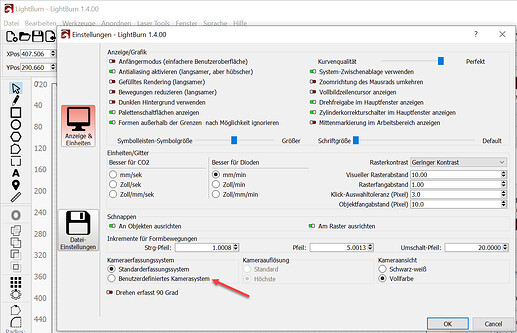JohnJohn
(John Johnson)
2
If Windows 10 is the New computer. Was Windows 7 the old Computer?
Windows 10 added several features to improve security with cameras.
This is a good place to start.
Another switch that may be of benefit is the Custom vs Default Camera Capture System.
Switch to the other setting and retest. Some work better on Default, some work better on Custom.
1 Like