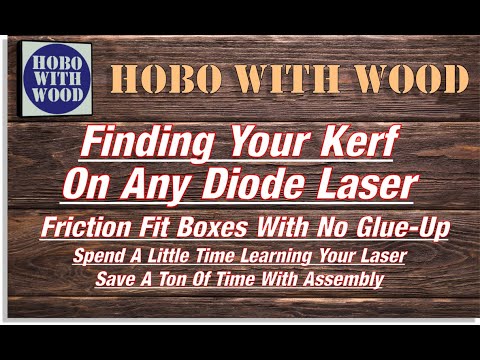Kerf Problem
Is there a way to compensate for the horizontal or vertical kerf separately?
When I cut boxes with finger joints, in the X direction there is no problem but in the Y direction, it is too tight. To measure the kerf of my machine (Atezer L2 24w) I used the design suggested by “Steve Makes Everything” that I show in the figure, in the X direction it is 0.2 and in the Y direction it is practically 0. I can’t find a way to correct this problem. After recalibrating the axis, I didn’t see a difference. Reviewing the machine parameters I found that X Acceleration is 4,000 while Y Acceleration is 1,000; I don’t know if maybe there is a problem there or is something else.
I’m using Lightburn 1.6.01 on a desktop Windows 11
Sorry, I can’t find how to add a picture
There is no such thing in reality as a zero kerf…
Most of the diode lasers have a rectangular emitter, meaning a rectangular spot. There is no way I know of to apply a kerf to separate axes… they interact if it’s not an exact X or Y movement. What it does is modify the tool path, not how the motors work.
This is a good tool by @BillieRuben … suggest you try it for more accurate values, especially with the Y axes.
Normally the Y axes will have a slower acceleration rate because it carries itself plus the laser module, drag chains and all other items that must move… so it has more mass. This is also why most engravings work the X axes… it’s faster.
![]()
The problem is that your laser spot is not round, it is oval or rectangular shaped. That’s why your kerf is different on the different axes. Hobo With Wood has a video describing this issue and a unique solution to overcome it.
Seen this before, there are not many options… and really this also fails if the kerf in both axes isn’t the same… So it’s all a tradeoff. The loss is that you are working your slowest axes… if that matters.
This isn’t a good idea with a Ruida, as you remove it’s hardware capability and it has to resolve to software control if the angles aren’t multiples of 90 deg.
I’m for anything that works… ![]()
![]()
Thank you for such a good explanation and the good tool.
Thank you for your link to the Hobo video that gives a great and simple solution to my laser problem.
Good complement. thanks
The correction suggested by Hobo is very good and his explanation is excellent but in my case, it does not work, when I cut with a 45-degree turn the problem persists. According to the figure, it should work and compensate for the difference in kerf in the x and y direction
I can only think of the reason why it doesn’t work is that my laser is crooked as shown in the following figure.
The figure shows that the 45-degree turn does not correct the problem. Mechanically I don’t know how I can realign my laser. Any suggestion or correction is very welcome.
I’m not really sure that there is a way to realign a diode beam, if you do find one though, I reckon it would be best to place it on a 45 degree angle, so that you could cut things in a normal 90/0 degree way.
Perhaps you could find an angle that works for your set up? It might not be 45, but it should be something consistent. Perhaps you could cut rectangles cut at various angles and narrow it down that way, and note that angle for future?
I’d have to say this is a factory function. Most boards and the like are oriented during manufacture … this generally excludes any user corrections/changes.
It’s how the emitter die is positioned, so a focused beam will look like the emission source.
I doubt you could change it, even if you got into the module…
There is no doubt that would void any warranties you might wish to keep.
Just out of curiosity, how do you know it’s rotated at this angle?
![]()
If the beam were correct, the method suggested by Hobo would have worked. From there, I deduce that there must be an angle of deviation, although I don’t know exactly what it is.
I thought about replacing the entire module but the manufacturer doesn’t sell them and I can’t find them online. I lost confidence in the manufacturer’s help a long time ago. I paid $1000 for this machine and a year later they sold it new for $500, something must have gone very wrong with this model, Atezer L2 24w.
Thank you, I think that is my last option because as I explained previously, I cannot find how to replace the entire module, the manufacturer does not sell it. On the third day of use, this Atezer L2 24w lost 50% of its power, so I have no shortage of reasons to replace it, I just continue using it as a hobby.
This topic was automatically closed 30 days after the last reply. New replies are no longer allowed.