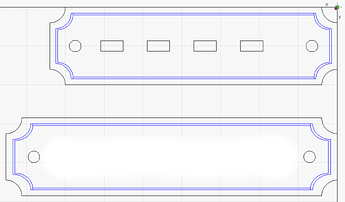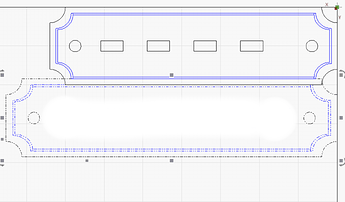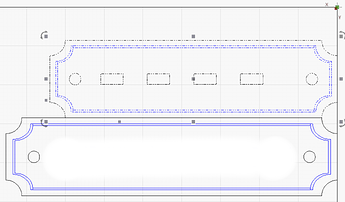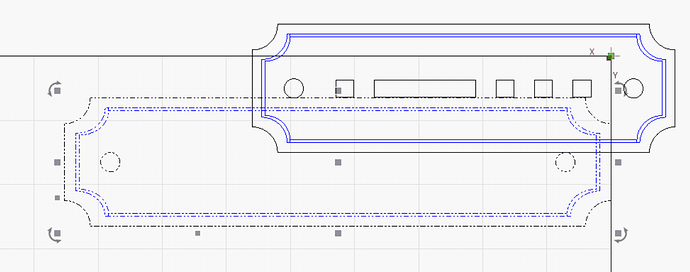Dear LightBurn Community,
I’m experiencing an unexpected behavior with the docking feature and I’m hoping someone can shed some light on it.
My configuration:
- LightBurn Version: 1.7.04
- Operating System: Linux
- Move as group: Enabled
- Lock inner objects: Enabled
- Padding: 0.0
Problem Description:
When I attempt to dock the larger object to the smaller object (please see screenshots below), the larger object “slips” or overlaps into the smaller object, instead of aligning flush against its outer edge. This occurs specifically when docking the larger object to the smaller object.
That’s how it looks bevore I started:
Screenshot 1: The original arrangement of the objects.
Steps I took:
- I selected the larger object.
- I used the docking controls to dock it to the side of the smaller object.
- I observed that the larger object overlaps or penetrates the smaller object.
Screenshot 2: The result of docking the larger object to the smaller object (showing the “slipping”).
Expected Behavior:
I expect the larger object to align perfectly against the outer edge of the smaller object, without any overlap according to My configuration (as per above).
Verification:
To verify this, I reversed the process:
- I undid the previous docking action.
- I selected the smaller object.
- I docked the smaller object to the larger object.
- In this case, the objects align correctly side by side, as expected.
Screenshot 3: The result of docking the smaller object to the larger one (showing the correct alignment).
My question to the LightBurn Community:
Has anyone else encountered this issue? Is there a known workaround, or is this a potential bug? Any insights would be greatly appreciated.
Thank you for your time and assistance.