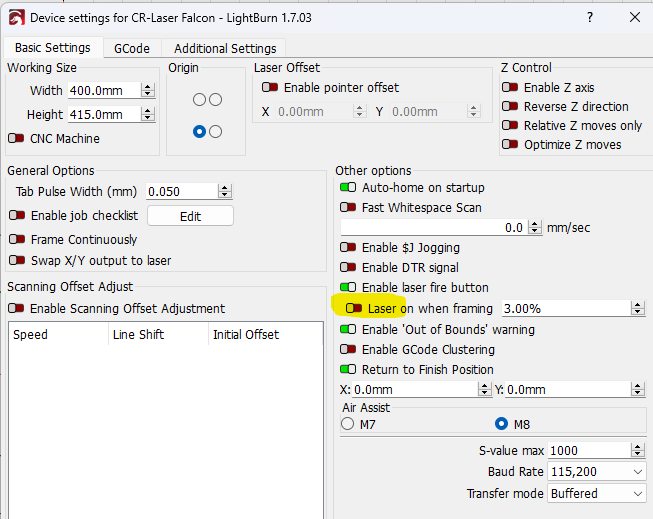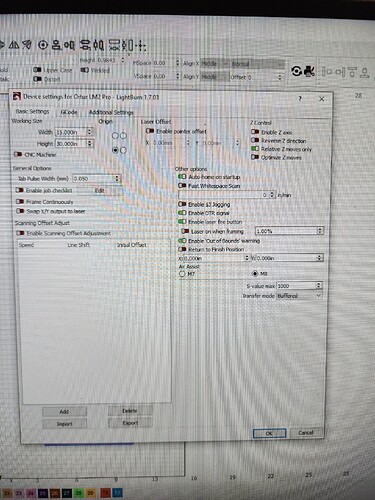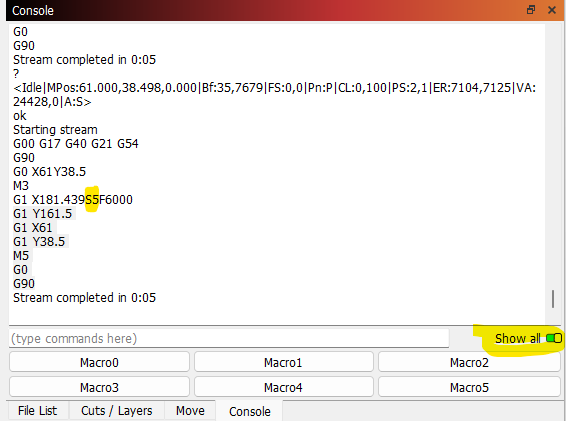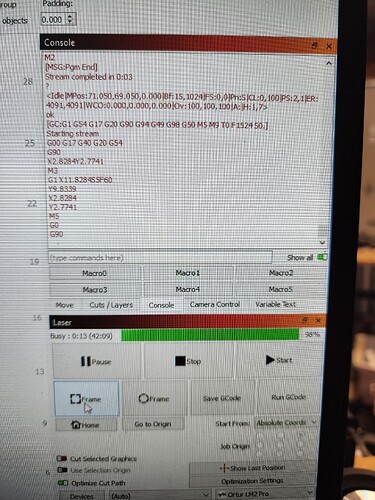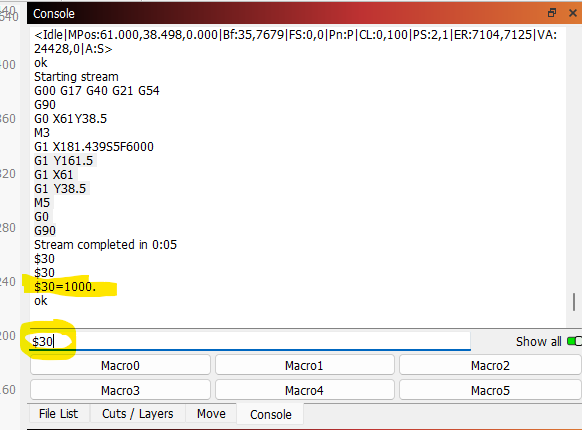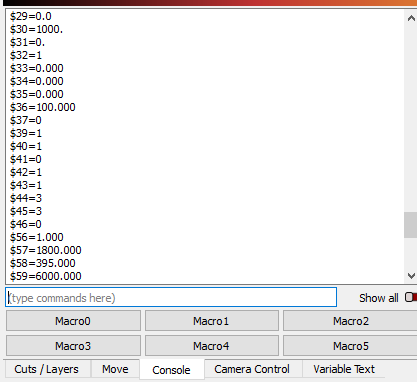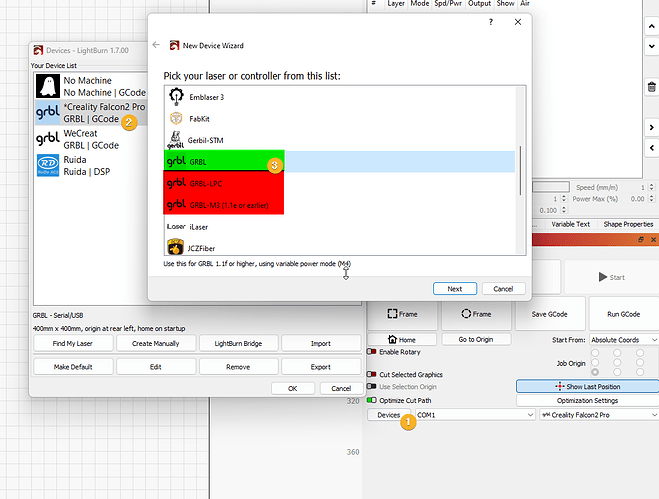this just started happing.
was going just fine then it started to burn when framing which is a huge problem when trying to allign a job the FIRE function under the move tab is set at .5%. im running 1.7.03
Have you disabled ‘Laser on when framing’ in your device settings?
im doing that now to still get work done but it makes the set up process at little more involved than using the frame option. what could be causing this to fire that hard if the setting that controls the framing % of power?
Oh, so you are saying 0.5% is too hot?
What is your ‘S-value max’ setting at in your device settings?
Should be 1000 for Ortur LM2 I think.
In the console window, enter $$ and then check the value that shows for $30 - is that also 1000?
Open the console window, and enable ‘Show all’, frame again at 0.5% power, you should see a command like this ‘S5’
Because 0.5% of 1000 is 5.
Then you should check the $30 GRBL setting at your machine, which also needs to be 1000.
OK, I see ‘S5’…that looks good.
Now, what is the value of $30 at your laser?
Enter ‘$30’ into the console and see what value is returned:
Hmm ok, try entering $$ instead, and just look for $30 in the list.
All your settings look good so far.
So, when you have framing on at 0.5% are you saying it burns? what material and how dark? Does it do this every time you frame? If it starts burning and you click on ‘Stop’ in LightBurn, home, and then start the frame again, is the burn still just as heavy?
Aside from framing, if you run a normal job (perhaps something that you have run before) is the burn darker than usual?
Yes i would say it burns as if its maybe at 30% and its every job new and old… this couldnt be an issue with a new version or …i dont know its so weird
Its not an issue with the LightBurn version, since the instructions sent from LightBurn are correct.
Hmm, your $33 value PWM frequency is set to 0, normally it’s 1000Hz?
Try a factory reset at the controller, enter into the console $RST=*
Then try again.
Might be an electrical problem with the PWM signal to the laser module from the main controller board, or a problem with the laser module itself - has it done many hours?
Please enter $$ into the console again, but this time use your mouse to select and right-click-copy the results from the console window and paste them here, scroll up to make sure you include all the settings.
Compare them to the default firmware settings here: Keep getting movement error and alarms - #10 by OrturTech
Check for differences?
There may be a v155 firmware update available?
@gilaraujo is an expert on these machines and hopefully will chime in.
Your firmware is quite old, so you might have some issues going on there
You should have OLF157
Try these steps, exactly
In console type
$RST=*
Press enter
When laser responds with MSG:Restoring defaults
Press the reset button on the motherboard and power the laser back on.
You also seem to be using GRBL LPC and not GRBL
This might be part of the problem
I would suggest writing to support@ortur3d.com to get the 1.57 firmware version as well as instructions. Theres a nasty offset permanency issue that can be playing a role in this
Ive ordered a replacement laser module after seeing this on the last job i gave it. I will also follow the steps above!
Thank you guys so much!
Ill update here.
That doesn’t look like a broken module, but incorrect settings or loose mechanics, I’d say.
ok so new module came and it works flawlessly!
thanks to everyone for all your help!