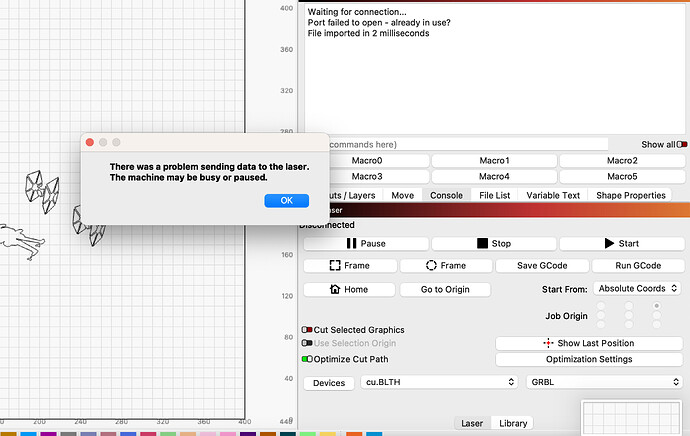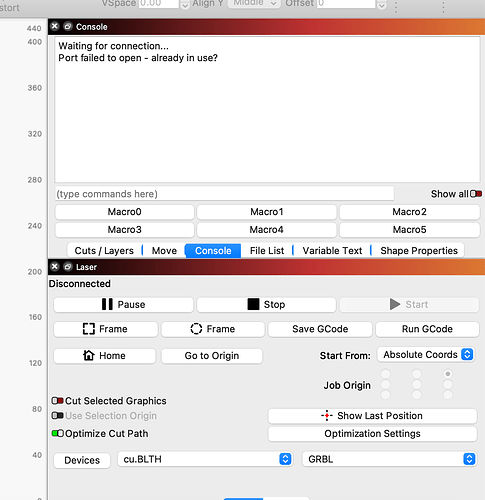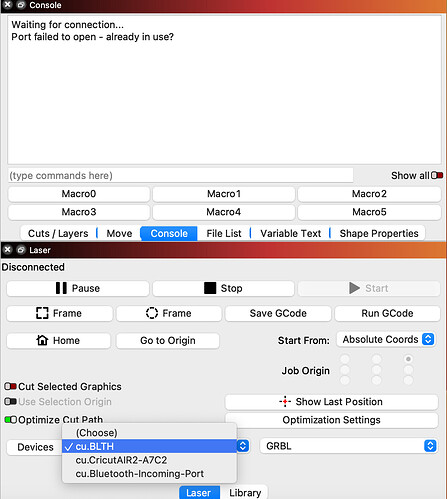My laser won’t let me connect I have looked at a lot of solutions other people had and they wouldn’t work. I connected it to another computer with lasergrbl software and it connected immediately. I keep getting the same message with lightburn saying the machine is busy or paused. any suggestions on how to fix this. TIA
You’re almost certainly using the wrong port in Laser window. Pull-down on the field showing “cu.BLTH” and choose another port. It will likely be something like “cu.usbserial####”.
Make sure no other application that could be using the port is open.
If no other port exists it’s likely that the OS has not detected or installed the device. Not sure what version of MacOS you’re on but most modern versions should ship with the proper drivers.
the port the it would typically connect through is not popping up anymore. I’m running a MacBook Pro with the latest software updates. and I can’t seem to find anything running through that port but i’ve exhausted everything I can think of to fix it. I’m not sure I’m missing something. but I know someone fixed it temporarily for me about a year ago by I think force closing everything however I can’t seem to get that to work this time
Please ensure LaserGRBL (or any other software that might lock down the port) is closed. Starting from a fresh reboot is also a good idea, as is trying a different USB dock (if required - ideally, go directly to a USB port if possible)
all has been done I believe the only program I have that uses that port would be light burn but I’m not sure how to check if that port is in use by another program. does anyone know how to check that?
If you perform a restart on your PC and open LightBurn nothing else should be holding on to the port. Give that a shot and let us know what you see in the Ports menu.
Jumping between the computer (PC) with LaserGRBL and back to the Mac may have added a layer and a couple of unknowns.
On the Mac you’re planning on using, have you installed the CH340 driver? The missing USB connection can be caused by not having that driver present.
Did you also move the USB cable with the AtomStack device when you switched from the PC to the Mac? I only ask this because I have seen power only cables, data only cables and full function cables and they looked identical and functioned differently.
Please confirm as this will help us fill in some of the blanks.
my atom stack has been used only on my Mac for the past 2 years with interimitent issues. only hooked up to the pc to make sure it wasn’t my machine or cables that were bad. I believe the ch340 drivers are downloaded because I had it working probably 2 months ago then all of a sudden a couple weeks ago I went to do a project and it wouldn’t connect anymore.
Excellent! All very helpful details. Which OS is your Mac running?
it is running ventura
At your convenience, have a look at the ‘Security Enhancements’ added to Ventura in and around November. This article might summarize why it’s not connecting and how to change the security settings.
Please test to determine if this might be preventing the USB connection.
I read it and that isn’t the issue either everything is set in the correct manner. I think I may try to delete and reinstall all the software and drivers for the program
This rarely works.
You may want to just attempt to install the CH340 Driver and if it was to blame, your USB communication with the AtomStack should reappear.
LightBurn will preserve settings past most delete and install attempts.
just reinstalled the program and the ch340 driver and still nothing
I imagine the Mac is on, running Ventura, LightBurn has been launched, and you’re still having the same connection problem.
Please let me know where the CH340 Driver came from. There are a few different versions and I’d like to review the release notes.
I’d also really appreciate a screen capture of the communication permissions to see how they’re set. I’d just like to confirm that I’m not missing something.
We’ve seen a few communications issues with Ventura and Mac OS. It would be great to resolve this and other similar Ventura challenges.
yes and I got the ch340 drivers straight from atom stacks website. and I’m not sure what you mean with the permissions. I have also emailed LightBurn directly now hoping to hear back with a solution from them
Great, I’ll go look there.
This one? 1-220HG60639446.ZIP\CH34XSER_MAC
At this link? (bottom left) Download_Shenzhen AtomStack Technologies Co.,Ltd
Interesting! I don’t see Ventura in the release notes.
Their instructions may be worth review:
CH34X_DRV_INSTALL_INSTRUCTIONS.pdf (524.6 KB)
that’s the one and I reviewed instructions and couldn’t find anything, like you stated there’s not really anything on Ventura. might be to new for them so far? maybe they have to update their drivers? do you think it could be as simple as because I’m using an adapter go from usb to usb C. I didn’t think so because it was working before but I don’t know if maybe the update effected that.