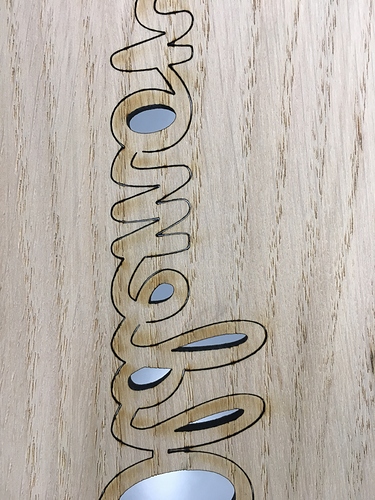What could be the problem here? it does not cut through 2 places?
Welcome and thanks for this post. Please share a screengrab of the settings for this job. The details are going to be important when sorting out what you are seeing. Here is the best way to present questions to get the fastest and most appropriate answers.
If that is the backside of the cut and you are cutting Plywood veneer there is most likely either extra thick glue or a void in that area. If it is solid Oak (guessing from the picture) it could be a knot or other hard spot in the grain.
it is mirrored and unfortunately it is not glue or a crease as I have tried to move the tree with the same result? I think it’s a setting, but where?
Does it happen in the same place even when you move the image to cut in a different area?
Yes  i Make the fuld in inkscape as a svg file and import it to lightburn?
i Make the fuld in inkscape as a svg file and import it to lightburn?
Fuld = file 
Just so we are all clear, you are saying that you get the same exact result, at the exact same location of the cut, no matter where you place this job on the material you are cutting?
Moving the job to a different location on the bed and then running the job again, you get the exact same result, and the non-cut through happens in the same location of the job. Do I have that correct?
Yes Thats correct 
If that is happening in the same spot even when you cut in a different area or piece of material, I suspect that the lines or nodes in the drawing (file) are not connected, Enlarge the file in LightBurn and check
If you are willing, post the LightBurn file for this job.
I’m at work now, I’ll upload the file later tonight