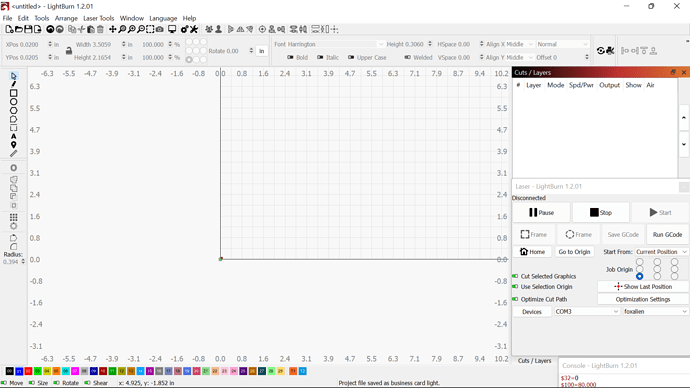I am new to lasers and lightburn so any help would be greatly appreciated. I have a foxalien mauster pro. When I home the laser it goes to the bottom left of the table but when I send the laser to the red square on the screen the laser shoots over to the right rear of the board. As you can see in the picture it is at the 0.0X 0.0Y position in the bottom left corner.
After homing what is the reported position in Move window? Or run ? command in Console and return results.
<Idle|MPos:-377.000,-377.000,-3.000|Bf:35,253|FS:0,0|WCO:0.000,0.000,0.000>
The negative coordinates is likely the reason why you’re getting the behavior that you’re seeing. By sending the laser to the direction of the red square you’re sending it toward 0,0 which due to your negative coordinates seems like it would need to send the laser head to the top right to reach.
Did you add the homing switches yourself?
You can remedy this by running these commands in Console:
$10=0
G10 L2 P1 X-377 Y-377
This should make your home position register as 0,0.
The limit switches came on the machine, I copy and pasted that in to the command line and the laser moved back and to the right but not all the way to the to the limit switches/ corner of the board
<Idle|WPos:3.425,2.050,-3.000|FS:0,0|WCO:0.000,0.000,0.000>
ok
What is the actual dimension of your laser working area in millimeters?
Can you run these commands in Console and return?
$I
$$
$#
<Idle|WPos:3.425,2.050,-3.000|FS:0,0|WCO:0.000,0.000,0.000>
ok
$I
[VER:1.1h.20201218:]
[OPT:V,35,254]
Target buffer size found
ok
<Idle|WPos:3.425,2.050,-3.000|FS:0,0|WCO:0.000,0.000,0.000>
ok
$I
[VER:1.1h.20201218:]
[OPT:V,35,254]
Target buffer size found
ok
$$
$0=10
$1=255
$2=0
$3=0
$4=0
$5=0
$6=0
$10=0
$11=0.010
$12=0.002
$13=0
$20=0
$21=1
$22=1
$23=3
$24=25.000
$25=1000.000
$26=250
$27=3.000
$30=10000
$31=0
$32=1
$100=80.000
$101=80.000
$102=1600.000
$110=2000.000
$111=2000.000
$112=500.000
$120=300.000
$121=300.000
$122=30.000
$130=380.000
$131=380.000
$132=50.000
ok
[G54:0.000,0.000,0.000]
[G55:0.000,0.000,0.000]
[G56:0.000,0.000,0.000]
[G57:0.000,0.000,0.000]
[G58:0.000,0.000,0.000]
[G59:0.000,0.000,0.000]
[G28:0.000,0.000,0.000]
[G30:0.000,0.000,0.000]
[G92:0.000,0.000,0.000]
[TLO:0.000]
[PRB:0.000,0.000,0.000:0]
ok
400mmx400mm sorry i thought would show up in the command line
For 400x400 you would need to change $130, $131 to match.
$130=400
$131=400
Then need to adjust the original offset with:
G10 L2 P1 X-397 Y-397
What’s odd though is that I don’t see the offset configured so not sure what that’s about.
Can you run those commands, re-home, and then retest?
Oh, also make sure that LightBurn Device Settings is also set to 400x400.
yes they are set to 400mm x 400mm just double checked $130=400
ok
$131=400
ok
ALARM:8
Homing fail. Cycle failed to clear limit switch when pulling off. Try increasing pull-off setting or check wiring.
ok
Grbl 1.1h [‘$’ for help]
[MSG:Check Limits]
[MSG:‘$H’|‘$X’ to unlock]
[MSG:Caution: Unlocked]
ok I sent it home and it moved but stayed in the back right corner
Can you elaborate on this? Are you saying the homing direction has changed? That’s very odd.
Did you possibly change any other settings?
Can you run these commands and return:
$I
$#
?
I mean it engaged but didn’t go any where
$I
[VER:1.1h.20201218:]
[OPT:V,35,254]
Target buffer size found
ok
$#
[G54:0.000,0.000,0.000]
[G55:0.000,0.000,0.000]
[G56:0.000,0.000,0.000]
[G57:0.000,0.000,0.000]
[G58:0.000,0.000,0.000]
[G59:0.000,0.000,0.000]
[G28:0.000,0.000,0.000]
[G30:0.000,0.000,0.000]
[G92:0.000,0.000,0.000]
[TLO:0.000]
[PRB:0.000,0.000,0.000:0]
ok
?
<Idle|WPos:-297.000,-307.000,-3.000|FS:0,0|WCO:0.000,0.000,0.000>
ok
I’m not following what engaged means. As in you could hear the stepper motors but they didn’t move? Can you confirm that the laser head wasn’t already activating limit switches at the back-right?
For some reason your machine is not storing offset values which is worrisome.
Forgot to ask you the last time but can you run this command and return:
$$
yes so I recopy and pasted the $ 10 line of code you sent me and clicked home and the laser went to the front left corner of the board
$$
$0=10
$1=255
$2=0
$3=0
$4=0
$5=0
$6=0
$10=0
$11=0.010
$12=0.002
$13=0
$20=0
$21=1
$22=1
$23=3
$24=25.000
$25=1000.000
$26=250
$27=3.000
$30=10000
$31=0
$32=1
$100=80.000
$101=80.000
$102=1600.000
$110=2000.000
$111=2000.000
$112=500.000
$120=300.000
$121=300.000
$122=30.000
$130=400.000
$131=400.000
$132=50.000
ok
Now that it’s homed can you rerun these:
$#
?
$#
[G54:0.000,0.000,0.000]
[G55:0.000,0.000,0.000]
[G56:0.000,0.000,0.000]
[G57:0.000,0.000,0.000]
[G58:0.000,0.000,0.000]
[G59:0.000,0.000,0.000]
[G28:0.000,0.000,0.000]
[G30:0.000,0.000,0.000]
[G92:0.000,0.000,0.000]
[TLO:0.000]
[PRB:0.000,0.000,0.000:0]
ok
<Idle|WPos:3.000,3.000,-3.000|FS:0,0|Pn:X|WCO:0.000,0.000,0.000>
ok
When I click home it goes to the front right of the board and if I move it off that corner and click home then it goes to the front left where it is supposed to but if I don’t move it off that corner and hit home then the stepper motor engages for a second but it stays in the bottom right corner. Once it is home ( front left corner) if I send the laser to the red square it take the laser back to the back right corner just like it was when we started
I sent it home (front left corner) and ran ? command and got this <Idle|WPos:-397.000,-397.000,-3.000|FS:0,0|Ov:100,100,100>
ok
Which I think is where we started this thread Is that correct all these numbers and lines of code look the same to me
I think what’s happening is that for some reason your firmware is clearing out all offsets upon homing.
Try this.
- Home
- Then issue
G92 X0 Y0 - Check status
?
What do you get?
sorry I got this when I tried to reply
We appreciate your enthusiasm, keep it up! That said, for the safety of our community, you’ve reached the maximum number of replies a new user can create on their first day. Please wait 22 hours and you’ll be able to create more replies.
G92 X0 Y0
ok
?
<Idle|WPos:0.000,0.000,-3.000|FS:0,0|WCO:-397.000,-397.000,0.000>
ok