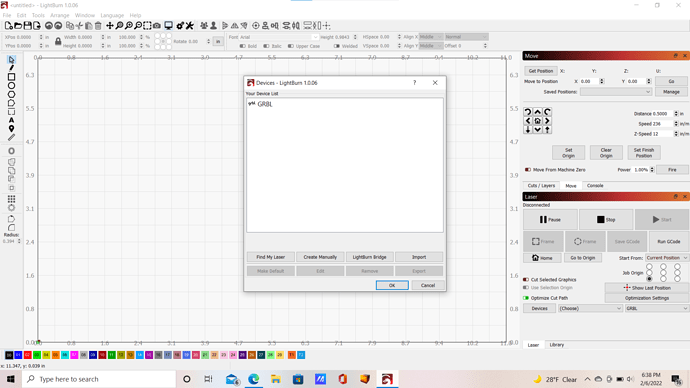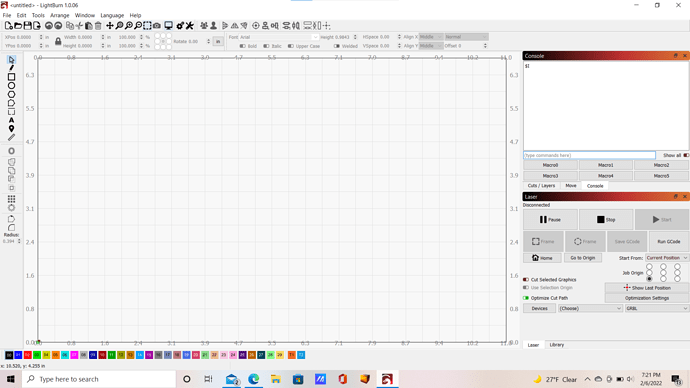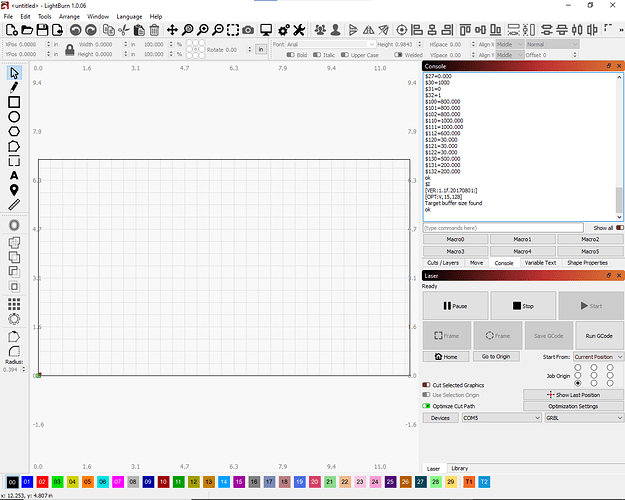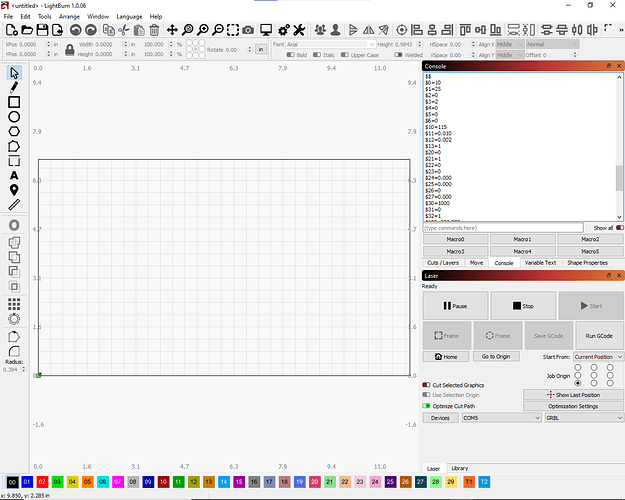Hi, I am going crazy trying to figure out what is wrong. Lightburn was working perfectly, and I like the program. I want to buy it but I need to know why it is burning when it moves to a new place, the laser stays on and burns a line where it should not. Thank you, George
This is normally because your GRBL configuration is not set to laser mode.
Check Edit->Machine Settings and make sure that $32=1. You need to be device type of GRBL (not GRBL-M3) for this to work.
Thank you, I changed the setting to laser mode enabled on, it was off. Now it does not burn even though I set it to 100%. I checked it out and it seems to be shutting off where no burn is needed,. but it’s not burning… I went back into Machine settings and turmned off $32 and it started burning again but back to what it was doing before. George
Please do these 2 things:
- Push Devices button in Laser window and take a screenshot.
- Type
$Iinto console window and return the results from that here.
Hi, I have them on the clip board but I can’t figure out how to send them to you.
If on the clipboard you can just paste into the edit window. (ctrl-v)
If you have in a file, just drag and drop into the edit window. Or use the up-arrow icon to upload.
when i pressed ctrl v something went into the reply window. I hope that is it. For some reason I can’t get the second one to come over. In the window all that is there is what I put in it. $I
You need to be connected to the laser to be able to do the $I command.
Can you also attach a sample .lbrn file where you were not able to get a proper burn after switching $32=1?
I am not at home. I will hook up to laser tomorrow morning. One thing I see is the laser mode enable has just $32 no =1.
How did configure $32?
When you are able to connect to your laser run both of these commands in Console:
$I
$$
That all that was on the line where the switch was to turn the laser on.
I will put the commands you sent me in the morning. Thank you so much for the help. Hopefully I will be able to talk to you tomorrow. Have a good night.
Good morning, I typed the 2 commands into console. It spit out a lot of numbers but at the end of each one it said OK if that means anything. George
Please copy and paste the output of those commands in a reply here.
I hope that looks correct. They do overlap.
Have you made more GRBL configuration changes beyond the $32=1?
There are a number of configurations that look odd to me. At least one that you’ll almost certainly need to change.
Can you attach a LightBurn project file (.lbrn) that you’ve tried to use where it’s not burning? I’d like to review settings.
I have light burn on two computers. My other computer was giving me trouble with the burning
where it’s not supposed to be burning. I down loaded light burn on to my other computer which is what you’re looking at and I have not done any changes except for what you know of. So if there’s anything it doesn’t look right it was downloaded from the site one program was new.I should say I did do one change I turn the fire Button on so I could see where my work was gonna start also the part where you say $32 =1. All mine says is $32