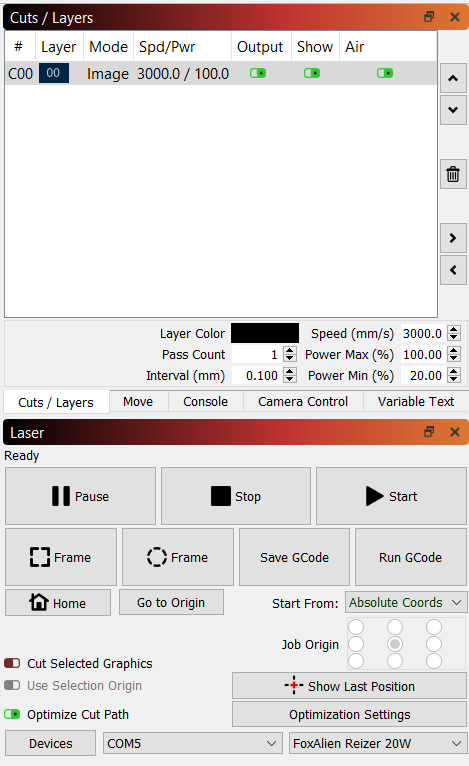Hello everyone,
I can’t seem to get my FoxAlien Reizer 20W to work with Lightburn. I’m trying this software out on the trial and I like it visually and usefully a lot more than LaserGRBL, except for the problem that it won’t engrave or cut at all; I know the laser works, when I run things through LaserGRBL it works fine. Anyways when I submit a job to the machine with Lightburn, the laser will turn on, it even follows whatever path it is that it’s supposed to be cutting or engraving, but nothing is actually engraving or cutting at all. So after trying to read other posts where people had problems and trying their resolutions, none of those suggestions seemed to work so I figure I would ask.
Lightburn version is 1.0.06. The firmware on the machine is GRBL 1.1f; when I initially plugged in the machine it kept wanting to use the iLaser controller/profile, so I swapped it to GRBL (and I’ve tried using all 3 profiles without any luck). The command $$ returns the following:
$$
$0=5 (step pulse, usec)
$1=25 (step idle delay, msec)
$2=0 (step port invert mask:00000000)
$3=2 (dir port invert mask:00000010)
$4=0 (step enable invert, bool)
$5=0 (limit pins invert, bool)
$6=0 (probe pin invert, bool)
$10=0 (status report mask:00000000)
$11=0.010 (junction deviation, mm)
$12=0.002 (arc tolerance, mm)
$13=0 (report inches, bool)
$20=0 (soft limits, bool)
$21=1 (hard limits, bool)
$22=1 (homing cycle, bool)
$23=3 (homing dir invert mask:00000011)
$24=250.000 (homing feed, mm/min)
$25=2000.000 (homing seek, mm/min)
$26=250 (homing debounce, msec)
$27=2.000 (homing pull-off, mm)
$30=1000 (spindle max rpm)
$31=0 (spindle min rpm)
$32=1 (laser mode, bool)
$100=160.000 (x, step/mm)
$101=160.000 (y, step/mm)
$102=160.000 (z, step/mm)
$110=20000.000 (x max rate, mm/min)
$111=20000.000 (y max rate, mm/min)
$112=20000.000 (z max rate, mm/min)
$120=300.000 (x accel, mm/sec^2)
$121=300.000 (y accel, mm/sec^2)
$122=300.000 (z accel, mm/sec^2)
$130=800.000 (x max travel, mm)
$131=400.000 (y max travel, mm)
$132=100.000 (z max travel, mm)
ok
From what I’ve gathered, $30 should be 1000 since that’s the power, and $32 should be 1 to have the laser on and in dynamic mode.
Under Device Settings, S-value max is set to 1000 as it should apparently be since it’s a newer firmware, so it shouldn’t be 255:
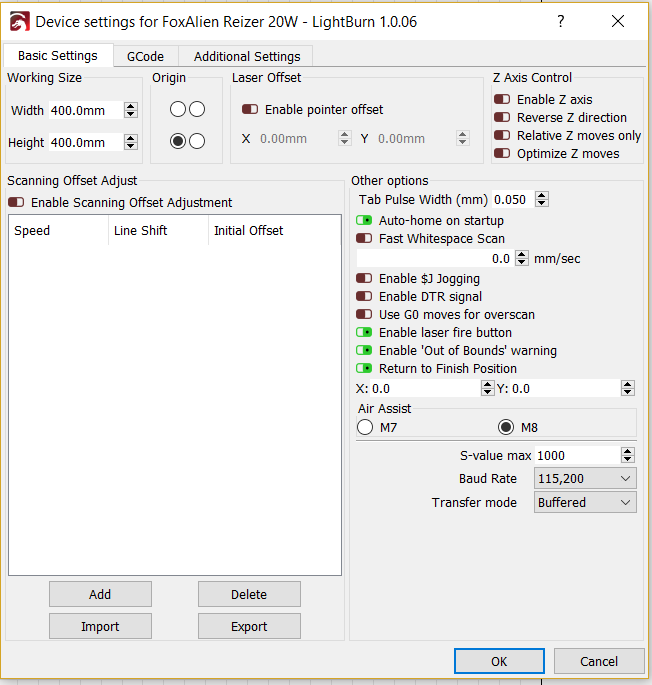
And on the cuts/layers menu, power is set to 100%:
So yeah, I’m pretty much at a loss. Laser turns on, but won’t engrave or cut. I’m also having issues with alarm messages related to limits, which is also weird considering I have it set at the correct 400mm/40cm this machine’s supposed area is, so dunno why I’m getting that (I was trying to engrave a grid onto my plywood platform I have the machine on to mimic lightburn).
Any and all help would be much appreciated. I like this software and would love to buy it, but if I can’t get it to work that would be a bummer, in addition to having to go back to LaserGRBL.
Thank you.