Well, you’ve already proven it’s a Benbox firmware.
There are a few ways you can update the firmware. The easiest is probably to use laserGRBL.
Some information is here:
Flashing Grbl Firmware – LaserGRBL
Essentially, open laserGRBL. Go to Tools->Flash GRBL Firmware.
Pick Arduino Nano as Target. And suggest you first try v1.1h custom firmware.
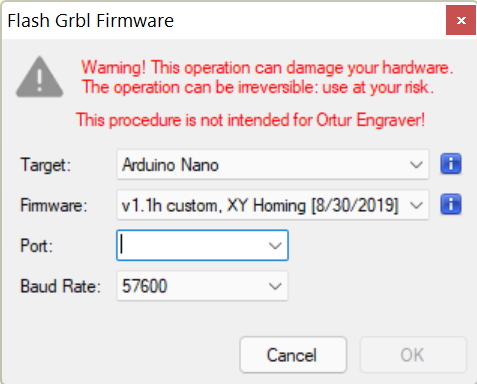
Keep in mind that this will require some post flashing setup. Minimally for work area if you want soft limits to work. Possibly also for homing direction.
Some things you’ll want to note before making this change:
- Does your laser go through a homing process when you power-on?
- If so, to where does it home?
- What are the coordinates when you are homed? Check this using Get Position in Move window.
- What are the overall dimensions of your frame? This might be in your documentation.
Other resources for you:
How I can upgrade grbl in lightburn? my $32 disapered - LightBurn Software Questions [OFFICIAL] - LightBurn Software Forum
Arduino Based cheap laser engraver help please - Getting Started [Archived] - LightBurn Software Forum
Firmware for Benbox. Changing firmware to LaserGRBL and vice versa. - YouTube
These describe different ways of flashing and provide other context.