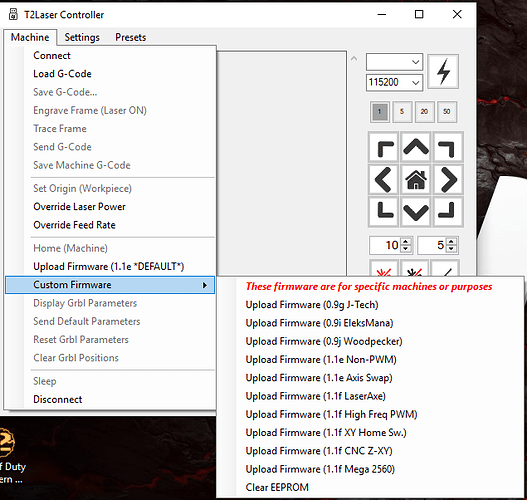when i had my eleksmaker, for me to use GRBLlaser software i had to rid of the eleksmaker rom and install 1.1f.
i downloaded T2Laser to update/change the firmware. im using 1.1f High Frq PWM
open T2Laser File > control laser , machine > custom firmware > chose which one you want and install hope this helps , picture for ref
00ca360223153929be2149ecb13ef3b7|527x500