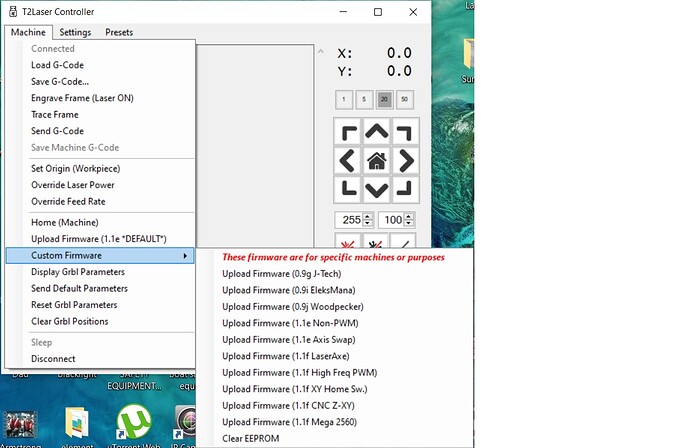I’m outside Vancouver BC Canada
It’s just above freezing right Now
The link below shows how to use T2laser to load the firmware. Since T2laser worked I loaded its default 1.1e
I figured it Might work, It did
Of course now it won’t fire again, and I can’t remove it. lol I’ll reinstall Lightburn if need be.
I made some adjustments… Of course I forgot what they were now
But Now it Works 


Except the Fire button doesn’t work 


And yes I made sure it was enabled. lol
One funny thing, before I installed the firmware the stepper motors would hum/vibrate, now they do just for a second then they’re quiet
A little focus and (Fire button would help)