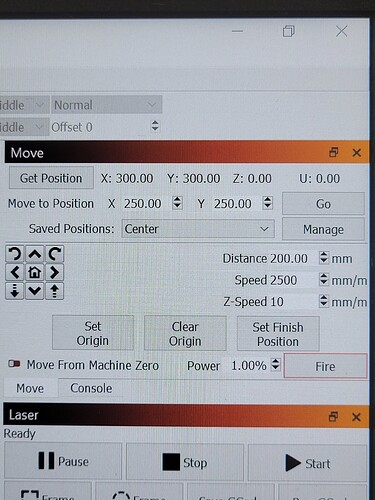If I move my Laser from the Home position to the center position (200 mm x 200mm) of the grid using the Move to Positon button under the Move Window it moved to 250mm x 250mm. It alsi doies the same when I move it to 200mm x 200mm using the Saved Positon. When I move it to the center using the arrow bottoms, however , (200 mm x 200mm) it will go to the correct poition… What could be wrong? I have the Ortur Laser Master 2 Pro.
Looks like nobody knows how to fix my problem .Can I uninstall and reinstall solfware on my compurter to fix this problem .
There’s not enough information to answer.
Uninstall / reinstall is rarely the answer.
There are about 3 things that could be happening here.
You could have axes that are not calibrated. (plural of axis)
You could have an excessive machine speed setting causing lost motion.
You could have loose belts creating a problem at the machine speed only.
Troubleshooting / problem separation. (in reverse order)
-
Check to ensure that the drive belts are snug and the set screws are tight.
-
What speed is selected in the Move window?
-
Enter the following into the Console window:
$$
then press enter. Please copy and paste that report into a reply here. -
Engrave a square with a center at 250mm x 250mm and 400mm on each side. Measure the sides of the square and let us know how big they are and if it stays square. If you have a lost motion problem it may jump and look odd.
I checked the belts and tighten them .same problem . The speed is at 2500 .Waiting for connection…
Waiting for connection…
ok
[ORIGIN: China]
[PRODUCER: ORTUR]
[AUTHOR: ORTUR]
[MODEL: Ortur Laser Master 2 Pro S2]
[OLF: 185]
[OLH: OLM_ESP_PRO_V1.2]
[OLM: GENERAL]
[DATE:22:44:33 - Oct 25 2021]
[VER:1.1f(ESP32).20210403:]
[OPT:VNMZHSL,35,4096,3]
Target buffer size found
ok
Homing
ok
<Idle|MPos:0.000,0.000,0.000|Bf:35,4096|FS:0,0|Pn:P|CL:0,100|PS:2,1|ER:0,0|VA:23712,0|Ov:100,100,100|A:S|H:1,7>
ok
[GC:G0 G54 G92 G17 G21 G90 G94 G49 G98 G50 M5 M9 T0 F0 S0.]
Starting stream
[MSG:Pgm End]
Stream completed in 0:04
<Idle|MPos:0.000,200.000,0.000|Bf:35,4096|FS:0,0|Pn:P|CL:0,100|PS:2,1|ER:0,0|VA:23701,0|WCO:50.000,50.000,-0.119|A:S>
ok
[GC:G1 G54 G92 G17 G21 G90 G94 G49 G98 G50 M5 M9 T0 F2500 S0.]
Starting stream
[MSG:Pgm End]
Stream completed in 0:04
ok
Starting stream
[MSG:Pgm End]
Stream completed in 0:08
ok
<Idle|MPos:0.000,0.000,0.000|Bf:35,4096|FS:0,0|Pn:P|CL:0,100|PS:2,1|ER:0,0|VA:23698,0|WCO:50.000,50.000,-0.119|A:S|H:1,7>
ok
[GC:G1 G54 G92 G17 G21 G90 G94 G49 G98 G50 M5 M9 T0 F2500 S0.]
Starting stream
[MSG:Pgm End]
Stream completed in 0:04
<Idle|MPos:0.000,200.000,0.000|Bf:35,4096|FS:0,0|Pn:P|CL:0,100|PS:2,1|ER:0,0|VA:23712,0|WCO:50.000,50.000,-0.119|A:S>
ok
Starting stream
[MSG:Pgm End]
Stream completed in 0:04
ok
ok
<Idle|MPos:200.000,200.000,0.000|Bf:35,4096|FS:0,10|Pn:P|CL:0,100|PS:2,1|ER:0,0|VA:23670,2|WCO:50.000,50.000,-0.119|A:S>
ok
[GC:G1 G54 G92 G17 G21 G90 G94 G49 G98 G50 M3 M9 T0 F100 S10.]
Starting stream
Stream completed in 0:00
ok
ok
ok
<Idle|MPos:200.000,200.000,0.000|Bf:35,4096|FS:0,0|Pn:P|CL:0,100|PS:2,1|ER:0,0|VA:23659,0|A:S>
ok
[GC:G0 G54 G92 G17 G21 G90 G94 G49 G98 G50 M5 M9 T0 F2500 S0.]
Starting stream
Layer C00
Stream completed in 0:02
ALARM:3
Reset while in motion. Grbl cannot guarantee position. Lost steps are likely. Re-homing is highly recommended.
ok
Ortur Laser Master 2 Pro S2 Ready!
OLF:OLF 185.
OLH:OLM_ESP_PRO_V1.2.
OLM: GENERAL.
[MSG: Flame detector active,Ambient infrared value:0]
Grbl 1.1f [’$’ for help]
[MSG:’$H’|’$X’ to unlock]
[MSG:Caution: Unlocked]
ok
ok
Starting stream
[MSG:Pgm End]
Stream completed in 0:08
<Idle|MPos:250.000,250.000,0.000|Bf:35,4096|FS:0,0|Pn:P|CL:0,100|PS:2,1|ER:0,0|VA:23670,0|WCO:50.000,50.000,-0.119|Ov:100,100,100|A:S|H:1,7>
ok
ok
<Idle|MPos:0.000,0.000,0.000|Bf:35,4096|FS:0,0|Pn:P|CL:0,100|PS:2,1|ER:0,0|VA:23659,0|A:S|H:1,7>
ok
Starting stream
[MSG:Pgm End]
Stream completed in 0:08
<Idle|MPos:250.000,250.000,0.000|Bf:35,4096|FS:0,0|Pn:P|CL:0,100|PS:2,1|ER:0,0|VA:23698,0|WCO:50.000,50.000,-0.119|A:S>
ok
<Idle|MPos:250.000,250.000,0.000|Bf:35,4096|FS:0,0|Pn:P|CL:0,100|PS:2,1|ER:0,0|VA:23673,0>
ok
Starting stream
[MSG:Pgm End]
Stream completed in 0:01
<Idle|MPos:200.000,200.000,0.000|Bf:35,4095|FS:0,0|Pn:P|CL:0,100|PS:2,1|ER:0,0|VA:23698,0|WCO:50.000,50.000,-0.119|A:S>
ok
ok
Starting stream
[MSG:Pgm End]
Stream completed in 0:06
<Idle|MPos:200.000,200.000,0.000|Bf:35,4096|FS:0,0|Pn:P|CL:0,100|PS:2,1|ER:0,0|VA:23684,0|WCO:50.000,50.000,-0.119|A:S|H:1,7>
ok
ok
<Idle|MPos:0.000,0.000,0.000|Bf:35,4095|FS:0,0|Pn:P|CL:0,100|PS:2,1|ER:0,0|VA:23684,0|A:S|H:1,7>
ok
Starting stream
[MSG:Pgm End]
Stream completed in 0:04
<Idle|MPos:0.000,200.000,0.000|Bf:35,4096|FS:0,0|Pn:P|CL:0,100|PS:2,1|ER:0,0|VA:23687,0|WCO:50.000,50.000,-0.119|A:S>
ok
Starting stream
[MSG:Pgm End]
Stream completed in 0:04
<Idle|MPos:200.000,200.000,0.000|Bf:35,4096|FS:0,0|Pn:P|CL:0,100|PS:2,1|ER:0,0|VA:23687,0|WCO:50.000,50.000,-0.119|A:S>
ok
$$
$0=5.0
$1=100
$2=0
$3=6
$4=7
$5=7
$6=1
$10=2047
$11=0.050
$12=0.002
$13=0
$14=6
$15=0
$16=1
$17=4
$18=0
$19=0
$20=1
$21=1
$22=43
$23=3
$24=600.000
$25=3000.000
$26=100
$27=3.000
$28=0.100
$29=0.0
$30=1000.
$31=0.
$32=1
$33=1000.000
$34=0.000
$35=0.000
$36=100.000
$37=0
$39=1
$40=1
$41=0
$42=1
$43=1
$44=3
$45=4
$46=0
$56=1.000
$57=1800.000
$58=395.000
$59=6000.000
$60=0
$61=0
$62=0
$63=3
$64=1
$65=0
$100=80.000
$101=80.000
$102=400.000
$110=10200.000
$111=10200.000
$112=600.000
$120=2200.000
$121=1800.000
$122=200.000
$130=400.000
$131=400.000
$132=100.000
$259=0
$260=70
$261=70
$262=320
$263=30
$264=0
$265=50
$266=100
$267=0
$268=0
$269=0
ok
If I put 250x250 it moves to 300x300 .I can set it to 150x150 it will got to 200x200 . I run the squares off of 150x150 as center 1 square at 100x100 m the second at 200x200 and a 3rd at 400x400 all squares are equal on all sides .
I have been following this post; have a similar problem. John/John said that re-installing is not the best answer and ask for all this information that Chip provided. Now, 7 days later John/John has not followed up, nor has anyone else. I’m wondering if re-installing might be the best answer after all. Could someone provide the Pros and Cons regarding “re-installing”, or steps to correct the problem presented?
This indicates that there’s an offset configured of 50,50,-0.119. This would explain the discrepancy.
Can you run this in Console and return results:
$#
Waiting for connection…
Port failed to open - already in use?
Project loaded in 295 milliseconds
Project loaded in 291 milliseconds
Project loaded in 105 milliseconds
ok
[ORIGIN: China]
[PRODUCER: ORTUR]
[AUTHOR: ORTUR]
[MODEL: Ortur Laser Master 2 Pro S2]
[OLF: 185]
[OLH: OLM_ESP_PRO_V1.2]
[OLM: GENERAL]
[DATE:22:44:33 - Oct 25 2021]
[VER:1.1f(ESP32).20210403:]
[OPT:VNMZHSL,35,4096,3]
Target buffer size found
ok
Homing
ok
Starting stream
[MSG:Pgm End]
Stream completed in 0:06
ok
ok
<Idle|MPos:200.000,200.000,0.000|Bf:35,4096|FS:0,10|Pn:P|CL:0,100|PS:2,1|ER:0,0|VA:23785,0|WCO:50.000,50.000,-0.119|Ov:100,100,100|A:S|H:1,7>
ok
[GC:G1 G54 G92 G17 G21 G90 G94 G49 G98 G50 M3 M9 T0 F100 S10.]
Starting stream
Stream completed in 0:00
$#
[G54:0.000,0.000,0.000]
[G55:0.000,0.000,0.000]
[G56:0.000,0.000,0.000]
[G57:0.000,0.000,0.000]
[G58:0.000,0.000,0.000]
[G59:0.000,0.000,0.000]
[G59.1:0.000,0.000,0.000]
[G59.2:0.000,0.000,0.000]
[G59.3:0.000,0.000,0.000]
[G28:0.000,0.000,0.000]
error:7
EEPROM read failed. Reset and restored to default values.
ok
ok
$#
[G54:0.000,0.000,0.000]
[G55:0.000,0.000,0.000]
[G56:0.000,0.000,0.000]
[G57:0.000,0.000,0.000]
[G58:0.000,0.000,0.000]
[G59:0.000,0.000,0.000]
[G59.1:0.000,0.000,0.000]
[G59.2:0.000,0.000,0.000]
[G59.3:0.000,0.000,0.000]
[G28:0.000,0.000,0.000]
[G30:0.000,0.000,0.000]
[G59.6:50.000,50.000,-0.119]
[G92:50.000,50.000,-0.119]
[HOME:0.000,0.000,0.000:7]
[TLO:0.000]
[PRB:0.000,0.000,0.000:0]
ok
This is the results from Console $# .
You have 2 options. Try to address the offsets directly or resetting your configuration to defaults.
Option 1 - at offset level. First run a homing operation then run these commands in Console:
G59.6 X0 Y0 Z0
G92 X0 Y0 Z0
Then rerun $# to make sure no offset is set. You may want to power cycle and retest.
Option 2 - reset config. Run in Console:
$RST=*
Power cycle and retest.
now if it is set on zero if will move to 250 to 250 if it set to anything else it will not move This is the last copy of the files .Need Help Waiting for connection…
ok
[ORIGIN: China]
[PRODUCER: ORTUR]
[AUTHOR: ORTUR]
[MODEL: Ortur Laser Master 2 Pro S2]
[OLF: 185]
[OLH: OLM_ESP_PRO_V1.2]
[OLM: GENERAL]
[DATE:22:44:33 - Oct 25 2021]
[VER:1.1f(ESP32).20210403:]
[OPT:VNMZHSL,35,4096,3]
Target buffer size found
ok
Homing
ok
Starting stream
ALARM:2
G-code motion target exceeds machine travel. Machine position safely retained. Alarm may be unlocked. (Right-click the ‘Devices’ button to reset the connection)
On or near line 2:
Stream completed in 0:00
[MSG:Reset to continue]
ok
Ortur Laser Master 2 Pro S2 Ready!
OLF:OLF 185.
OLH:OLM_ESP_PRO_V1.2.
OLM: GENERAL.
[MSG: Flame detector active,Ambient infrared value:0]
Grbl 1.1f [’$’ for help]
[MSG:’$H’|’$X’ to unlock]
[MSG:Caution: Unlocked]
ok
<Idle|MPos:0.000,0.000,0.000|Bf:35,4096|FS:0,0|Pn:P|CL:0,100|PS:2,1|ER:0,0|VA:23701,0|Ov:100,100,100|A:S>
ok
[GC:G0 G54 G92 G17 G21 G90 G94 G49 G98 G50 M5 M9 T0 F0 S0.]
Starting stream
[MSG:Pgm End]
Stream completed in 0:04
<Idle|MPos:0.000,200.000,0.000|Bf:35,4096|FS:0,0|Pn:P|CL:0,100|PS:2,1|ER:0,0|VA:23684,0|WCO:250.000,250.000,0.000|A:S>
ok
[GC:G1 G54 G92 G17 G21 G90 G94 G49 G98 G50 M5 M9 T0 F2500 S0.]
Starting stream
[MSG:Pgm End]
Stream completed in 0:04
ok
Starting stream
ALARM:2
G-code motion target exceeds machine travel. Machine position safely retained. Alarm may be unlocked. (Right-click the ‘Devices’ button to reset the connection)
On or near line 2:
Stream completed in 0:00
[MSG:Reset to continue]
ok
Ortur Laser Master 2 Pro S2 Ready!
OLF:OLF 185.
OLH:OLM_ESP_PRO_V1.2.
OLM: GENERAL.
[MSG: Flame detector active,Ambient infrared value:0]
Grbl 1.1f [’$’ for help]
[MSG:’$H’|’$X’ to unlock]
[MSG:Caution: Unlocked]
ok
Grbl 1.1f [’$’
error:2
Numeric value format is not valid or missing an expected value.
Starting stream
error:20
Unsupported or invalid g-code command found in block.
On or near line 2:
Stream completed in 0:00
$#
[G54:0.000,0.000,0.000]
[G55:0.000,0.000,0.000]
[G56:0.000,0.000,0.000]
[G57:0.000,0.000,0.000]
[G58:0.000,0.000,0.000]
[G59:0.000,0.000,0.000]
[G59.1:0.000,0.000,0.000]
[G59.2:0.000,0.000,0.000]
[G59.3:0.000,0.000,0.000]
[G28:0.000,0.000,0.000]
[G30:0.000,0.000,0.000]
[G59.6:250.000,250.000,0.000]
[G92:250.000,250.000,0.000]
[HOME:0.000,0.000,0.000:0]
[TLO:0.000]
[PRB:0.000,0.000,0.000:0]
ok
This is interesting. Looks like things have shifted. Can you confirm that you ran the previous commands immediately following a homing cycle?
I would suggest just trying the reset if you haven’t already.
$RST=*
Please report back after testing.
I did try both of the fixs the last was $RST=* I will try again thanks for the help .
PY is (seemingly always) correct. The offset problem seems to be the matter at hand. I was waiting for something about an engraved square and trying to confirm the axis calibration but the data to solve Chip’s problem was there in the report.
The configured offset is stored in the engraver controller board, as are the speed limits($110,$111,$112) and the axis calibration values ($100,$101,$102). That information is not in LightBurn until Lightburn connects and reads it from the controller.
The operator can use the console in LightBurn to ask the engraver how it’s handling the workspace (and ask to report on all the Machine Settings) and the engraver will (barring other mishaps) respond with the requested data. An operator can request changes to the configuration or fully reset them. Uninstalling and reinstalling LightBurn is an additional step that does not change the controller configuration.
There is a firmware update in this case that may be of benefit.
I want to thank BillBulloch berainlb and JohnJohn for helping me fix my laser machine it is now working great . The firm update fixed my problems and it now goes to wear you tell it . My son came over and helped me with the updates .Thanks Chip
This topic was automatically closed 30 days after the last reply. New replies are no longer allowed.