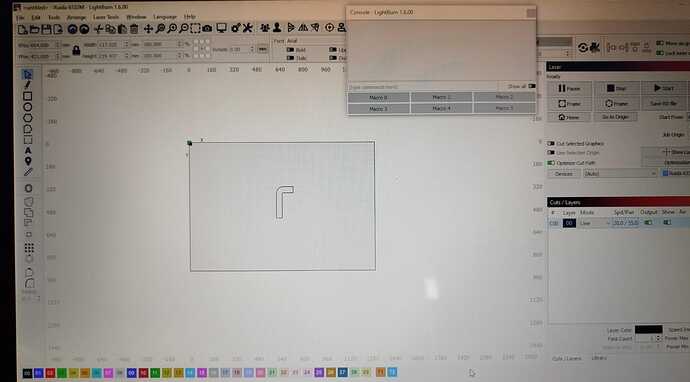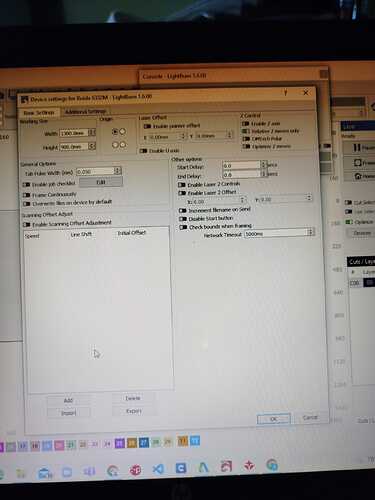This is a link for a video I’ve shared before showing the behavior of my laser machine
The controller you pictured in post 5 is the live focus.

It’s wired to another controller somewhere in your machine — this is why you see two controllers.
Look at post 7, it clearly shows both units.
![]()
I can clearly see that
But I don’t know how it is possibly related to my problem (No laser emission using LB)
I suspect you will have to turn off the live focus feature if you want to continue using LightBurn with your laser, since it isn’t supported in our software.
This post mentions the LFS-PM-T43, which from my understanding is your live focus feature. It may be as simple as unchecking the z movement in LightBurn, but I can’t say for certain!
Please share screenshots and a LBRN project file of the job setting where you do not get laser output, so that we may investigate further.
LightBurn does not currently support this configuration. Sharing the screenshots and files requested for further investigative work for the dev team would be helpful.
Thanks… this configuration is pretty alien to me…
I’ll be keeping my ears open…
![]()
Rcut.rd (630 Bytes)
This is the letter “R” I’m trying to cut
Machine settings.lbset (12.6 KB)
And these are my machine settings
Console screen isn’t showing any changes
Is there a way to have a direct contact with the LB team?
In the US, it’s Memorial day weekend…
You have to give them time during work hours to answer you if we can’t help you.
Hang in there, you’ll probably hear from them tomorrow.
![]()
You are communicating with the LightBurn Team, along with our community members. ![]()
You will not see console output for this (DSP) device. The console is for GCode devices, so not applicable for your laser system.
Thank you for providing the information you have. We await a LightBurn project file (.LBRN2) to add to our further investigation.
As mentioned above,
To be clear, currently, you will not be able to reliably use LightBurn with your laser system as configured. LightBurn does not currently support the Live Focus features found within your configuration. To assist with clarity and context, MetalCut is software provided by Ruida, which is the manufacture of the motion control system used in your laser system. It is provided for free, included with the hardware, but is certainly not “open-source”.
LightBurn does not currently provide support for the metal cutting features of the Ruida 6332M control system. Collecting the information requested to better understand the scope of efforts required to support these controllers. Thank you.
Is trying to connect Lightburn to the 6332 directly an impossible dream? Leave the auto focus controller out of the equation…
![]()
Possible, but as mentioned, this controller is for metal cutting which some of those important bits are not fully supported at this time. Reluctant to propose removal of OP’s system critical features, and would not gain full or even further LightBurn compatibility from doing so. Impossible?, no, but not what I’d recommend, as there are still features of the 6332M control system that are not currently supported. ![]()
I was just wondering about using the 6332 directly as it shows up with the focus module in Lightburn.
I don’t recommend changing anything, just connecting to the other controller and ignoring the auto focus controller…
I have no idea how they’re wired together. Just speculating what I’d try ![]()
![]()
This topic was automatically closed 30 days after the last reply. New replies are no longer allowed.